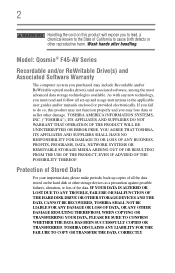Toshiba F45-AV411 Support Question
Find answers below for this question about Toshiba F45-AV411 - Qosmio - Core 2 Duo 1.66 GHz.Need a Toshiba F45-AV411 manual? We have 1 online manual for this item!
Question posted by batbco on July 6th, 2014
How To Reset Toshiba Qosmio F45-av411 Password
The person who posted this question about this Toshiba product did not include a detailed explanation. Please use the "Request More Information" button to the right if more details would help you to answer this question.
Current Answers
Related Toshiba F45-AV411 Manual Pages
Similar Questions
Qosmio F45 How To Replace Backlight
(Posted by fari7fjrami 10 years ago)
How To Restore Toshiba Qosmio F45 To Factory Settings
(Posted by Massifra 10 years ago)
Reset Windows Start Up Password
how do you reset password on a toshiba nb305
how do you reset password on a toshiba nb305
(Posted by dilloncdixon 11 years ago)
How Do You Reset A Power On Password For A Toshiba Satellite A215-s7437
when i turn on my laptop it is asking for a password and i forgot it
when i turn on my laptop it is asking for a password and i forgot it
(Posted by quet 12 years ago)
Toshiba Qosmio F45 Would Not Start If The Power Cord Is Pluged In.
The laptop work find if you first start it with the battery alone and after it is started then you c...
The laptop work find if you first start it with the battery alone and after it is started then you c...
(Posted by ctrotman 12 years ago)