Toshiba A215 S7437 Support Question
Find answers below for this question about Toshiba A215 S7437 - Satellite - Turion 64 X2 1.9 GHz.Need a Toshiba A215 S7437 manual? We have 1 online manual for this item!
Question posted by quet on November 17th, 2011
How Do You Reset A Power On Password For A Toshiba Satellite A215-s7437
when i turn on my laptop it is asking for a password and i forgot it
Current Answers
There are currently no answers that have been posted for this question.
Be the first to post an answer! Remember that you can earn up to 1,100 points for every answer you submit. The better the quality of your answer, the better chance it has to be accepted.
Be the first to post an answer! Remember that you can earn up to 1,100 points for every answer you submit. The better the quality of your answer, the better chance it has to be accepted.
Related Toshiba A215 S7437 Manual Pages
Toshiba Online Users Guide for Satellite A215 - Page 1
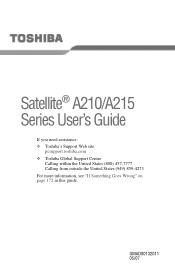
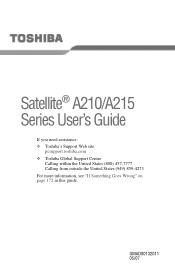
GMAD00132011 05/07 Satellite® A210/A215 Series User's Guide
If you need assistance: ❖ Toshiba's Support Web site
pcsupport.toshiba.com ❖ Toshiba Global Support Centre
Calling within the United States (800) 457-7777 Calling from outside the United States (949) 859-4273 For more information, see "If Something Goes Wrong" on page 172 in this guide.
Toshiba Online Users Guide for Satellite A215 - Page 2
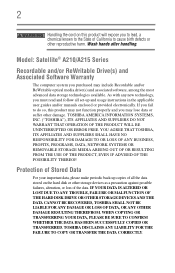
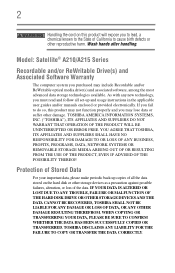
... SURE TO CONFIRM WHETHER THE DATA HAS BEEN SUCCESSFULLY COPIED OR TRANSFERRED. YOU AGREE THAT TOSHIBA, ITS AFFILIATES AND SUPPLIERS SHALL HAVE NO RESPONSIBILITY FOR DAMAGE TO OR LOSS OF ANY...OF THE POSSIBILITY THEREOF. TOSHIBA DISCLAIMS ANY LIABILITY FOR THE FAILURE TO COPY OR TRANSFER THE DATA CORRECTLY. Wash hands after handling.
Model: Satellite® A210/A215 Series
Recordable and/or ...
Toshiba Online Users Guide for Satellite A215 - Page 7


...another. These radar stations can cause interference with any such problem, immediately turn off your network connection. The level of energy emitted by Wireless LAN ...
The TOSHIBA Wireless LAN Mini PCI Card products are designed to be used indoors for frequency range 5.15 GHz to 5.25 GHz to reduce the potential for harmful interference to co-channel Mobile Satellite systems. High power radars ...
Toshiba Online Users Guide for Satellite A215 - Page 8
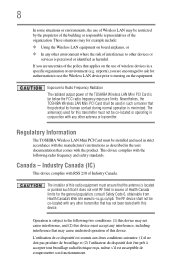
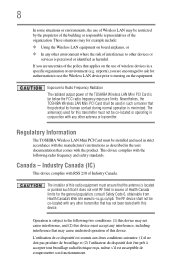
... responsible representatives of the organization. Industry Canada (IC)
This device complies with RSS 210 of the TOSHIBA Wireless LAN Mini PCI Card is far below the FCC radio frequency exposure limits. Operation is subject to turning on the use of wireless devices in a specific organization or environment (e.g. Canada - The antenna(s) used in...
Toshiba Online Users Guide for Satellite A215 - Page 9
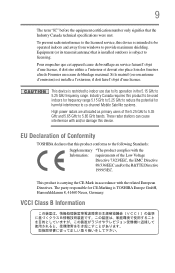
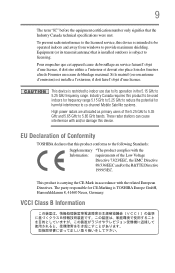
...for harmful interference to co-channel Mobile Satellite systems. High power radars are allocated as primary users of the 5.25 GHz to 5.35 GHz and 5.65 GHz to 5.85 GHz bands. 9
The term "IC"... with the Information: requirements of Conformity
TOSHIBA declares that this device is intended to be used indoors for frequency range 5.15 GHz to 5.25 GHz to its transmit antenna) that the Industry...
Toshiba Online Users Guide for Satellite A215 - Page 11
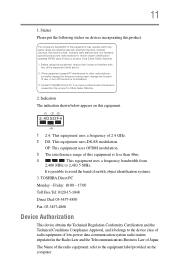
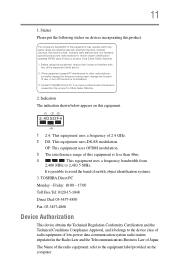
...: refer to other radio stations, promptly change the location of use, or turn off the source of the equipment listed above.
2.
TOSHIBA Direct PC
Monday - Before using this equipment is possible to the device class of radio equipment of low-power data communication system radio station stipulated in factory product lines (Other Radio...
Toshiba Online Users Guide for Satellite A215 - Page 19
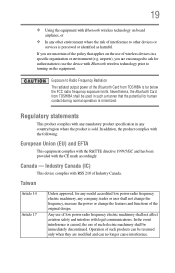
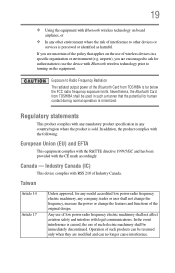
... machinery, any company, trader or user shall not change the frequency, increase the power or change the features and functions of the Bluetooth Card from TOSHIBA shall be used in a specific organization or environment (e.g. If you are encouraged to ask for authorization to use of wireless devices in such a manner that applies on...
Toshiba Online Users Guide for Satellite A215 - Page 30
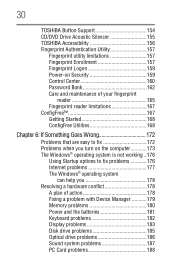
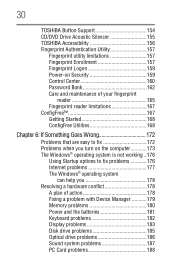
... Button Support 154 CD/DVD Drive Acoustic Silencer 155 TOSHIBA Accessibility 156 Fingerprint Authentication Utility 157
Fingerprint utility limitations 157 Fingerprint Enrollment 157 Fingerprint Logon 159 Power-on Security 159 Control Center 160 Password Bank 162 Care and maintenance of your fingerprint
reader 165 Fingerprint reader limitations 167 ConfigFree 167 Getting Started...
Toshiba Online Users Guide for Satellite A215 - Page 31
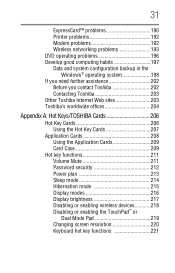
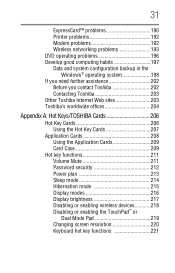
... you contact Toshiba 202 Contacting Toshiba 203 Other Toshiba Internet Web sites 203 Toshiba's worldwide offices 204
Appendix A: Hot Keys/TOSHIBA Cards 206
Hot Key Cards 206 Using the Hot Key Cards 207
Application Cards 208 Using the Application Cards 209 Card Case 209
Hot key functions 211 Volume Mute 211 Password security 212 Power plan 213...
Toshiba Online Users Guide for Satellite A215 - Page 138
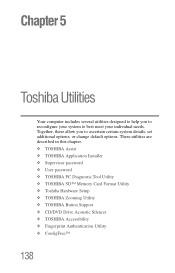
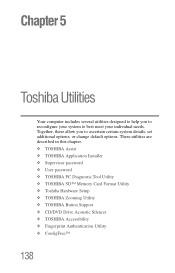
.... These utilities are described in this chapter. ❖ TOSHIBA Assist ❖ TOSHIBA Application Installer ❖ Supervisor password ❖ User password ❖ TOSHIBA PC Diagnostic Tool Utility ❖ TOSHIBA SD™ Memory Card Format Utility ❖ Toshiba Hardware Setup ❖ TOSHIBA Zooming Utility ❖ TOSHIBA Button Support ❖ CD/DVD Drive Acoustic Silencer...
Toshiba Online Users Guide for Satellite A215 - Page 145
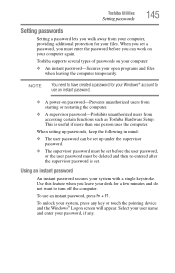
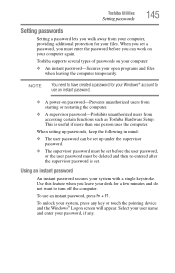
...computer again.
To use an instant password.
❖ A power-on password-Prevents unauthorized users from starting or restarting the computer.
❖ A supervisor password-Prohibits unauthorized users from your computer, providing additional protection for your files. Toshiba Utilities
Setting passwords
145
Setting passwords
Setting a password lets you walk away from accessing certain...
Toshiba Online Users Guide for Satellite A215 - Page 146
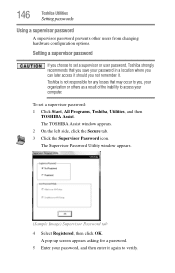
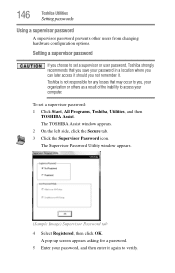
... click OK. To set a supervisor or user password, Toshiba strongly recommends that may occur to you not remember it again to verify. Setting a supervisor password
If you choose to access your password, and then enter it . A pop-up screen appears asking for any losses that you save your password in a location where you can later access...
Toshiba Online Users Guide for Satellite A215 - Page 147
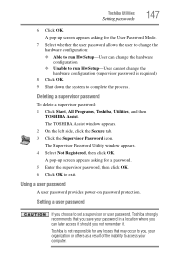
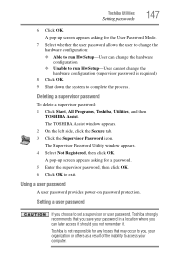
... as a result of the inability to you not remember it. Using a user password
A user password provides power-on password protection. The Supervisor Password Utility window appears. 4 Select Not Registered, then click OK.
Toshiba is required)
8 Click OK. 9 Shut down the system to exit. A pop-up screen appears asking for any losses that you save your computer.
The...
Toshiba Online Users Guide for Satellite A215 - Page 148
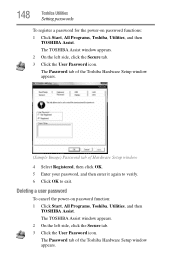
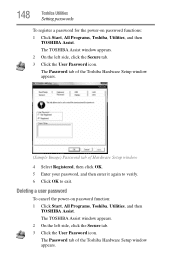
... side, click the Secure tab.
3 Click the User Password icon.
The TOSHIBA Assist window appears. 2 On the left side, click the Secure tab. 3 Click the User Password icon. Deleting a user password
To cancel the power-on password functions:
1 Click Start, All Programs, Toshiba, Utilities, and then TOSHIBA Assist.
The Password tab of Hardware Setup window
4 Select Registered, then click...
Toshiba Online Users Guide for Satellite A215 - Page 158


... at a slower speed.
❖ Error reading fingerprint-the movement was skewed. 158
Toshiba Utilities
Fingerprint Authentication Utility
6 Swipe your finger on the reader two more times to... could not read your system supports power-on security, a Power-on authentication. If your fingerprint. NOTE
If you do not use a Windows® password, you are as prompts, notifications,...
Toshiba Online Users Guide for Satellite A215 - Page 159
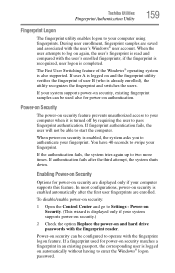
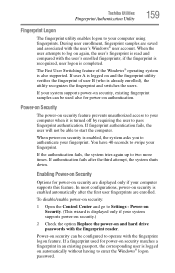
... the system asks you to pass fingerprint authentication.
In most configurations, power-on security feature prevents unauthorized access to your computer when it is turned off by ... recognizes the fingerprint and switches the users. Enabling Power-on Security
Options for power-on authentication. Toshiba Utilities
Fingerprint Authentication Utility
159
Fingerprint Logon
The fingerprint...
Toshiba Online Users Guide for Satellite A215 - Page 161
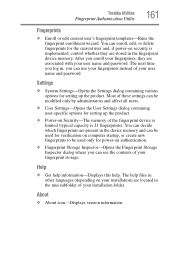
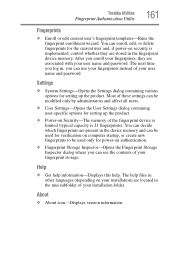
...memory. After you can be used only for setting up the product.
❖ Power-on security is 21 fingerprints).
You can decide which fingerprints are present in the ...power-on Security-The memory of your user name and password. About
❖ About icon-Displays version information. Most of these settings can use your fingerprints instead of your user name and password. Toshiba...
Toshiba Online Users Guide for Satellite A215 - Page 206
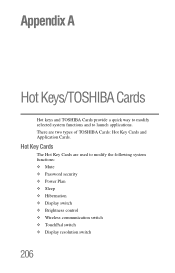
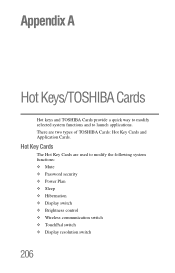
... Cards: Hot Key Cards and Application Cards.
Appendix A
Hot Keys/TOSHIBA Cards
Hot keys and TOSHIBA Cards provide a quick way to modify selected system functions and to modify the following system functions: ❖ Mute ❖ Password security ❖ Power Plan ❖ Sleep ❖ Hibernation ❖ Display switch ❖ Brightness control ❖ Wireless communication switch...
Toshiba Online Users Guide for Satellite A215 - Page 240


... COM port 125
problem solving 193, 194
resetting port to default settings 125
upgrading 125 monitor...passwords instant, using 147 setting 147
PC Card
checklist 189, 191 computer stops working 190,
192 configuring 135
errors 190, 192 hot swapping fails 190, 192
inserting 134
not recognized 190, 192 problem solving 189, 191
removing 135 setting up 135 port COM 125 Ethernet LAN 128 RGB 69 power...
Toshiba Online Users Guide for Satellite A215 - Page 242


... computer 43 worldwide offices 205 TOSHIBA Assist 141 Toshiba Hardware Setup 153 Toshiba online resources 103 Toshiba utilities 140 traveling tips 121 troubleshooting DVD player
general problems 197 external keyboard 183 keyboard 183 keypad overlay 183 optical drive 187 turning on the computer 48 turning on the power 48
U
user password, disabling 150 user password, setting 149 using a file...
Similar Questions
Reset To Factory Satellite L500-1gk
reset to factory satellite l500-1gk
reset to factory satellite l500-1gk
(Posted by fasafa1382 8 years ago)
How To Reset Bios Password On Toshiba Satellite A215-s7437
(Posted by iactygfo 9 years ago)
How To Remove Bios Password On Toshiba Satellite A215-s7437
(Posted by josuans 9 years ago)
Reset Bios Password
How to reset bios password on Toshiba satellite l755 without. Booting
How to reset bios password on Toshiba satellite l755 without. Booting
(Posted by dsdrinnon1994 10 years ago)
I Have A Toshiba Satellite M35-s359 And Need To Reset Bios Password.
How do I reset bios password step by step. Thanks
How do I reset bios password step by step. Thanks
(Posted by stevemeredith37 11 years ago)

