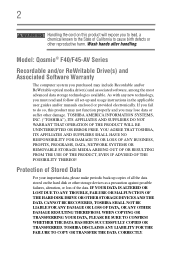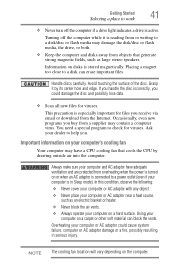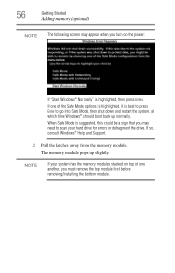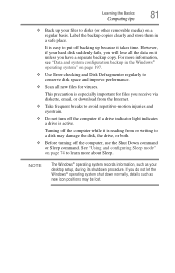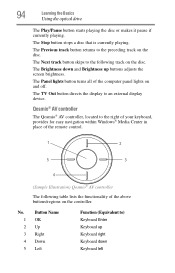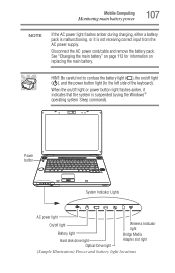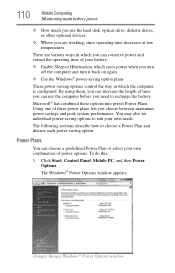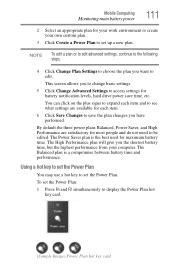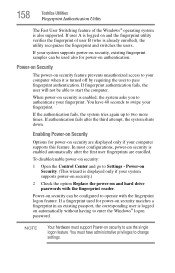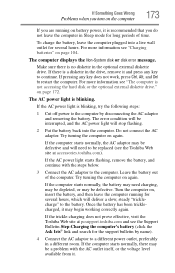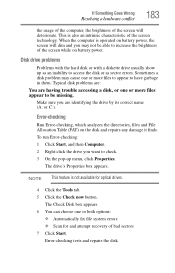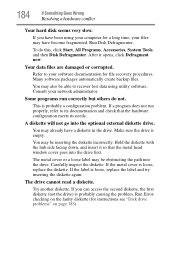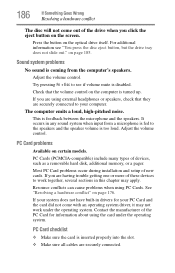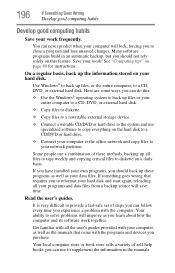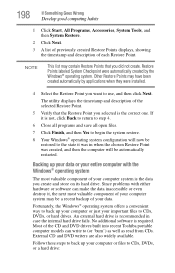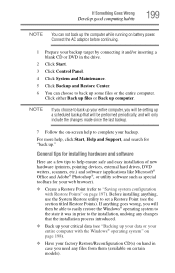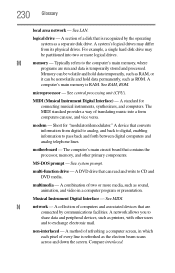Toshiba Qosmio F45-AV411 Support Question
Find answers below for this question about Toshiba Qosmio F45-AV411.Need a Toshiba Qosmio F45-AV411 manual? We have 1 online manual for this item!
Question posted by jascarf on June 11th, 2014
Qosmio F45-av411 Wont Recognize Hard Drive
The person who posted this question about this Toshiba product did not include a detailed explanation. Please use the "Request More Information" button to the right if more details would help you to answer this question.
Current Answers
Related Toshiba Qosmio F45-AV411 Manual Pages
Similar Questions
How To Install Secondary Hard Drive
details for installing hard drive
details for installing hard drive
(Posted by 1death9ocelot 6 years ago)
Removing Hard Drive
Could you tell me in simple steps how to remove the hard drive from my Toshiba Satellite 2180CDT? Th...
Could you tell me in simple steps how to remove the hard drive from my Toshiba Satellite 2180CDT? Th...
(Posted by jcsanford2 8 years ago)
Sound Loss With My Toshiba Qosmio F45-av411
How do I regain sound on my Toshiba Qosmio F45-AV411 laptop?
How do I regain sound on my Toshiba Qosmio F45-AV411 laptop?
(Posted by kudabear269 9 years ago)
Hard Drive Replacement Recommendations
I have to replce my hard drive but don't know the maximum capacity recommended for this laptop.
I have to replce my hard drive but don't know the maximum capacity recommended for this laptop.
(Posted by kdenices 10 years ago)
I Have To Replace The Hard Drive. How Do I Open Computer?
System: 1115-S105. How do I upgrade the hard drive?
System: 1115-S105. How do I upgrade the hard drive?
(Posted by vfrankli 11 years ago)