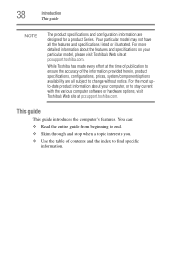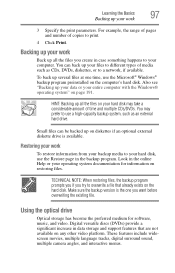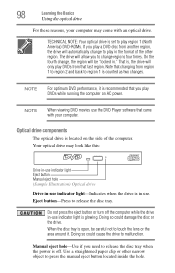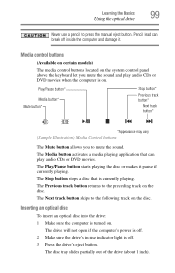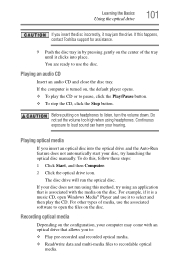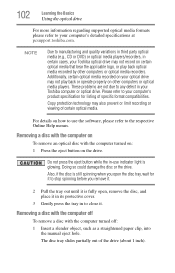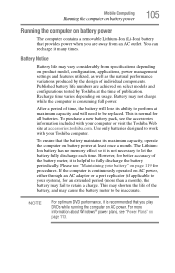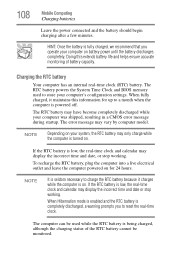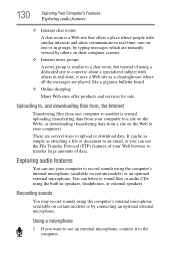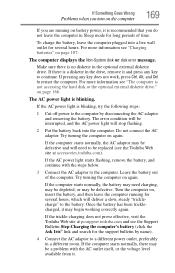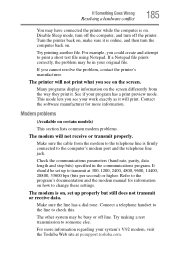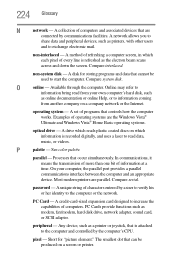Toshiba PSAG8U-04L023 Support Question
Find answers below for this question about Toshiba PSAG8U-04L023 - Satellite A305-S6902 - Pentium 2 GHz.Need a Toshiba PSAG8U-04L023 manual? We have 2 online manuals for this item!
Question posted by sun93mm on December 24th, 2015
1-sound Get Stuck 2-after It Play Short Time It Stops
this satellite A305-s6902 model # PSAG8U-04l023 has a very unusual sound in the middle of playing media it stops- the sound system get stuck-i don't know how to describe it well -it kind of freezes and it works after a short stop it repeats the same again and again
Current Answers
Answer #1: Posted by hzplj9 on January 4th, 2016 2:29 PM
If you are playing audio files then verify that they are not corrupted, or you have another application such as a virus checker running in the background using all your resources. If it is a CD then check that the CD is not damaged ,and also try a disk cleaner as if the drive is dirty, it could get stuck and try replaying the same track again. If you have specific error messages or more details as to what you are trying to do, then post another question.
Hope that helps
Related Toshiba PSAG8U-04L023 Manual Pages
Similar Questions
Need Help Taking Cover Off Laptop
I need a drawing of the motherboard. my ac adapter insert fell into the laptop and I need to take co...
I need a drawing of the motherboard. my ac adapter insert fell into the laptop and I need to take co...
(Posted by bmdougherty 10 years ago)
Where Do I Find System Restore Discs For This For Winme
(Posted by n1ack 11 years ago)
Satellite U200-148 Battery And Charger
I have a Toshiba Satellite U200-148. I am aware that they are discontinued. I would like to know if ...
I have a Toshiba Satellite U200-148. I am aware that they are discontinued. I would like to know if ...
(Posted by heidel 11 years ago)
How Do I Restore Function To An Inoperative Wifi Power Switch?
Satellite P745-S4201 All the illuminated power switches to the right of the main power switch have ...
Satellite P745-S4201 All the illuminated power switches to the right of the main power switch have ...
(Posted by arnoldwilking 11 years ago)
My Lcd Screen Comes On For A Short Time And Turns Off.its Not A Inverter Problem
(Posted by shmualym 12 years ago)