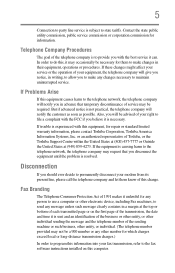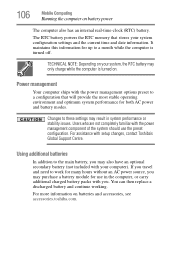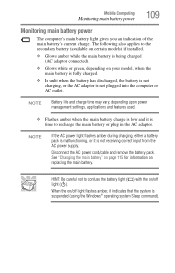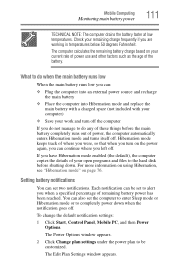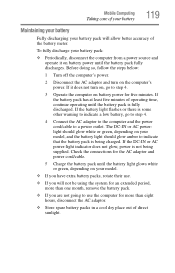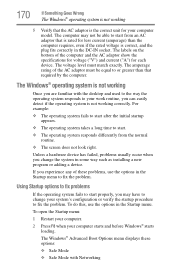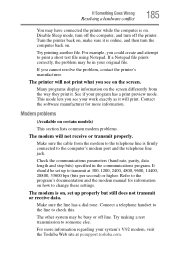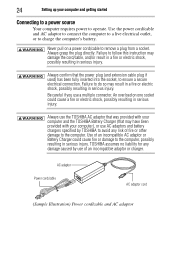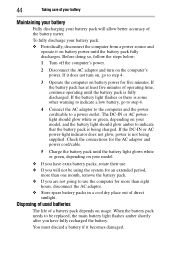Toshiba PSAG8U-04L023 - Satellite A305-S6902 - Pentium 2 GHz Support and Manuals
Get Help and Manuals for this Toshiba item

View All Support Options Below
Free Toshiba PSAG8U-04L023 manuals!
Problems with Toshiba PSAG8U-04L023?
Ask a Question
Free Toshiba PSAG8U-04L023 manuals!
Problems with Toshiba PSAG8U-04L023?
Ask a Question
Most Recent Toshiba PSAG8U-04L023 Questions
1-sound Get Stuck 2-after It Play Short Time It Stops
this satellite A305-s6902 model # PSAG8U-04l023 has a very unusual sound in the middle of playing me...
this satellite A305-s6902 model # PSAG8U-04l023 has a very unusual sound in the middle of playing me...
(Posted by sun93mm 8 years ago)
Popular Toshiba PSAG8U-04L023 Manual Pages
Toshiba PSAG8U-04L023 Reviews
We have not received any reviews for Toshiba yet.