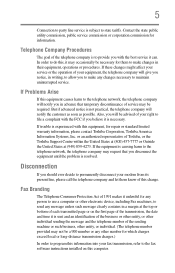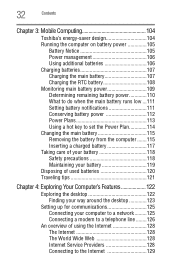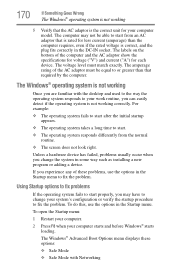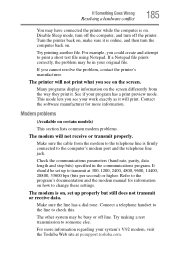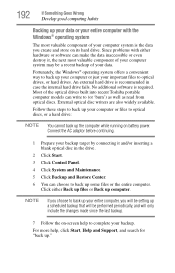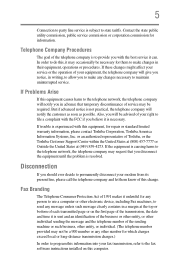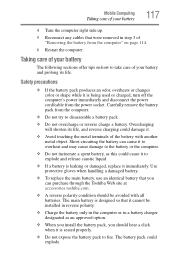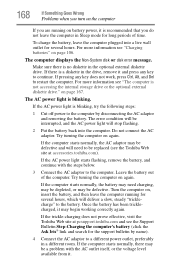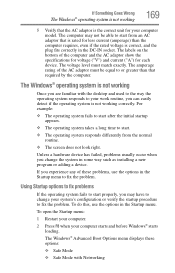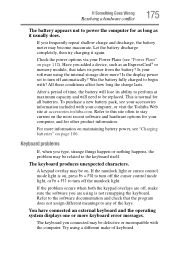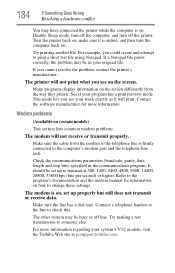Toshiba Satellite A305-S6883 Support and Manuals
Get Help and Manuals for this Toshiba item

View All Support Options Below
Free Toshiba Satellite A305-S6883 manuals!
Problems with Toshiba Satellite A305-S6883?
Ask a Question
Free Toshiba Satellite A305-S6883 manuals!
Problems with Toshiba Satellite A305-S6883?
Ask a Question
Most Recent Toshiba Satellite A305-S6883 Questions
Turn Screen On
I have turned on my Toshiba A305-S6883, but the screen is not on. How do I get the screen to come on...
I have turned on my Toshiba A305-S6883, but the screen is not on. How do I get the screen to come on...
(Posted by dssheese 9 months ago)
Toshiba Satellite A305-S6883 Videos
Popular Toshiba Satellite A305-S6883 Manual Pages
Toshiba Satellite A305-S6883 Reviews
We have not received any reviews for Toshiba yet.