Toshiba Satellite A305-SP6804R Support and Manuals
Get Help and Manuals for this Toshiba item
This item is in your list!

View All Support Options Below
Free Toshiba Satellite A305-SP6804R manuals!
Problems with Toshiba Satellite A305-SP6804R?
Ask a Question
Free Toshiba Satellite A305-SP6804R manuals!
Problems with Toshiba Satellite A305-SP6804R?
Ask a Question
Popular Toshiba Satellite A305-SP6804R Manual Pages
User Guide - Page 2
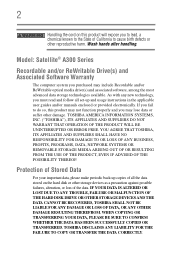
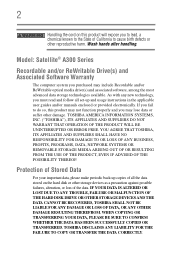
...ALTERED OR LOST DUE TO ANY TROUBLE, FAILURE OR MALFUNCTION OF THE HARD DISK DRIVE OR OTHER STORAGE DEVICES AND THE DATA CANNOT BE RECOVERED, TOSHIBA SHALL NOT BE LIABLE FOR ..., please make periodic back-up copies of all set-up and usage instructions in the applicable user guides and/or manuals enclosed or provided electronically. Model: Satellite® A300 Series
Recordable and/or ReWritable Drive...
User Guide - Page 5
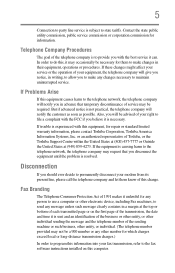
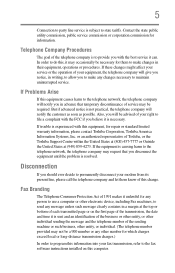
... software instructions installed on ... If Problems Arise
If this computer. or an authorized representative of Toshiba, or the Toshiba Support Centre ...service is not practical, the telephone company will notify the customer as soon as possible.
If trouble ...other number for repair or standard limited warranty information, please contact Toshiba Corporation, Toshiba America Information Systems...
User Guide - Page 121
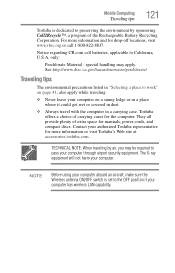
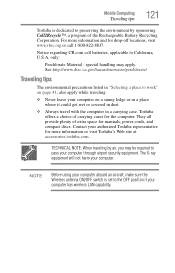
... X-ray equipment will not harm your authorized Toshiba representative for manuals, power cords, and compact discs. Contact your computer. TECHNICAL NOTE: When traveling by sponsoring Call2Recycle™, a program of the Rechargeable Battery Recycling Corporation. Mobile Computing
Traveling tips
121
Toshiba is set to California, U.S.A. Toshiba offers a choice of extra space for more...
User Guide - Page 170
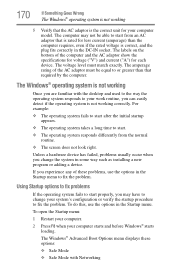
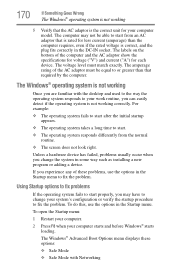
... not working correctly. To do this, use the options in some way such as installing a new program or adding a device. Unless a hardware device has failed, problems usually occur when you are familiar with Networking Using Startup options to fix problems
If the operating system fails to start .
❖ The operating system responds differently...
User Guide - Page 185
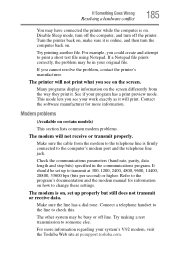
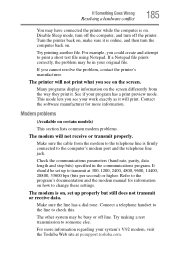
...program's documentation and the modem manual for more information regarding your ...be set up to transmit at pcsupport.toshiba.com.
This mode lets you cannot resolve the problem, contact...settings. Connect a telephone handset to the line to someone else. Disable Sleep mode, turn off the computer, and turn the computer back on certain models)
This section lists common modem problems...
User Guide - Page 186
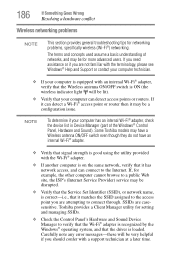
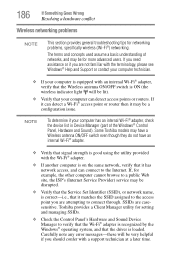
...® Help and Support or contact your computer technician.
❖ If your computer can connect to connect through. Toshiba provides a Client Manager utility for networking problems, specifically wireless (Wi-Fi®) networking. The terms and concepts used assume a basic understanding of the Windows® Control
Panel, Hardware and Sound). Some Toshiba models may be lit).
❖...
User Guide - Page 194
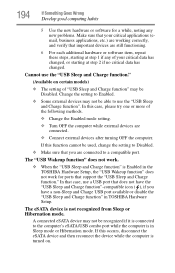
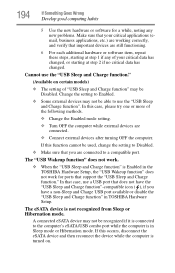
...ports that support the "...TOSHIBA Hardware Setup, the "USB Wakeup function" does not work .
❖ When the "USB Sleep and Charge function" is turned on certain models)
❖ The setting...problems. Make sure that does not have the "USB Sleep and Charge function"-compatible icon ( ), if you are connected.
❖ Connect external devices after turning OFF the computer.
Change the setting...
User Guide - Page 231


... optical discs
handling 100 inserting 99 removing 102
optical drive problems 180 troubleshooting 180 using 97
optical media recording 101
other documentation 40 overlay keys 91
P
password deleting a supervisor 146 disabling a user 147 setting a user 146 supervisor set up 145 types 144
passwords instant, using 144 setting 144
port RGB 69
power computer will not start 167...
User Guide 1 - Page 2
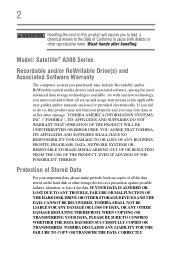
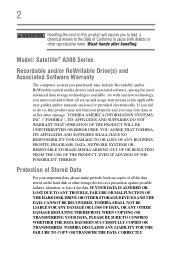
... DO NOT WARRANT THAT OPERATION OF THE PRODUCT WILL BE UNINTERRUPTED OR ERROR FREE. Protection of Stored Data
For your important data, please make periodic back-up copies of all set-up and usage instructions in the applicable user guides and/or manuals enclosed or provided electronically. If you purchased may lose data or suffer...
User Guide 1 - Page 5
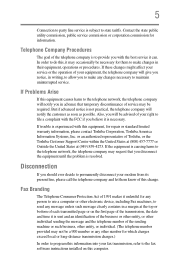
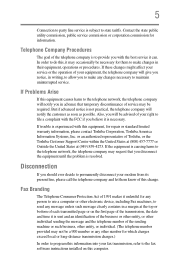
..., public service commission or corporation commission for them know of the telephone company is necessary. If Problems Arise
If this equipment causes harm to the telephone network, the telephone company will be a 900 number or any other electronic device, including Fax machines, to send any changes necessary to the fax software instructions installed on...
User Guide 1 - Page 120


... set to pass your computer has wireless LAN capability. special handling may be required to the OFF position if your computer through airport security equipment. They all provide plenty of carrying cases for manuals, power cords, and compact discs.
Toshiba offers a choice of extra space for the computer. For details, visit www.ToshibaDirect...
User Guide 1 - Page 169
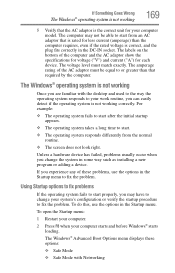
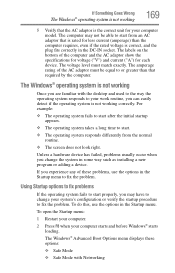
..., you experience any of the computer and the AC adaptor show the specifications for voltage ("V") and current ("A") for each device. The labels on ... model. The computer may have to change the system in the Startup menu to fix the problem. Unless a hardware device has failed, problems usually...problem. To do this, use the options in some way such as installing a new program or adding a device.
User Guide 1 - Page 184
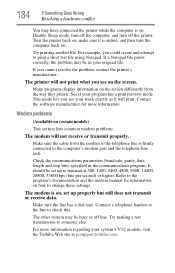
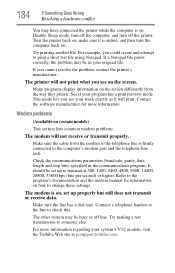
...manual for more information regarding your original file. The other system may be in the communications program. If you see on , set up properly but still does not transmit or receive data.
This mode lets you cannot resolve the problem...be set up to transmit at pcsupport.toshiba.com.
Modem problems
(Available on certain models)
This section lists common modem problems.
The...
User Guide 1 - Page 193
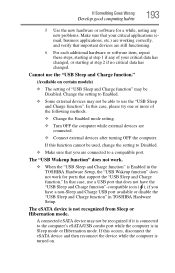
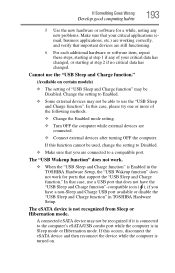
... function cannot be Disabled.
A connected eSATA device may be used, change the setting to Disabled.
❖ Make sure that you have a non-Sleep and Charge USB port available or disable the "USB Sleep and Charge function" in TOSHIBA Hardware Setup. If Something Goes Wrong
Develop good computing habits
193
5 Use the new hardware...
User Guide 1 - Page 230


... optical discs
handling 99 inserting 98 removing 101 optical drive problems 180 troubleshooting 180 using 96 optical media recording 100 other documentation 39 overlay keys 90
P
password deleting a supervisor 145 disabling a user 146 setting a user 145 supervisor set up 144 types 143
passwords instant, using 143 setting 143
port RGB 68
power computer will not start 166...
Toshiba Satellite A305-SP6804R Reviews
Do you have an experience with the Toshiba Satellite A305-SP6804R that you would like to share?
Earn 750 points for your review!
We have not received any reviews for Toshiba yet.
Earn 750 points for your review!
