Toshiba Satellite A305-S6997E Support and Manuals
Get Help and Manuals for this Toshiba item
This item is in your list!

View All Support Options Below
Free Toshiba Satellite A305-S6997E manuals!
Problems with Toshiba Satellite A305-S6997E?
Ask a Question
Free Toshiba Satellite A305-S6997E manuals!
Problems with Toshiba Satellite A305-S6997E?
Ask a Question
Popular Toshiba Satellite A305-S6997E Manual Pages
User Guide - Page 1


... this guide in for your computer. If you need assistance: ❖ Toshiba's Support Web site
pcsupport.toshiba.com ❖ Toshiba Global Support Centre
Calling within the United States (800) 457-7777 Calling from outside the United States (949) 859-4273 Please fill in a convenient place to access important information about your reference and future use: Model name Part...
User Guide - Page 3


..., or loss of all set-up and usage instructions in the applicable user guides and/or manuals enclosed or provided electronically. Model: Satellite® A300 Series
Recordable ...TOSHIBA AMERICA INFORMATION SYSTEMS, INC. ("TOSHIBA"), ITS AFFILIATES AND SUPPLIERS DO NOT WARRANT THAT OPERATION OF THE PRODUCT WILL BE UNINTERRUPTED OR ERROR FREE. Wash hands after handling. YOU AGREE THAT TOSHIBA...
User Guide - Page 4


... PSTNs provided in the first instance. In the event of problems, you have purchased is TOSHIBA Europe GmbH, Hammfelddamm 8, 41460 Neuss, Germany. IF YOU USE THE COMPUTER... with the requirements of life or catastrophic property damage. "Critical applications" means life support systems, medical applications, connections to implanted medical devices, commercial transportation, nuclear facilities or...
User Guide - Page 5


..., licensed radio stations and non-licensed specified low-power radio stations for any model accredited low power radio frequency electric machinery, any of the equipment listed above item refer to Other Radio Stations.
2. Contact TOSHIBA Direct PC if you have problems with legal communications.
Any use of such electric machinery shall be resumed...
User Guide - Page 13


...problem, immediately turn off either one another. Please contact TOSHIBA computer product support on Web site http://www.toshiba-europe.com/computers/tnt/bluetooth.htm in Europe or pcsupport.toshiba...TOSHIBA portable computers.
Please contact TOSHIBA computer product support on Web site http://www.toshiba-europe.com/computers/tnt/bluetooth.htm in Europe or pcsupport.toshiba...) TOSHIBA portable...
User Guide - Page 17


....)
Copyright
This guide is classified as a CLASS 1 LASER PRODUCT. Location of the information contained herein. ©2008 by Toshiba America Information Systems, Inc. All rights reserved. 17
Optical Drive Safety Instructions
This appliance contains a laser system and is copyrighted by Toshiba America Information Systems, Inc. Always contact an authorized Toshiba service provider, if...
User Guide - Page 19
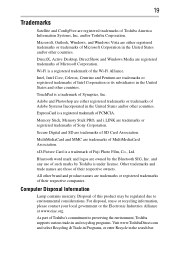
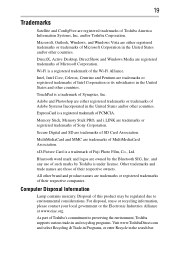
...regulated due to preserving the environment, Toshiba supports various trade-in and recycling programs... Photo Film, Co., Ltd.
As part of Intel Corporation or its subsidiaries in...Toshiba America Information Systems, Inc.
Disposal of Adobe Systems Incorporated in the search bar. Memory Stick, Memory Stick PRO....eiae.org. 19
Trademarks
Satellite and ConfigFree are registered trademarks of PCMCIA...
User Guide - Page 20


... power and battery modes. household and businesses replaced old computers with the ENERGY STAR® logo...Toshiba User's Guide for more information on using power management settings to conserve computer energy. Your Computer model may not include user manuals... preset to those models. Toshiba is set to the EPA, a computer meeting the new ENERGY STAR® specifications will operate at its...
User Guide - Page 22


...; An electronic version of the user's guide. ❖ It may come
with the underside or surface
of travel.
HINT: This icon indicates helpful hints and tips. 22
Setting up your computer carefully to avoid scratching or damaging the surface. Setting up your computer and getting started
The Toshiba Instruction Manual for Safety and Comfort, included with...
User Guide - Page 23


... any part of these instructions could damage the computer or cause system failure. Read the "Avoid extended contact between computer base/palm rest and skin" section in this guide. It could result in damage or serious injury. This information applies to all those features. Your select model may not have all the features and specifications...
User Guide - Page 26


... supports Plug and Play, your printer documentation for further instructions. See your printer documentation for use complex software or process large amounts of today's popular applications. Refer to your system or visit accessories.toshiba.com. Adding memory (optional)
HINT: To purchase additional memory modules, see "Setting up a printer" in the electronic user's guide. Read...
User Guide - Page 36


... area around it is counted as two changes. When the disc tray is set to play region 1 (North America) DVD-ROMs. If you play a... off the computer while the drive in data storage and support features that you play DVDs while running the computer on ...drive may look like this:
Drive in-use indicator light Eject button Manual eject hole
(Sample Illustration) Optical drive
Drive in-use the DVD ...
User Guide - Page 37


...Inserting an optical disc
Before putting on headphones to press the manual eject button. Do not set the volume too high when using the headphones. To insert...button* Media button* Mute button*
Stop button*
Previous track button*
Next track button*
*Available on certain models
(Sample Illustration) Media Control buttons
The Mute button allows you access the Internet when the computer is off ...
User Guide - Page 39


...depending on product model, configuration, applications, power management settings and features utilized, as well as a straightened paper clip, into
the manual eject hole....replaced.
Battery may vary considerably from specifications depending on usage.
Do not pick up the computer by the design of the drive (about 1 inch). Use only batteries designed to work with your Toshiba notebook...
User Guide - Page 50


... with its installation media ❖ Information about what you were doing when the problem
occurred ❖ Exact error messages and when they occurred For technical support, call the Toshiba Global Support Centre:
Within the United States at (800) 457-7777
Outside the United States at (949) 859-4273
Power cord/cable connectors
Your notebook computer features a universal...
Toshiba Satellite A305-S6997E Reviews
Do you have an experience with the Toshiba Satellite A305-S6997E that you would like to share?
Earn 750 points for your review!
We have not received any reviews for Toshiba yet.
Earn 750 points for your review!
