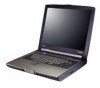Toshiba 2805-S301 Support Question
Find answers below for this question about Toshiba 2805-S301 - Satellite - PIII 650 MHz.Need a Toshiba 2805-S301 manual? We have 1 online manual for this item!
Question posted by n1ack on March 7th, 2013
Where Do I Find System Restore Discs For This For Winme
Current Answers
Answer #1: Posted by tintinb on March 7th, 2013 7:11 PM
Please refer to the manual to know how you can properly restore your computer.
http://www.helpowl.com/manuals/Toshiba/2805S301/10767
If you have more questions, please don't hesitate to ask here at HelpOwl. Experts here are always willing to answer your questions to the best of our knowledge and expertise.
Regards,
Tintin
Related Toshiba 2805-S301 Manual Pages
Similar Questions
Dears,I am looking for touch screen for my Toshiba Satellite Model S55T-A5238 Laptop. I would like t...
Is toshiba satellite p875-s7310 3D laptop?
I have lost the original (2) systems disc that came with my Toshiba Satellite 1405-S151 laptop. Is t...