Toshiba 2805-S301 - Satellite - PIII 650 MHz Support and Manuals
Get Help and Manuals for this Toshiba item
This item is in your list!
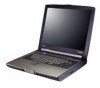
View All Support Options Below
Free Toshiba 2805-S301 manuals!
Problems with Toshiba 2805-S301?
Ask a Question
Free Toshiba 2805-S301 manuals!
Problems with Toshiba 2805-S301?
Ask a Question
Most Recent Toshiba 2805-S301 Questions
Popular Toshiba 2805-S301 Manual Pages
Toshiba Online User's Guide (Windows Me) for Satellite 2805-S503/S603 (10919) - Page 5


...service
Your modem is not feasible, you will be given the opportunity to correct the problem and informed of your right to file a complaint with the best service...line, as possible. In the event repairs are ever needed on standard-device ...Toshiba America Information Systems, Inc. If Problems Arise
If any of your telephone equipment is 1.0B. 5
Installation
When you are ready to install...
Toshiba Online User's Guide (Windows Me) for Satellite 2805-S503/S603 (10919) - Page 18
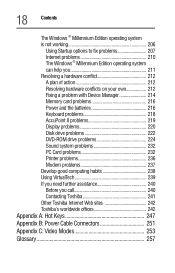
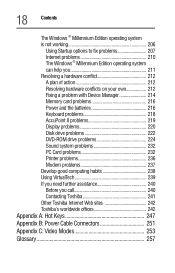
... Resolving hardware conflicts on your own 212 Fixing a problem with Device Manager 214 Memory card problems 216 Power and the batteries 216 Keyboard problems 218 AccuPoint II problems 219 Display problems 220 Disk drive problems 222 DVD-ROM drive problems 224 Sound system problems 232 PC Card problems 232 Printer problems 236 Modem problems 237 Develop good computing habits 238 Using...
Toshiba Online User's Guide (Windows Me) for Satellite 2805-S503/S603 (10919) - Page 29


... supports 2 MB (3.3V, 5.0V), 4 MB (3.3V, 5.0V), 8 MB (3.3V), 16 MB (3.3V), 32 MB (3.3V) and 64 MB (3.3V) SmartMedia Random Access Memory (RAM)...ROMs and play high-resolution, fullscreen videos at up to 30 frames per second.
The security lock slot allows you to use it again.
The diskette drive release button opens the diskette drive.
Finding Your Way Around Left side
29
The DVD-ROM...
Toshiba Online User's Guide (Windows Me) for Satellite 2805-S503/S603 (10919) - Page 32


The larger button acts as the primary button on the computer and launches your hands from DVD-ROMs and audio CDs. The computer's screen is a liquid crystal display (LCD) that provides clear, sharp images.
The...Way Around Front with the pointing device. The function keys, when used with your viewing options, see "Satellite Series video modes" on page 254, or see "Hot Keys" on page 249.
Toshiba Online User's Guide (Windows Me) for Satellite 2805-S503/S603 (10919) - Page 59


... instructions. Setting up a printer
If you up-to-date with information about new products and upgrades, and also extends your Toshiba warranty worldwide at this time.
If this is connected to your computer. The Printers window appears. Getting Started Using the computer for the model of printer that is not the case, then you must install...
Toshiba Online User's Guide (Windows Me) for Satellite 2805-S503/S603 (10919) - Page 140


... Windows® Millennium Edition operating system. It also guides you through restoring your system settings for future use some of storing your system to the selected date or time. Lesson 14: If I am lost , what do I do? The operating system opens the Help and Support window. 2 If you don't have an application open...
Toshiba Online User's Guide (Windows Me) for Satellite 2805-S503/S603 (10919) - Page 167


...Computer Memory Card International Association) standard. PC Card supporting software
PC Cards require Card and Socket Services software -
Your computer has two stacked PC Card slots and supports three...and Socket Services for memory storage, network cards, etc. a set up and use the computer's volume control dial. You can install up to set of Card and Socket Services, you
...
Toshiba Online User's Guide (Windows Me) for Satellite 2805-S503/S603 (10919) - Page 207


... as installing a new program or adding a device.
To do this, use the options in the Startup menu. The Windows® Millennium Edition Startup menu displays these problems, use...by-step confirmation
TECHNICAL NOTE: If your computer is not working
Unless a hardware device has failed, problems usually occur when you experience any of Safe mode. If you change your computer starts. To open...
Toshiba Online User's Guide (Windows Me) for Satellite 2805-S503/S603 (10919) - Page 211


... through Windows® Help, and they are having difficulty setting up a new printer, the Print troubleshooter can connect to :
http://support.microsoft.com/directory/. The Windows® Millennium Edition operating system can help with many common computer problems. For instance, if you are constantly updated and supplemented on the screen. The World Wide Web is...
Toshiba Online User's Guide (Windows Me) for Satellite 2805-S503/S603 (10919) - Page 212


...
Resolving a hardware conflict
If you receive an error message telling you add each device, test it to troubleshoot the problem first. If there is still a problem, the operating system should display a message that explains what the conflict is.
After you there is a device driver conflict or a general hardware problem, try using Windows® Millennium Edition Help...
Toshiba Online User's Guide (Windows Me) for Satellite 2805-S503/S603 (10919) - Page 230


Report the problem and any error code to your supplier's Technical Support.
Check that this version of ) the DVD disc. This error is a DVD-Video 1.0 disc. Playback cannot continue.
There may be a problem with the copy protection system within the DVD-ROM drive.
The DVD-ROM drive failed to play another disc. WinDVD does not support this is unclassified. 230 If Something Goes...
Toshiba Online User's Guide (Windows Me) for Satellite 2805-S503/S603 (10919) - Page 258
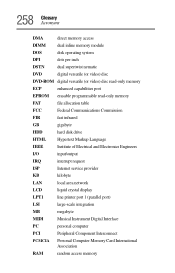
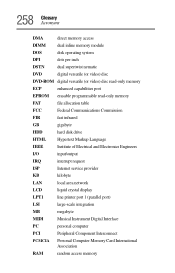
... module
DOS
disk operating system
DPI
dots per inch
DSTN
dual supertwist nematic
DVD
digital versatile (or video) disc
DVD-ROM digital versatile (or video) disc read-only memory
ECP
enhanced capabilities port
EPROM erasable programmable read-only memory
FAT
file allocation table
FCC
Federal Communications Commission
FIR
fast infrared
GB
gigabyte
HDD
hard disk drive
HTML...
Toshiba Online User's Guide (Windows Me) for Satellite 2805-S503/S603 (10919) - Page 263
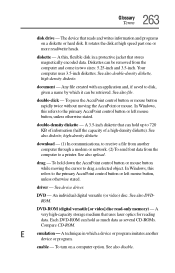
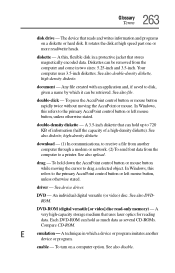
...also diskette, high-density diskette.
driver - An individual digital versatile (or video) disc. E
emulation - The ...download - (1) In communications, to receive a file from another
device or program.
See also DVDROM. DVD-ROM (digital versatile [or video...memory) -
Your computer uses 3.5-inch diskettes. double-density diskette - To hold as much data as several CD-ROMs. Compare CD-ROM...
Toshiba Online User's Guide (Windows Me) for Satellite 2805-S503/S603 (10919) - Page 278


... functioning properly 228 performance is poor 226 video content poor 227 DVD-ROM drive tray doesn't eject 225 DVD-ROM performance is poor 226 DVD-ROM Root or Title menu does not open 226 DVD-ROM slow playback 227 external display not working 222 external keyboard not working 219 external monitor 221 faulty memory 216
hardware conflict 212, 213
hardware...
Toshiba Online User's Guide (Windows Me) for Satellite 2805-S503/S603 (10919) - Page 281


... 152 displaying in a window 154 Toshiba Accessories Information 23 Toshiba Forum 241 Toshiba Hardware Setup 177 Dynamically Switchable 179 Toshiba Internet Web sites 242 Toshiba online services 241 Toshiba Power Saver 180 Hibernation 95 Shut down 92 Standby 97 Toshiba software offer 114 trademarks 9 transferring files 156 travelling tips 110 troubleshooters 211
turning computer on/off 32...
Toshiba 2805-S301 Reviews
Do you have an experience with the Toshiba 2805-S301 that you would like to share?
Earn 750 points for your review!
We have not received any reviews for Toshiba yet.
Earn 750 points for your review!
