Toshiba 1800 S253 - Satellite - PIII 850 MHz Support and Manuals
Get Help and Manuals for this Toshiba item
This item is in your list!
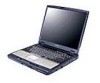
View All Support Options Below
Free Toshiba 1800 S253 manuals!
Problems with Toshiba 1800 S253?
Ask a Question
Free Toshiba 1800 S253 manuals!
Problems with Toshiba 1800 S253?
Ask a Question
Popular Toshiba 1800 S253 Manual Pages
Windows 98SE Supplemental User's Guide for Satellite 1800/1805 - Page 1


... System
If you need assistance: ❖ VirtualTechTM e-support tool
Double-click the desktop icon or visit the Web site: http://virtualtech.answerteam.com ❖ InTouchsm Center
Calling within the United States (800) 457-7777
Calling from outside the United States (949) 859-4273
For more information, see your Satellite ® 1800/1805 Series User's Guide.
Windows 98SE Supplemental User's Guide for Satellite 1800/1805 - Page 2


...back-up and usage instructions in the applicable user guides and/or manuals enclosed.
YOU AGREE THAT TOSHIBA, ITS AFFILIATES AND ...TOSHIBA AMERICA INFORMATION SYSTEMS ("TOSHIBA"), ITS AFFILIATES AND SUPPLIERS DO NOT WARRANT THAT OPERATION OF THE PRODUCT WILL BE UNINTERRUPTED OR ERROR FREE. 2
Model: Satellite 1800...technology, you must read and follow all set-up copies of all the data stored on ...
Windows 98SE Supplemental User's Guide for Satellite 1800/1805 - Page 3


...instruction manual carefully and retain for any other than those specified may result in hazardous radiation exposure.
IF YOU USE THE COMPUTER PRODUCTS IN A CRITICAL APPLICATION, YOU, AND NOT TOSHIBA... property damage. Should the unit ever require maintenance, contact an authorized service location. ACCORDINGLY, TOSHIBA, ITS AFFILIATES AND SUPPLIERS DISCLAIM ANY AND ALL LIABILITY ARISING OUT OF...
Windows 98SE Supplemental User's Guide for Satellite 1800/1805 - Page 4
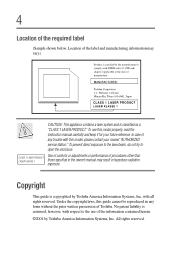
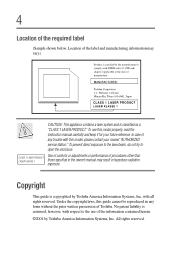
... in any trouble with this model properly, read the instruction manual carefully and keep it for your nearest "AUTHORIZED service station."
Under the copyright laws, this guide cannot be ...model, please contact your future reference. with respect to open the enclosure. In case of any form without the prior written permission of the information contained herein. ©2001 by Toshiba...
Windows 98SE Supplemental User's Guide for Satellite 1800/1805 - Page 9


... Satellite® 1800/1805 Series User's Guide, a separate manual provided with another computer ❖ File naming conventions
9 This supplemental guide ...Battery alarms ❖ Completing Windows® installation ❖ Connecting a PS/2® mouse ❖ Deleting files ❖ Exchanging data with your system, contains basic information about your computer including: troubleshooting...
Windows 98SE Supplemental User's Guide for Satellite 1800/1805 - Page 10


..., Maintenance Wizard ❖ Setting time zone, date, and time ❖ Shortcut tray, taskbar and system tray ❖ Shut down command ❖ Standby command ❖ Starting a program ❖ Toshiba HW setup ❖ Troubleshooting ❖ Using an external monitor ❖ Windows MediaTM Player ❖ Windows® Special Keys Please refer to the user's guide for information on...
Windows 98SE Supplemental User's Guide for Satellite 1800/1805 - Page 11


Safety icons
11
The following functions are highlighted with tours and tutorials, automated support, and
automatic Windows® update ❖ Network setup wizards
Safety icons
This manual contains safety instructions that must be observed in order to avoid potential hazards that could result in personal injuries, damage to your equipment, or loss of the equipment ...
Windows 98SE Supplemental User's Guide for Satellite 1800/1805 - Page 14


...sure you in setting up your computer to work with Toshiba.
The Windows®...grade telephone line, or to a Local Area Network.
This step guides you through signing up for a new Internet account, or assists you...register at this time. ❖ Read about Warranty Extensions and Upgrades.
Completing installation
On completing the startup procedure, you can access Windows® Help...
Windows 98SE Supplemental User's Guide for Satellite 1800/1805 - Page 17


... Screen Saver, select a Screen Saver of your choice.
4 In the Wait window, click the up and down buttons to set the display to choose from: Shut down your computer, save your changes and exit the Display Properties dialog box. Powering down ... the Windows® Power Saver Properties to turn off automatically when you decide to save your Satellite® 1800/1805 Series User's Guide.
Windows 98SE Supplemental User's Guide for Satellite 1800/1805 - Page 19
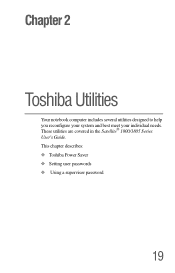
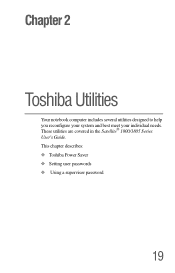
This chapter describes: ❖ Toshiba Power Saver ❖ Setting user passwords ❖ Using a supervisor password.
19 These utilities are covered in the Satellite® 1800/1805 Series User's Guide. Chapter 2
Toshiba Utilities
Your notebook computer includes several utilities designed to help you reconfigure your system and best meet your individual needs.
Windows 98SE Supplemental User's Guide for Satellite 1800/1805 - Page 20


... change become effective when you can choose which is a series of settings for each mode, or create your computer's power management capabilities. 20
Toshiba Utilities Toshiba Power Saver utility
Toshiba Power Saver utility
Toshiba's Power Saver utility enhances your own mode. If you are running on batteries and the programs that you change various options in...
Windows 98SE Supplemental User's Guide for Satellite 1800/1805 - Page 22


... as Toshiba Hardware Setup. Prevents access to the hard disk even if it is not enabled and your battery dies, you can access your computer:
❖ An instant password - Prohibits unauthorized users from starting or restarting the computer
❖ A hard disk drive password - If Hibernation is removed and installed in short-term memory to change the settings of passwords on...
Windows 98SE Supplemental User's Guide for Satellite 1800/1805 - Page 23


... it was when you have registered a user password, press Enter. If you enter the password correctly, the computer returns to Settings, Control Panel, then click Toshiba HW Setup.
2 Select the Password tab. 3 Click Registered. 4 Type your
password then press Enter. Toshiba Utilities Setting passwords
23
Using an instant password
An instant password secures your system with a single keystroke...
Windows 98SE Supplemental User's Guide for Satellite 1800/1805 - Page 24
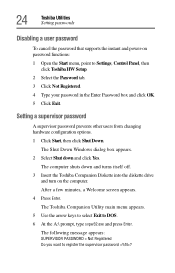
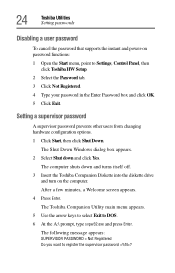
...Open the Start menu, point to Settings, Control Panel, then
click Toshiba HW Setup. 2 Select the Password tab. 3 Click Not Registered. 4 Type your password in the Enter Password box and click OK. 5 Click Exit. After a few minutes, a Welcome screen appears. 4 Press Enter. Setting a supervisor password
A supervisor password prevents other users from changing hardware configuration options. 1 Click...
Windows 98SE Supplemental User's Guide for Satellite 1800/1805 - Page 27


... off 17 screen saver 17
E
Ethernet LAN port, disabling 15
F
features 9 functions, unsupported 11
H
help, using 14 hibernate 20
I
icons, safety 11 instant password 23
P
passwords deleting a supervisor 25 disable 23 instant 23 setting 22 supervisor 24 user 23
power automatic off 17 battery 16 down 17 hibernate and standby, see Satellite 1800/1805 Series User's Guide 17
27
Toshiba 1800 S253 Reviews
Do you have an experience with the Toshiba 1800 S253 that you would like to share?
Earn 750 points for your review!
We have not received any reviews for Toshiba yet.
Earn 750 points for your review!
