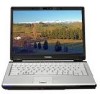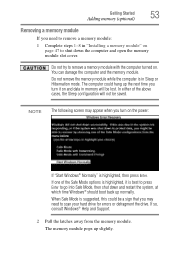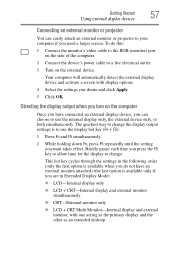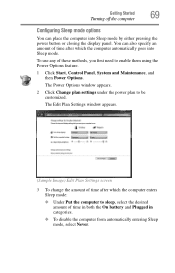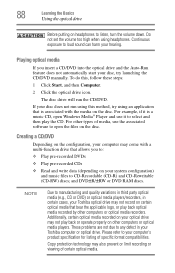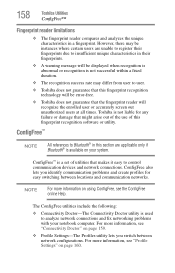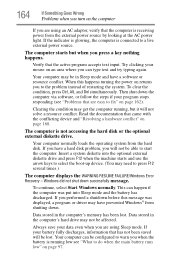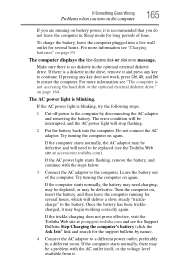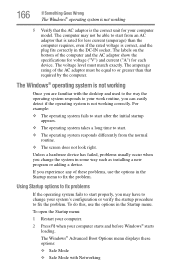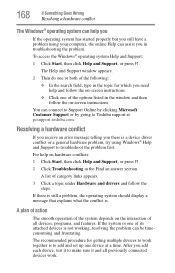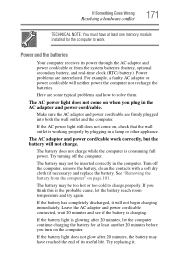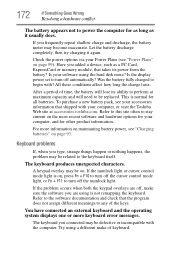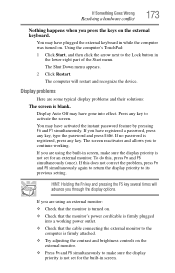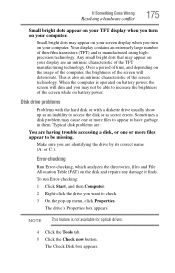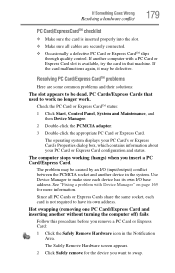Toshiba U305-S5077 Support Question
Find answers below for this question about Toshiba U305-S5077 - Satellite - Pentium 1.73 GHz.Need a Toshiba U305-S5077 manual? We have 1 online manual for this item!
Question posted by shmualym on July 3rd, 2011
My Lcd Screen Comes On For A Short Time And Turns Off.its Not A Inverter Problem
The person who posted this question about this Toshiba product did not include a detailed explanation. Please use the "Request More Information" button to the right if more details would help you to answer this question.
Current Answers
Related Toshiba U305-S5077 Manual Pages
Similar Questions
My Laptop Only Shows The 'toshiba' Screen Then Doesn't Turn On. Help!!
I turn on my computer and it only reaches the point where it has the Toshiba screen and stays there....
I turn on my computer and it only reaches the point where it has the Toshiba screen and stays there....
(Posted by cherrangev 8 years ago)
My Screen Will Not Come On When Turned On. How Can I Check It Or Reset?
(Posted by DrJohn5959 9 years ago)
Do Not Turn On Ichange The Lcd Screen And The Problem Continue.
(Posted by vnssmntv 9 years ago)
Toshiba Satellite C55t Laptop Screen Is Shorting When Sitting On Soft Surface
Toshiba Satellite C55t laptop screen is flickering and going black when the computer is on a soft su...
Toshiba Satellite C55t laptop screen is flickering and going black when the computer is on a soft su...
(Posted by mikeandjenny1 9 years ago)
Lcd Or Lamp For Toshiba Satellite U305-s5077 Psu34u-00l003
My Toshiba Satellite U305-S5077 laptop screen is dark but is working fine.
My Toshiba Satellite U305-S5077 laptop screen is dark but is working fine.
(Posted by doroteotayag 12 years ago)