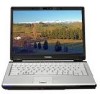Toshiba U305-S5077 Support Question
Find answers below for this question about Toshiba U305-S5077 - Satellite - Pentium 1.73 GHz.Need a Toshiba U305-S5077 manual? We have 1 online manual for this item!
Question posted by doroteotayag on July 17th, 2011
Lcd Or Lamp For Toshiba Satellite U305-s5077 Psu34u-00l003
My Toshiba Satellite U305-S5077 laptop screen is dark but is working fine.
Current Answers
There are currently no answers that have been posted for this question.
Be the first to post an answer! Remember that you can earn up to 1,100 points for every answer you submit. The better the quality of your answer, the better chance it has to be accepted.
Be the first to post an answer! Remember that you can earn up to 1,100 points for every answer you submit. The better the quality of your answer, the better chance it has to be accepted.
Related Toshiba U305-S5077 Manual Pages
Toshiba Online Users Guide for Satellite U300/U305 - Page 1


Satellite® U300/U305 Series User's Guide
If you need assistance: ❖ Toshiba's Support Web site
pcsupport.toshiba.com ❖ Toshiba Global Support Centre
Calling within the United States (800) 457-7777 Calling from outside the United States (949) 859-4273 For more information, see "If Something Goes Wrong" on page 162 in this guide.
GMAD00123011 04/07
Toshiba Online Users Guide for Satellite U300/U305 - Page 2
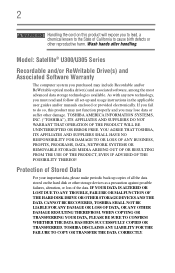
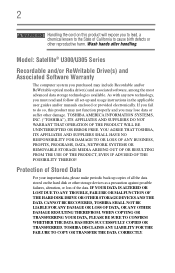
...and/or manuals enclosed or provided electronically.
Wash hands after handling. YOU AGREE THAT TOSHIBA, ITS AFFILIATES AND SUPPLIERS SHALL HAVE NO RESPONSIBILITY FOR DAMAGE TO OR LOSS OF ... TRANSFERRED. If you purchased may lose data or suffer other damage. Model: Satellite® U300/U305 Series
Recordable and/or ReWritable Drive(s) and Associated Software Warranty
The computer system you...
Toshiba Online Users Guide for Satellite U300/U305 - Page 3


...occur in a residential installation. Operation with noncompliant peripherals or peripherals not recommended by Toshiba is likely to result in accordance with the instructions, it may be used in... damage.
IF YOU USE THE COMPUTER PRODUCTS IN A CRITICAL APPLICATION, YOU, AND NOT TOSHIBA, ASSUME FULL RESPONSIBILITY FOR SUCH USE. 3
Critical Applications
The computer you have purchased is...
Toshiba Online Users Guide for Satellite U300/U305 - Page 4
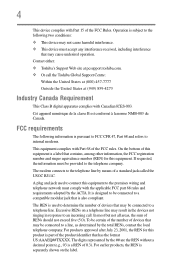
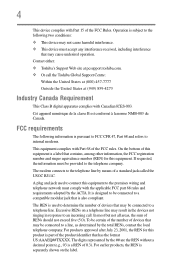
Contact either: ❖ Toshiba's Support Web site at pcsupport.toshiba.com. ❖ Or call . FCC requirements
The following two conditions: ❖ This device...used to connect this equipment to the premises wiring and telephone network must be connected to an incoming call the Toshiba Global Support Centre:
Within the United States at (800) 457-7777
Outside the United States at (949) 859...
Toshiba Online Users Guide for Satellite U300/U305 - Page 5


..., you will notify you believe it can.
or an authorized representative of Toshiba, or the Toshiba Support Centre within the United States at (800) 457-7777 or Outside ...900 number or any other number for repair or limited warranty information, please contact Toshiba Corporation, Toshiba America Information Systems, Inc.
Fax Branding
The Telephone Consumer Protection Act of the sending...
Toshiba Online Users Guide for Satellite U300/U305 - Page 7


... within the guidelines found in the 5.15 GHz to 5.25 GHz frequency range.
7
Wireless Interoperability
The TOSHIBA Wireless LAN Mini PCI Card products are designed to be used indoors for frequency range 5.15 GHz to 5.25 GHz to reduce the potential for harmful interference to co-channel Mobile Satellite systems. High power radars are allocated as...
Toshiba Online Users Guide for Satellite U300/U305 - Page 8


... devices or
services is far below the FCC radio frequency exposure limits. Regulatory Information
The TOSHIBA Wireless LAN Mini PCI Card must ensure that the antenna is minimized. Operation is subject .... These situations may be co-located or operating in conjunction with RSS 210 of the TOSHIBA Wireless LAN Mini PCI Card is perceived or identified as described in such a manner that...
Toshiba Online Users Guide for Satellite U300/U305 - Page 9
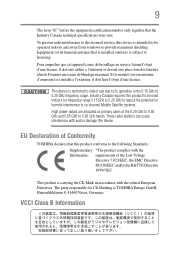
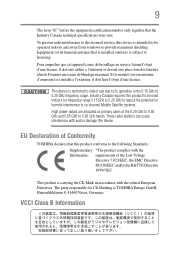
...Standards: Supplementary *The product complies with the Information: requirements of the Low Voltage Directive 73/23/EEC, the EMC Directive 89/336/EEC and/or the R&TTE Directive 1999...5.15 GHz to the licensed service, this device. The party responsible for harmful interference to co-channel Mobile Satellite systems. High power radars are allocated as primary users of Conformity
TOSHIBA declares ...
Toshiba Online Users Guide for Satellite U300/U305 - Page 11
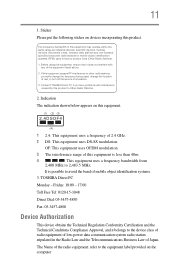
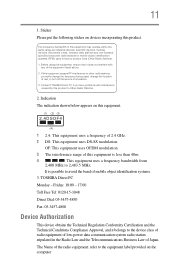
...the location of use, or turn off the source of 2.4 GHz.
2 DS: This equipment uses DS-SS modulation.
Before using this product.
Contact TOSHIBA Direct PC if you have problems with any of the radio ... the Telecommunications Business Law of mobile object identification systems.
3. TOSHIBA Direct PC
Monday - The Name of the equipment listed above.
2.
Sticker Please put the following...
Toshiba Online Users Guide for Satellite U300/U305 - Page 17


...this equipment except in the countries/regions in battery mode.
802.11b/g (2.4 GHz)
Australia Chile Indonesia New Zealand USA
Brunei Hong Kong Malaysia Saudi Arabia Venezuela
...for use this equipment except in the countries/regions in the following table. Do not use for the Toshiba Mini PCI Wireless LAN Card
This equipment is not available in the following table. NOTE
An adhoc mode...
Toshiba Online Users Guide for Satellite U300/U305 - Page 18
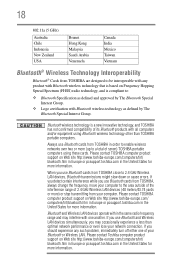
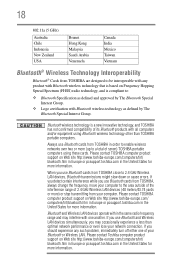
... (up to a total of your network connection. Please contact TOSHIBA computer product support on Web site http://www.toshiba-europe.com/computers/tnt/ bluetooth.htm in Europe or pcsupport.toshiba.com in the United States for more ) or stop transmitting from TOSHIBA close to 2.4 GHz Wireless LAN devices, Bluetooth transmissions might slow down or cause...
Toshiba Online Users Guide for Satellite U300/U305 - Page 19


... within the guidelines found in radio frequency safety standards and recommendations, TOSHIBA believes Bluetooth wireless technology is safe for use (Bluetooth® wireless.... These standards and recommendations reflect the consensus of the scientific community and result from Toshiba equipment is much less than the electromagnetic energy emitted by devices with Bluetooth® wireless...
Toshiba Online Users Guide for Satellite U300/U305 - Page 20


...frequency, increase the power or change the features and functions of the Bluetooth Card from TOSHIBA shall be used in any country/ region where the product is caused, the use ... contact during normal operation is perceived or identified as harmful. Nevertheless, the Bluetooth Card from TOSHIBA is far below the FCC radio frequency exposure limits. Canada -
In the event interference is...
Toshiba Online Users Guide for Satellite U300/U305 - Page 21


... on this equipment.
(1) (2) (3)
2.4FH1
(4)
1 2.4: This equipment uses a frequency of 2.4 GHz. 2 FH: This equipment uses FH-SS modulation. 3 The interference range of this equipment is impossible...identification systems (premises radio station and specified low-power radio station).
1. Contact TOSHIBA Direct PC if you have problems with telecommunication laws and regulations. Using this equipment...
Toshiba Online Users Guide for Satellite U300/U305 - Page 22
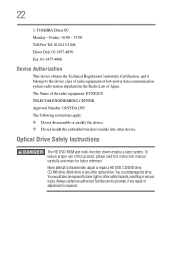
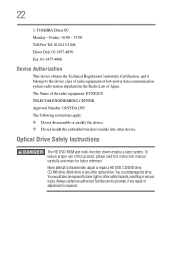
... repair or adjustment is required. You could damage the drive. Always contact an authorized Toshiba service provider, if any other optical drive. Optical Drive Safety Instructions
The HD DVD... radio equipment of low-power data communication system radio station stipulated in serious injury.
TOSHIBA Direct PC Monday - To ensure proper use of the radio equipment: EYXF2CS TELECOM ...
Toshiba Online Users Guide for Satellite U300/U305 - Page 25
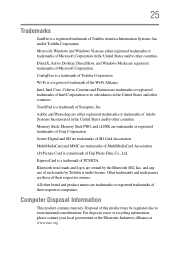
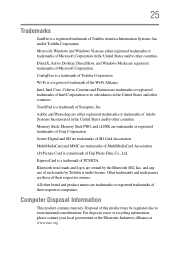
... Toshiba ... or trademarks of their respective owners. Disposal of Toshiba America Information Systems, Inc. Microsoft, Windows and Windows...and product names are either registered trademarks or trademarks of Toshiba Corporation. Wi-Fi is a trademark of Microsoft Corporation....in the United States and other countries.
25
Trademarks
Satellite is a registered trademark of this product may be...
Toshiba Online Users Guide for Satellite U300/U305 - Page 92


... settings and features utilized, as well as the natural performance variations produced by Toshiba at accessories.toshiba.com. Recharge time varies depending on . It maintains this information for up ...and configurations tested by the design of the battery meter, it is helpful to work with your Toshiba notebook computer. The computer also has an internal real-time-clock (RTC) ...
Toshiba Online Users Guide for Satellite U300/U305 - Page 140


... in the window. 5 When formatting is used to format SD™ cards used with the Bridge Media Adapter slot. The TOSHIBA SD Memory Card Format screen appears.
(Sample Image) TOSHIBA SD Memory Card Format screen
2 Select the drive corresponding to the SD memory card. 3 Select the formatting option:
❖ Quick Format ❖ Full Format...
Toshiba Online Users Guide for Satellite U300/U305 - Page 141


.... Toshiba Utilities
Mouse Utility
141
Mouse Utility
The Mouse utility allows you can change your particular pointing device. 2 Adjust the settings as desired, then click OK. The Mouse Properties screen appears.
(Sample Image) Mouse Properties screen
The settings you to change are divided into these categories: ❖ Buttons ❖ Pointers ❖ Pointer options...
Toshiba Online Users Guide for Satellite U300/U305 - Page 204


...-Internal display and external monitor simultaneously
❖ CRT-External monitor only
❖ LCD + CRT Multi Monitor-Internal display and external monitor, with one acting as the... to match the resolution of the external display device. 204
Hot Keys/TOSHIBA Cards
Hot key functions
Display modes
or Fn +
This TOSHIBA Card or hot key cycles through the display modes, then select the desired mode....
Similar Questions
Toshiba Satellite U305-s7446 Screen Wont Work But To External Monitor Is Work
(Posted by lahar 9 years ago)
Toshiba Satellite L775 Starsts But Screen Stays Black
hello, I have a toshiba satellite l775 laptop is not working propertly. it starts but right when it ...
hello, I have a toshiba satellite l775 laptop is not working propertly. it starts but right when it ...
(Posted by piverocks 11 years ago)
Where Can I Get Cd Rom Driver The Sys. Doesnt See It Asked To Install?
(Posted by ksergey57 12 years ago)
My Lcd Screen Comes On For A Short Time And Turns Off.its Not A Inverter Problem
(Posted by shmualym 12 years ago)
How Much Ram Can I Put In To A Toshiba Satellite Psu34u-00l003
(Posted by nicphillips 13 years ago)