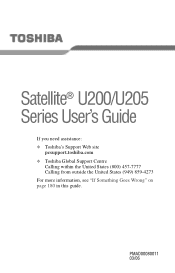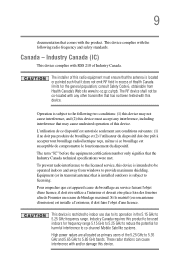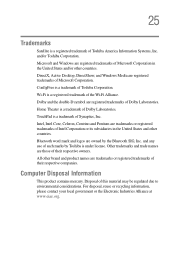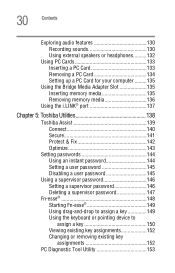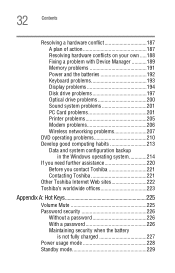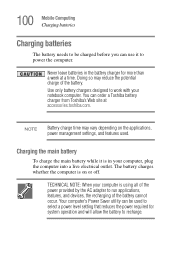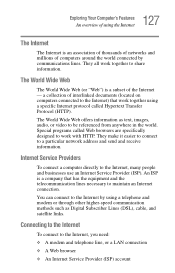Toshiba Satellite U200 Support Question
Find answers below for this question about Toshiba Satellite U200.Need a Toshiba Satellite U200 manual? We have 1 online manual for this item!
Question posted by heidel on February 8th, 2013
Satellite U200-148 Battery And Charger
I have a Toshiba Satellite U200-148. I am aware that they are discontinued. I would like to know if there is any compatible battery and charger that I can buy. I cannot afford to replace the laptop - it is just to expensive.
Your help/advice will be greatly appreaciated
Heidi Engelbrecht
Current Answers
Related Toshiba Satellite U200 Manual Pages
Similar Questions
I Need A Toshiba Satellite R25-s3503 14.1 Diagonal (wxga)screen To Buy Or Best R
(Posted by sonny007 10 years ago)
Power-on Password For Toshiba
Satellite U200-165
(Posted by digicomm71 10 years ago)
Why My Battery Say That 'consider Replace Battery'
why my battery say that "consider replace battery" it only has one year and the model is Toshiba S...
why my battery say that "consider replace battery" it only has one year and the model is Toshiba S...
(Posted by alexms94 11 years ago)
My Toshiba Laptop Just 'black Screened'. No Display On An External Monitor Eithe
My Toshiba laptop just "Black Screened". No display on an external monitor either. I can hear the fa...
My Toshiba laptop just "Black Screened". No display on an external monitor either. I can hear the fa...
(Posted by elcarterjr 11 years ago)
My Laptop Just Comes On And Says Critical Errors
I don't have any recovery disks and I need to format the computer to get it to work again I think
I don't have any recovery disks and I need to format the computer to get it to work again I think
(Posted by csj1968 12 years ago)