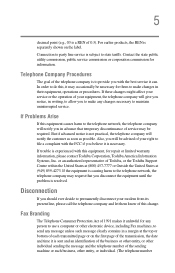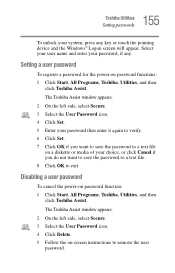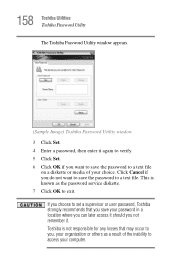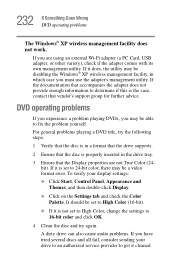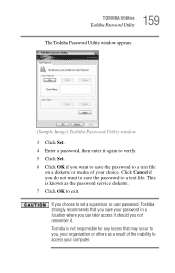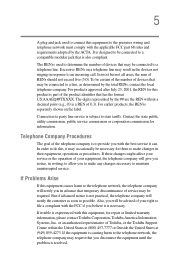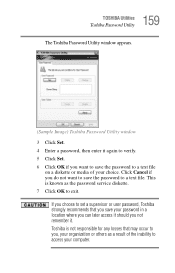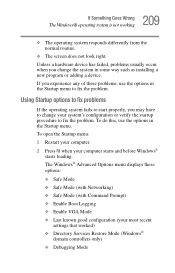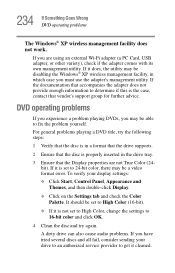Toshiba Satellite R25 Support and Manuals
Get Help and Manuals for this Toshiba item

View All Support Options Below
Free Toshiba Satellite R25 manuals!
Problems with Toshiba Satellite R25?
Ask a Question
Free Toshiba Satellite R25 manuals!
Problems with Toshiba Satellite R25?
Ask a Question
Most Recent Toshiba Satellite R25 Questions
Original Toshiba R25-s3503 Recovery Cd
I've lost the recovery Cd of my Toshiba R25-S3503. I run Windows XP on it. Since windows is not supp...
I've lost the recovery Cd of my Toshiba R25-S3503. I run Windows XP on it. Since windows is not supp...
(Posted by tonyfernan 9 years ago)
I Need A Toshiba Satellite R25-s3503 14.1 Diagonal (wxga)screen To Buy Or Best R
(Posted by sonny007 10 years ago)
New Keyboard
R25s3513
(Posted by dux2u2000 10 years ago)
Toshiba Satellite R25 Videos
Popular Toshiba Satellite R25 Manual Pages
Toshiba Satellite R25 Reviews
We have not received any reviews for Toshiba yet.