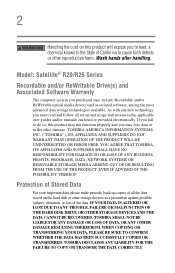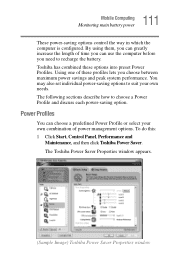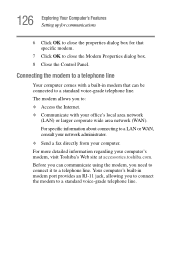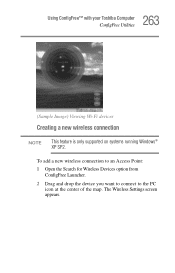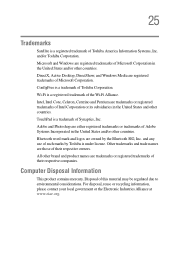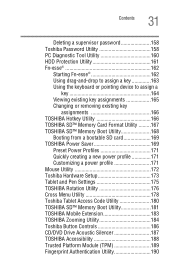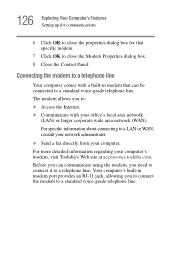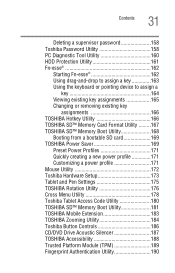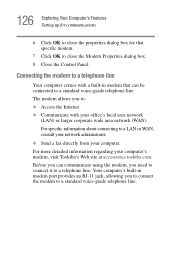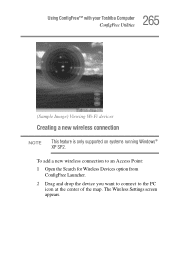Toshiba Satellite R25 Support Question
Find answers below for this question about Toshiba Satellite R25.Need a Toshiba Satellite R25 manual? We have 4 online manuals for this item!
Question posted by tonyfernan on May 5th, 2014
Original Toshiba R25-s3503 Recovery Cd
I've lost the recovery Cd of my Toshiba R25-S3503. I run Windows XP on it. Since windows is not supporting XP anymore I need the CD very bad. Is there anybody that can sell me an original CD?
Current Answers
Related Toshiba Satellite R25 Manual Pages
Similar Questions
How To Reset Toshiba Laptop Satellite C50-a546 Bios Password
How To Reset Toshiba Laptop Satellite c50-a546 Bios Password
How To Reset Toshiba Laptop Satellite c50-a546 Bios Password
(Posted by mohmoh1980 9 years ago)
How To Run Recovery Cd Toshiba Laptop Satellite C675d
(Posted by Heibtlver 10 years ago)
How To Boot From Cd Toshiba Laptop Satellite P745
(Posted by was4str 10 years ago)
I Need A Toshiba Satellite R25-s3503 14.1 Diagonal (wxga)screen To Buy Or Best R
(Posted by sonny007 10 years ago)
Toshiba Laptop Satellite L355-s7915
how to reset the bios password on toshiba laptop satellite L355-s7915
how to reset the bios password on toshiba laptop satellite L355-s7915
(Posted by pctechniciandallas 12 years ago)