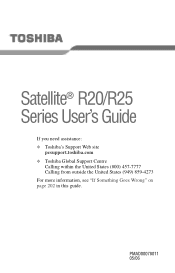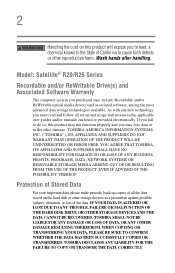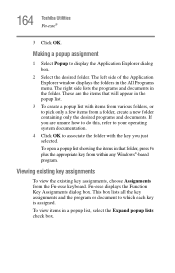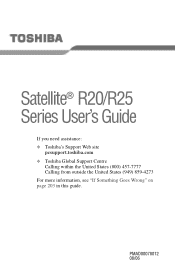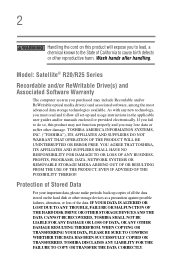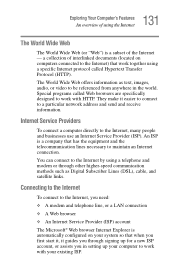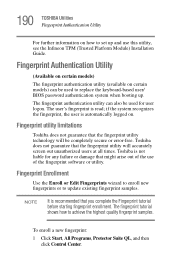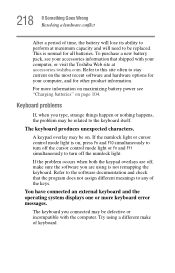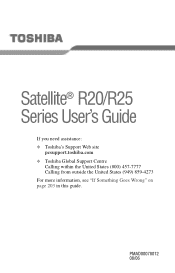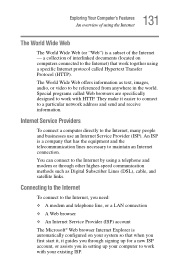Toshiba Satellite R25 Support Question
Find answers below for this question about Toshiba Satellite R25.Need a Toshiba Satellite R25 manual? We have 4 online manuals for this item!
Question posted by dux2u2000 on August 23rd, 2013
New Keyboard R25s3513
The person who posted this question about this Toshiba product did not include a detailed explanation. Please use the "Request More Information" button to the right if more details would help you to answer this question.
Current Answers
Answer #1: Posted by sabrie on August 24th, 2013 10:11 AM
Hi there please click the link below to buy one.
http://www.amazon.com/gp/aw/d/B001RI5F68/ref=redir_mdp_mobile/186-2880037-4503660
http://www.amazon.com/gp/aw/d/B001RI5F68/ref=redir_mdp_mobile/186-2880037-4503660
www.techboss.co.za
Related Toshiba Satellite R25 Manual Pages
Similar Questions
How To Reset Toshiba Laptop Satellite C50-a546 Bios Password
How To Reset Toshiba Laptop Satellite c50-a546 Bios Password
How To Reset Toshiba Laptop Satellite c50-a546 Bios Password
(Posted by mohmoh1980 9 years ago)
Original Toshiba R25-s3503 Recovery Cd
I've lost the recovery Cd of my Toshiba R25-S3503. I run Windows XP on it. Since windows is not supp...
I've lost the recovery Cd of my Toshiba R25-S3503. I run Windows XP on it. Since windows is not supp...
(Posted by tonyfernan 10 years ago)
How To Remove Keyboard Of Toshiba Satellite C850?
how to remove keyboard of Toshiba satellite C850?
how to remove keyboard of Toshiba satellite C850?
(Posted by mahmoodhussein 10 years ago)
I Need A Toshiba Satellite R25-s3503 14.1 Diagonal (wxga)screen To Buy Or Best R
(Posted by sonny007 10 years ago)
Where Can I Buy New Keyboard For My Toshiba Laptop C675-s7104,.sites In Iternet.
(Posted by rtorresborbon 11 years ago)