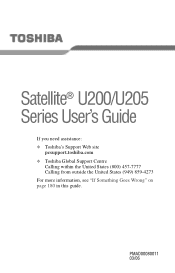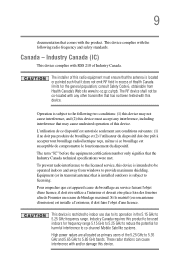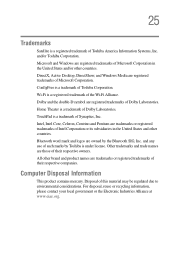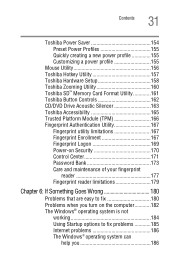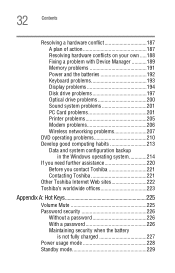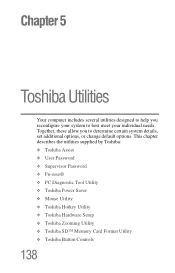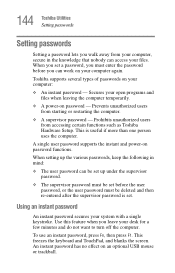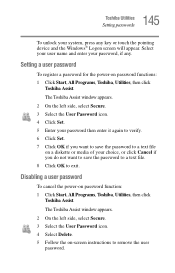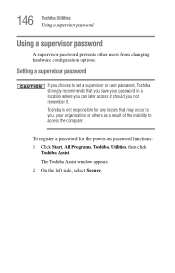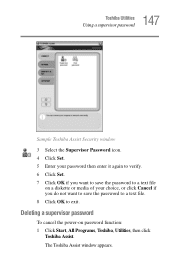Toshiba Satellite U200 Support Question
Find answers below for this question about Toshiba Satellite U200.Need a Toshiba Satellite U200 manual? We have 1 online manual for this item!
Question posted by digicomm71 on August 30th, 2013
Power-on Password For Toshiba Satellite U200-165
The person who posted this question about this Toshiba product did not include a detailed explanation. Please use the "Request More Information" button to the right if more details would help you to answer this question.
Current Answers
Related Toshiba Satellite U200 Manual Pages
Similar Questions
How Can I Reset The Password Or Reset The Laptop To Factory Settings
How To Reset Password Or Reset To Factory
How To Reset Password Or Reset To Factory
(Posted by KAT69Z4U 7 years ago)
How To Clear Power On Cmos Password Satellite L755-s5311
(Posted by vaughWASHIN 10 years ago)
Satellite U200-148 Battery And Charger
I have a Toshiba Satellite U200-148. I am aware that they are discontinued. I would like to know if ...
I have a Toshiba Satellite U200-148. I am aware that they are discontinued. I would like to know if ...
(Posted by heidel 11 years ago)