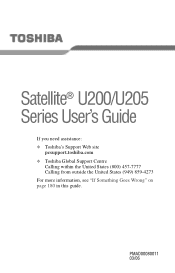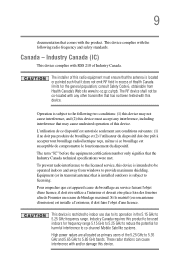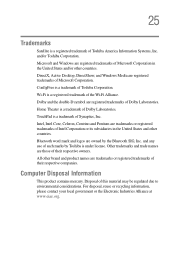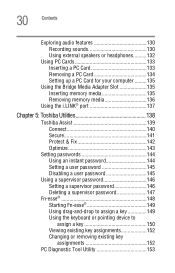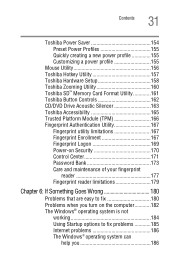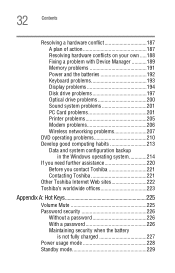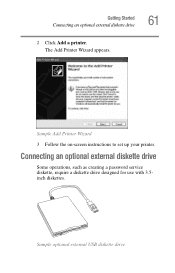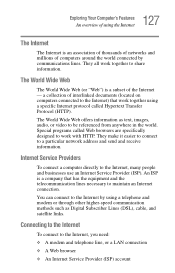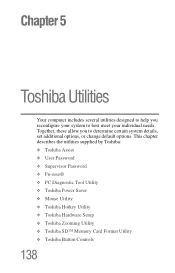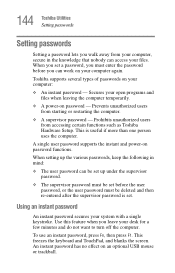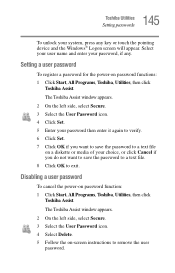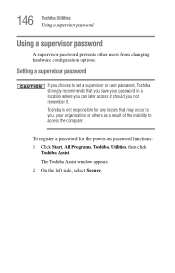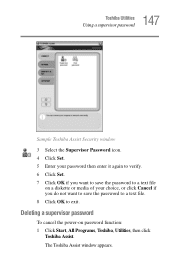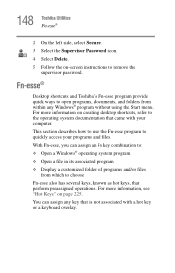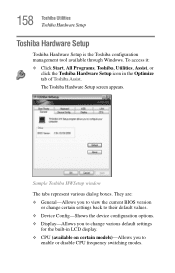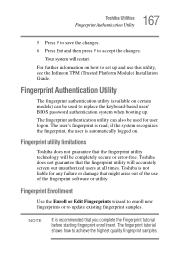Toshiba Satellite U200 Support Question
Find answers below for this question about Toshiba Satellite U200.Need a Toshiba Satellite U200 manual? We have 1 online manual for this item!
Question posted by kibona on December 21st, 2019
Forgotten Bios Password
The person who posted this question about this Toshiba product did not include a detailed explanation. Please use the "Request More Information" button to the right if more details would help you to answer this question.
Current Answers
Answer #1: Posted by hzplj9 on December 22nd, 2019 8:00 AM
This you tube video explains how to reset the password.
www.youtube.com/watch?v=C9zrcx0PDhg
Good Luck.
Related Toshiba Satellite U200 Manual Pages
Similar Questions
My Leptop Toshiba Portege M700how To Reset Forgotten Bios Password
(Posted by harshad4460 9 years ago)
Bios Password On Satellite L745
How do i locate the Jumper to short to remove bios password on Satellite L745
How do i locate the Jumper to short to remove bios password on Satellite L745
(Posted by charlesmwenda 10 years ago)
Power-on Password For Toshiba
Satellite U200-165
(Posted by digicomm71 10 years ago)
Satellite U200-148 Battery And Charger
I have a Toshiba Satellite U200-148. I am aware that they are discontinued. I would like to know if ...
I have a Toshiba Satellite U200-148. I am aware that they are discontinued. I would like to know if ...
(Posted by heidel 11 years ago)