Toshiba A205-S5000 Support Question
Find answers below for this question about Toshiba A205-S5000 - Satellite - Celeron 1.86 GHz.Need a Toshiba A205-S5000 manual? We have 1 online manual for this item!
Question posted by csj1968 on February 25th, 2012
My Laptop Just Comes On And Says Critical Errors
I don't have any recovery disks and I need to format the computer to get it to work again I think
Current Answers
There are currently no answers that have been posted for this question.
Be the first to post an answer! Remember that you can earn up to 1,100 points for every answer you submit. The better the quality of your answer, the better chance it has to be accepted.
Be the first to post an answer! Remember that you can earn up to 1,100 points for every answer you submit. The better the quality of your answer, the better chance it has to be accepted.
Related Toshiba A205-S5000 Manual Pages
Toshiba Online User's Guide for Satellite A200/A205 - Page 2


... AND SUPPLIERS DO NOT WARRANT THAT OPERATION OF THE PRODUCT WILL BE UNINTERRUPTED OR ERROR FREE. Protection of Stored Data
For your important data, please make periodic back-up...2
Handling the cord on the hard disk or other storage devices as a precaution against possible failures, alteration, or loss of the data. Model: Satellite® A200/A205 Series
Recordable and/or ReWritable Drive(s) ...
Toshiba Online User's Guide for Satellite A200/A205 - Page 3
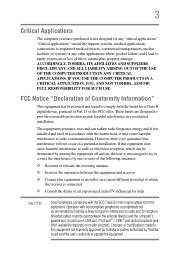
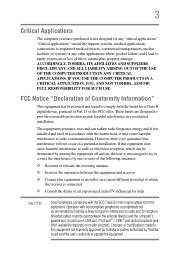
... DISCLAIM ANY AND ALL LIABILITY ARISING OUT OF THE USE OF THE COMPUTER PRODUCTS IN ANY CRITICAL APPLICATIONS.
If this equipment does cause harmful interference to radio or television reception, which can... interference to Part 15 of the FCC rules. IF YOU USE THE COMPUTER PRODUCTS IN A CRITICAL APPLICATION, YOU, AND NOT TOSHIBA, ASSUME FULL RESPONSIBILITY FOR SUCH USE. This equipment generates,...
Toshiba Online User's Guide for Satellite A200/A205 - Page 8
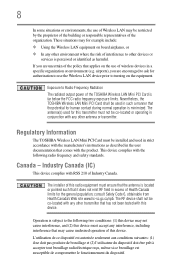
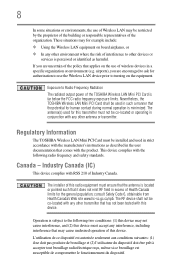
... for this transmitter must not be co-located with any other devices or
services is perceived or identified as described in the user documentation that comes with the product. This device complies with RSS 210 of Industry Canada. Canada -
Nevertheless, the TOSHIBA Wireless LAN Mini PCI Card shall be used in...
Toshiba Online User's Guide for Satellite A200/A205 - Page 19
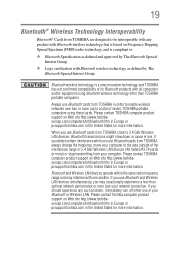
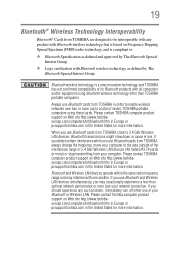
...bluetooth.htm in Europe or pcsupport.toshiba.com in the United States for more (up to a total of 2.4 GHz Wireless LAN devices (40 meters/43.74 yards or more information. Please contact TOSHIBA computer product support on Web ...and Wireless LAN devices simultaneously, you use Bluetooth cards from TOSHIBA close to 2.4 GHz Wireless LAN devices, Bluetooth transmissions might slow down or cause...
Toshiba Online User's Guide for Satellite A200/A205 - Page 25


... PARTICULAR PURPOSE WITH REGARD TO ANY OF THE FOREGOING. TOSHIBA ASSUMES NO LIABILITY FOR ANY DAMAGES INCURRED DIRECTLY OR INDIRECTLY FROM ANY TECHNICAL OR TYPOGRAPHICAL ERRORS OR OMISSIONS CONTAINED HEREIN OR FOR DISCREPANCIES BETWEEN THE PRODUCT AND THE MANUAL. Export Administration Regulations, and may be subject to any product specifications, is...
Toshiba Online User's Guide for Satellite A200/A205 - Page 26
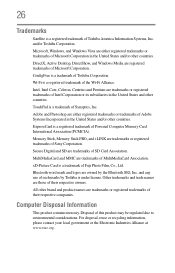
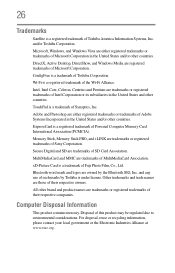
... and MMC are trademarks or registered trademarks of Sony Corporation. Intel, Intel Core, Celeron, Centrino and Pentium are trademarks or registered trademarks of Intel Corporation or its subsidiaries in... logos are those of their respective companies.
26
Trademarks
Satellite is a trademark of Toshiba Corporation.
ConfigFree is a registered trademark of this product may be...
Toshiba Online User's Guide for Satellite A200/A205 - Page 38


... offers a full line of the user's guide (this document)
❖ It may come with the following documentation:
❖ An electronic version of optional service programs to complement its limited warranty.
...If you have a problem or need to contact Toshiba, see "If Something Goes Wrong" on the most recent software and hardware...
Toshiba Online User's Guide for Satellite A200/A205 - Page 49


... to increase the computer's memory if you turn off the power again until the operating system has loaded completely. You will need a small Phillips screwdriver for the first time, do not turn on page 42. The surrounding area may want to run most... injury.
Avoid touching the cover, the module, and the surrounding area before replacing it. Your computer comes with your software.
Toshiba Online User's Guide for Satellite A200/A205 - Page 55
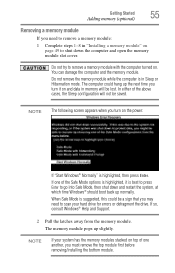
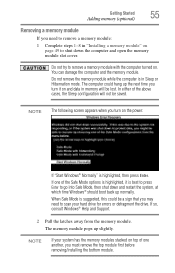
...must remove the top module first before removing/installing the bottom module. NOTE
If your hard drive for errors or defragment the drive.
If so, consult Windows® Help and Support.
2 Pull the latches ... time you turn on and data in memory will not be a sign that you may need to remove a memory module:
1 Complete steps 1-8 in Sleep or Hibernation mode. Getting Started
55
Adding memory...
Toshiba Online User's Guide for Satellite A200/A205 - Page 57


... Cancel. Getting Started
57
Hard Drive Recovery Utilities
NOTE
From time to time, Windows® will display a pop-up that you were trying to recover your hard disk drive or reinstall selected applications and software features or utilities. This is strongly recommended that says, "Windows® needs your permission to prevent programs or people...
Toshiba Online User's Guide for Satellite A200/A205 - Page 60


... turned off.
2 Press and hold the 0 (zero) key on your C: drive and then recovering it. To recover your hard disk drive using the Hard Drive Recovery partition to the factory-set default, or recovering just your C: drive and leaving other partitions (for example, a D: drive) intact, or changing the size of your keyboard while...
Toshiba Online User's Guide for Satellite A200/A205 - Page 69


...functions.
In order to use one of these buttons if you desire and click Apply. Using external display devices
Your computer comes with a function. Getting Started
69
Using external display devices
Configuring virtual buttons
The virtual buttons at the top of the... or DVD recorder via the S-video (TV-out) port* *(Available on page 68.
2 Select the virtual button you need a larger screen.
Toshiba Online User's Guide for Satellite A200/A205 - Page 71


...attach one from your television (or other video display device), you may need a suitable USB cable which may come with your printer. Getting Started
71
Using an external keyboard
Adjusting the...your printer. Follow the manufacturer's instructions when connecting a printer. To make the connection, you need to use one of 800 x 600 or higher. See the video device documentation for additional...
Toshiba Online User's Guide for Satellite A200/A205 - Page 87
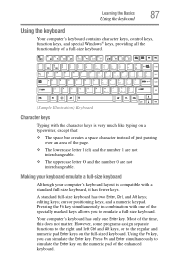
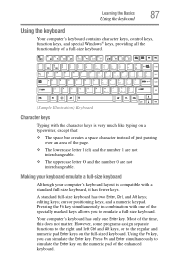
...-size keyboard
Although your computer's keyboard layout is very much like typing on a typewriter, except that:
❖ The space bar creates a space character instead of just passing over an area of the page.
❖ The lowercase letter l (el) and the number 1 are not interchangeable.
❖ The uppercase letter O and the number...
Toshiba Online User's Guide for Satellite A200/A205 - Page 96
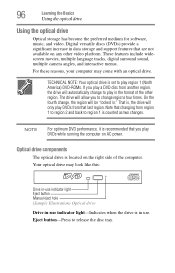
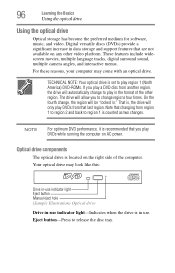
...when the drive is in use.
The drive will allow you to region 1 is , the drive will be "locked in the format of the computer. NOTE
For optimum DVD performance, it is located on the right side of the other video platform. Optical drive ...camera angles, and interactive menus. Note that last region.
That is counted as two changes. Your optical drive may come with an optical drive.
Toshiba Online User's Guide for Satellite A200/A205 - Page 101
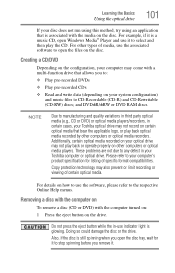
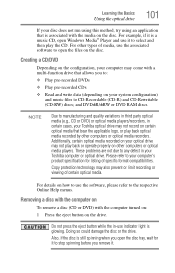
...or optical media recorders. Additionally, certain optical media recorded on your Toshiba optical drive may come with a multi-function drive that is glowing. Copy protection technology may not play back ...cases, your optical drive may also prevent or limit recording or viewing of specific format compatibilities.
These problems are not due to your Toshiba computer or optical drive. ...
Toshiba Online User's Guide for Satellite A200/A205 - Page 187
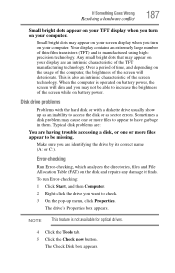
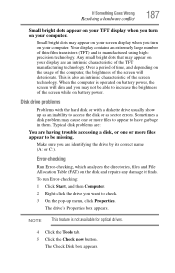
... the drive you turn on your screen display when you want to check.
3 On the pop-up as an inability to access the disk or as sector errors.
Typical disk problems are:
You are an intrinsic characteristic of thin-film transistors (TFT) and is operated on your computer.
Your display contains an extremely...
Toshiba Online User's Guide for Satellite A200/A205 - Page 192


...printer problems.
The printer will not start printing when there are just two or three sheets of paper. Check that came with ...safe to make sure it can correct many problems.
A PC Card error occurs. For more information on Hibernation and Sleep modes see "Hibernation mode... mode" on page 75.
Run the printer's self-test to a working power outlet, turned on and ready (on line). This is known as...
Toshiba Online User's Guide for Satellite A200/A205 - Page 199
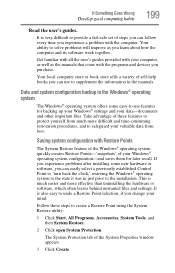
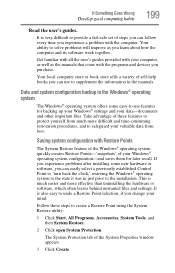
... you change your computer, as well as you learn about how the computer and its software work together. Your ability to the installation. If you can easily select a previously established Control Point...information in the manuals. Data and system configuration backup in just prior to solve problems will improve as the manuals that come with the computer.
It is also easy to -use ...
Toshiba Online User's Guide for Satellite A200/A205 - Page 202
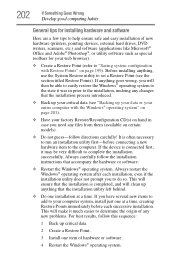
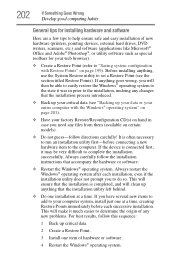
... Back up your critical data (see the section titled Restore Points). If the device is completed, and will clean up critical data.
2 Create ...utility to complete the installation successfully. If anything goes wrong, you need any new problems. For best results, follow the installation instructions ...just one at a time. Always restart the Windows® operating system...
Similar Questions
I Haven't Recovery Disk For My Laptop When I Bought It I Haven't It.
Hellow everyone!!!I have a question when I bought Satellite notebook model I haven't recovery disk. ...
Hellow everyone!!!I have a question when I bought Satellite notebook model I haven't recovery disk. ...
(Posted by irustamus 8 years ago)
How To Do A Bios Reset On A Toshiba Satellite Laptop A205-s5000
(Posted by saktjm 9 years ago)
My Toshiba Satellite A205-s5000 Needs Set Back To Factory Settings But My Disk
(Posted by Anonymous-127726 10 years ago)
How To Restore Factory Settings With No Recovery Disk For Satellite A665d-s5175
same , and what is the cost of a recovery disk.
same , and what is the cost of a recovery disk.
(Posted by vrouxr 11 years ago)
Manual Pls For Laptop 'toshiba Satellite Pro A45-s51'
(Posted by radioactiveman 12 years ago)

