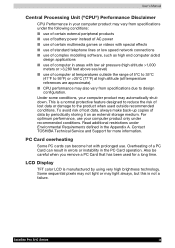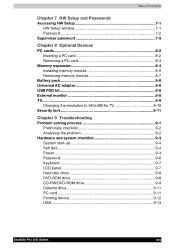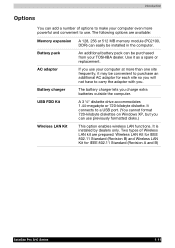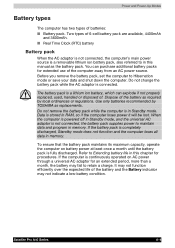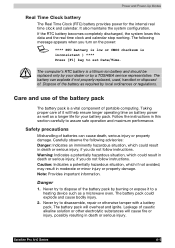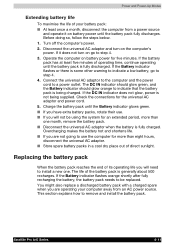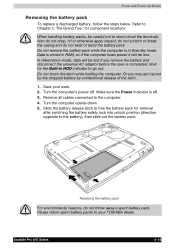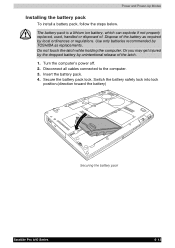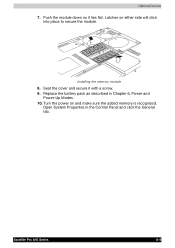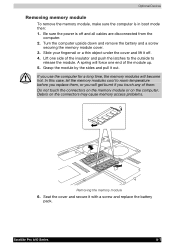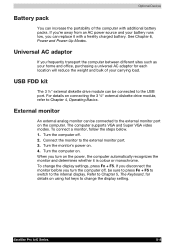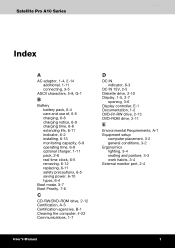Toshiba PSA10C-05HVM Support Question
Find answers below for this question about Toshiba PSA10C-05HVM.Need a Toshiba PSA10C-05HVM manual? We have 1 online manual for this item!
Question posted by gjallman1 on June 23rd, 2015
Replacing Cmos Battery Psa0c-05hvm
I have the laptop case apart but there are 2 wires stopping me from separating the case. these wires connect at 1 end to a circuit board which is removable like the ram. the other end of the 2 wires go to the screen some how they need to be disconnected to open the case properly.
Current Answers
Related Toshiba PSA10C-05HVM Manual Pages
Similar Questions
Toshiba Qosmio X505-q898 Replace Cmos Battery
HiI need replace cmos battery in toshiba qosmio x505-q898 and I not found it? Where is it? How acces...
HiI need replace cmos battery in toshiba qosmio x505-q898 and I not found it? Where is it? How acces...
(Posted by soybaru 2 years ago)
How To Replace Cmos Battery Toshiba Satellite L505-s5965
(Posted by ttosastev 9 years ago)
Satellite L45-s7423 How To Replace Cmos Battery?
(Posted by PATACHO 9 years ago)
Locate Cmos Battery For Replacement
i need to replace cmos battery, unit does not retrain date and time info
i need to replace cmos battery, unit does not retrain date and time info
(Posted by itworxnow 9 years ago)
Replace Cmos Battery
How to replace cmos battery on Tecra R850 ?? Or where is it?
How to replace cmos battery on Tecra R850 ?? Or where is it?
(Posted by mike23181 11 years ago)