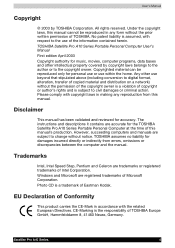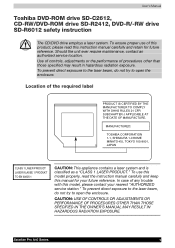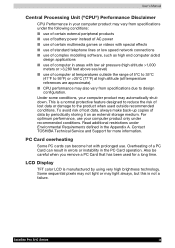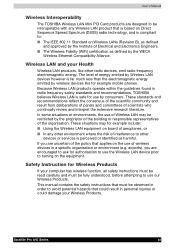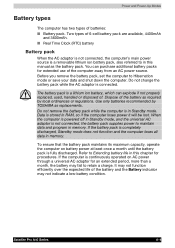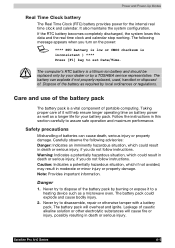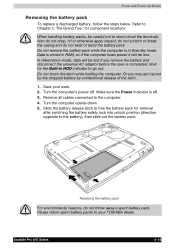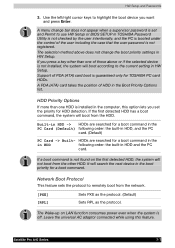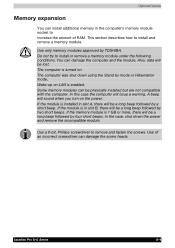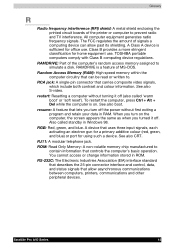Toshiba PSA10C-05HVM Support and Manuals
Get Help and Manuals for this Toshiba item

View All Support Options Below
Free Toshiba PSA10C-05HVM manuals!
Problems with Toshiba PSA10C-05HVM?
Ask a Question
Free Toshiba PSA10C-05HVM manuals!
Problems with Toshiba PSA10C-05HVM?
Ask a Question
Most Recent Toshiba PSA10C-05HVM Questions
Replacing Cmos Battery Psa0c-05hvm
I have the laptop case apart but there are 2 wires stopping me from separating the case. these wires...
I have the laptop case apart but there are 2 wires stopping me from separating the case. these wires...
(Posted by gjallman1 8 years ago)
Popular Toshiba PSA10C-05HVM Manual Pages
Toshiba PSA10C-05HVM Reviews
We have not received any reviews for Toshiba yet.