Toshiba PSA10C-00REH Support and Manuals
Get Help and Manuals for this Toshiba item
This item is in your list!

View All Support Options Below
Free Toshiba PSA10C-00REH manuals!
Problems with Toshiba PSA10C-00REH?
Ask a Question
Free Toshiba PSA10C-00REH manuals!
Problems with Toshiba PSA10C-00REH?
Ask a Question
Popular Toshiba PSA10C-00REH Manual Pages
User Manual - Page 2
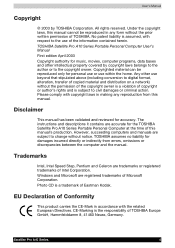
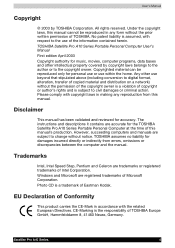
..., Pentium and Celeron are registered trademarks of TOSHIBA. Disclaimer
This manual has been validated and reviewed for personal use or use beyond that stipulated above (including conversion to digital format, alteration, transfer of copied material and distribution on a network) without notice. Satellite Pro A10 Series
ii The instructions and descriptions it contains are subject to...
User Manual - Page 4
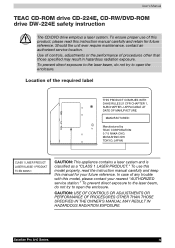
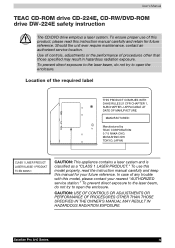
..., please read the instruction manual carefully and keep this model, please contact your future reference. Satellite Pro A10 Series
iv CAUTION: USE...service location.
To prevent direct exposure to the laser beam, do not try to open the enclosure. Location of procedures other than those specified may result in hazardous radiation exposure. To use of any trouble with this manual...
User Manual - Page 7
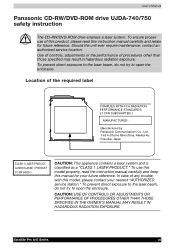
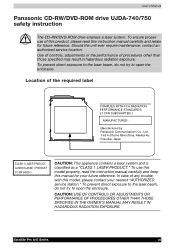
... RESULT IN HAZARDOUS RADIATION EXPOSURE.
Satellite Pro A10 Series
vii To use of any trouble with this model, please contact your future reference.
To prevent direct exposure to the laser beam, do not try to open the enclosure. User's Manual
Panasonic CD-RW/DVD-ROM drive UJDA-740/750 safety instruction
The CD-RW/DVD-ROM...
User Manual - Page 9
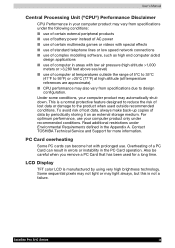
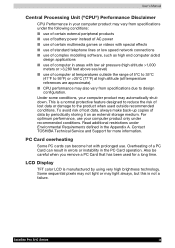
... your computer product may vary from specifications due to the product when used for more information. For optimum performance, use . Read additional restrictions under recommended conditions. PC Card overheating
Some PC cards can result in errors or instability in the Appendix A. Satellite Pro A10 Series
ix Contact TOSHIBA Technical Service and Support for a long time. LCD Display...
User Manual - Page 13
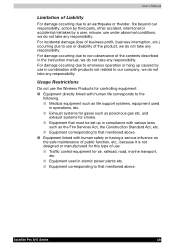
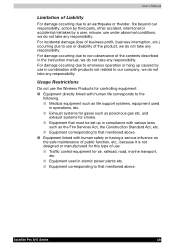
... observance of Liability
For damage occurring due to use or disability of use the Wireless Products for controlling equipment: ■ Equipment directly linked with products not related to our company, we do not take any responsibility. Satellite Pro A10 Series
xiii For incidental damage (loss of business profit, business interruption, etc.) occurring due...
User Manual - Page 18


... TOSHIBA Wireless LAN Mini PCI Card is found, the use of antennas. Refer to Radio Frequency Radiation. Low power radio frequency electric machinery shall resist against interference from legal communications or from industrial, scientific and medical radio emission electric machinery. For both antennas, the radiated output power of the LCD screen.
Satellite Pro A10...
User Manual - Page 27


.... Satellite Pro A10 Series
Preface
Preface
Congratulations on setting up and begin using optional devices and troubleshooting. This...Satellite Pro A10 Series computer. USsaeterl'lsiteMParnouAa1l0 Series
xxxviii If you are a new user of the Introduction, to learn how this manual by -step instructions...manual is designed to portable computing, first read HW Setup and Passwords.
User Manual - Page 28


... and how to set passwords. Chapter 7, HW Setup and Passwords, explains how to configure the computer using the following chapters, appendices, a glossary and an index. The Glossary defines general computer terminology and includes a list of the computer, diskettes and CD/DVDs. Satellite Pro A10 Series
xxviii Chapter 4, Operating Basics, includes instructions on safety and designing...
User Manual - Page 39


... operations, refer to allow easy control of utilities to each utility's online manual, help and services.
You can be used to help files or readme.txt files.
Satellite Pro A10 Series
1-10 To start them. In the Control Panel, select the TOSHIBA HW Setup icon. It has an on your hard drive. ConfigFree
ConfigFree is used...
User Manual - Page 94


...F5, the selected device will return to TOSHIBA Utilities and click Accessibility.
Satellite Pro A10 Series
5-5
Display clarity increases with the brightness level. LCD Display Brightness: Pressing Fn + F6 decreases the display brightness in increments.
LCD Display Brightness: Pressing Fn + F7 increases the display brightness in decrements. Wireless setting: Fn + F8 hotkeys are not...
User Manual - Page 101
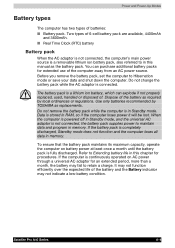
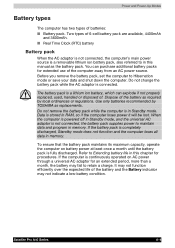
... in memory. Do not remove the battery pack while the computer is not connected, the battery pack supplies power to retain a charge. If the battery pack is a lithium ion battery, which can purchase additional battery packs for extended use of batteries: ■ Battery pack.
It may not function efficiently over the expected life of . Satellite Pro A10 Series
6-4 The battery pack...
User Manual - Page 102
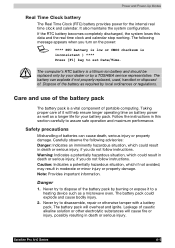
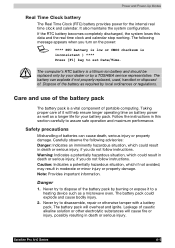
... ensure longer operating time on the power:
S **** RTC battery is low or CMOS checksum is a lithium ion battery and should be replaced only by your battery pack.
Follow the instructions in death or serious injury, if you do not follow instructions. Taking proper care of the battery pack by a TOSHIBA service representative.
Warning: Indicates a potentially hazardous situation, which...
User Manual - Page 119
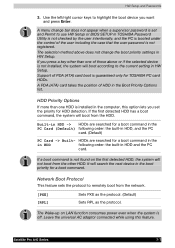
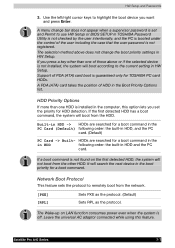
... the protocol. (Default) Sets RPL as the protocol.
Support of HDD in HDD and the PC
card. HDD Priority Options
If more than one HDD is installed in HW Setup. If a boot command is off.
Network Boot Protocol
This feature sets the protocol to the current setting in HDD -> HDDs are searched for TOSHIBA PC card HDDs...
User Manual - Page 193


... output) by
manually pressing marked keys. IrDA 1.1: An industry standard that transmits a specific code to 4 Mbps. See also byte and kilobyte.
Glossary
infrared port: A cableless communications port capable of using infrared signals to a computer, communication device or other peripheral device from the Greek word kilo, meaning 1000; input: The data or instructions you to...
User Manual - Page 202


... Sound system, 9-14 support from TOSHIBA, 9-17 system start-up, 9-4 USB, 9-13 Wireless LAN, 9-16 Processor, 1-3
R
Real time clock battery, 6-5 Restarting the computer, 3-11 Retaining data with power off, 6-10
S
Security, 1-7 Security lock, 2-4 Self Test, 9-4 Setting up, 3-1 Soft keys, 5-2 Soft Keys
Alt Gr Key Combinations, 5-2 Software, 1-2, 1-7 Special features, 1-8 Specifications, A-1 Standby...
Toshiba PSA10C-00REH Reviews
Do you have an experience with the Toshiba PSA10C-00REH that you would like to share?
Earn 750 points for your review!
We have not received any reviews for Toshiba yet.
Earn 750 points for your review!
