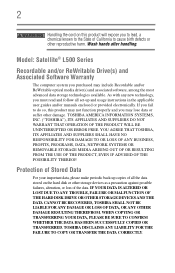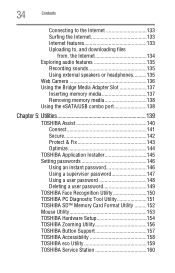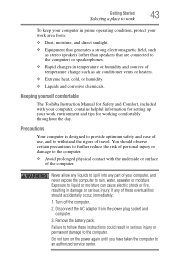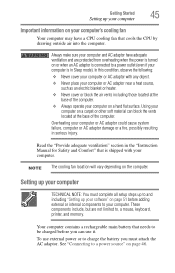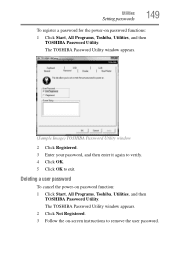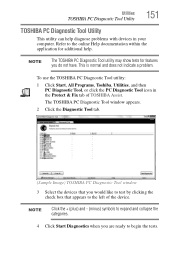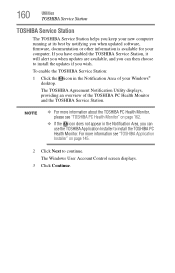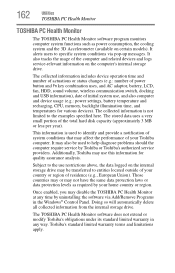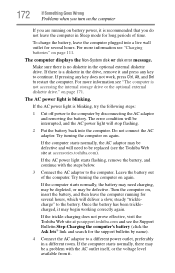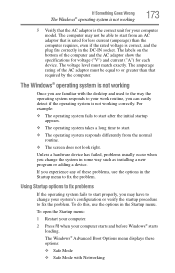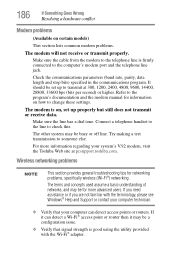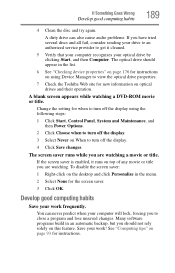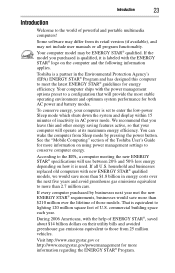Toshiba L505D-S5965 - Satellite 15.6" Notebook Support and Manuals
Get Help and Manuals for this Toshiba item

View All Support Options Below
Free Toshiba L505D-S5965 manuals!
Problems with Toshiba L505D-S5965?
Ask a Question
Free Toshiba L505D-S5965 manuals!
Problems with Toshiba L505D-S5965?
Ask a Question
Most Recent Toshiba L505D-S5965 Questions
How To Reset Bios Password On Toshiba Satellite L505d
(Posted by albebmurr 9 years ago)
How To Replace Cmos Battery Toshiba Satellite L505-s5965
(Posted by ttosastev 9 years ago)
Factory Default With No Disc
Please I need help I want my computer back to how it came in the box I tried the turn off hold 0key ...
Please I need help I want my computer back to how it came in the box I tried the turn off hold 0key ...
(Posted by Mtorres1236 11 years ago)
Are Their Any Recalls On This Model, It Is Getting Hot Burns Leg And Shuts Off.
High CPU keeps coming up on the screen and it is continously shutting down, and it is very very hot ...
High CPU keeps coming up on the screen and it is continously shutting down, and it is very very hot ...
(Posted by gl8220 12 years ago)
Toshiba L505d-s5965 Laptop
I have a Toshiba L505D-S5965 loptop. It runs very hot and has burnned my leg (leaving blisters) a fe...
I have a Toshiba L505D-S5965 loptop. It runs very hot and has burnned my leg (leaving blisters) a fe...
(Posted by carolbaity 12 years ago)
Toshiba L505D-S5965 Videos
Popular Toshiba L505D-S5965 Manual Pages
Toshiba L505D-S5965 Reviews
We have not received any reviews for Toshiba yet.