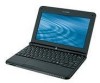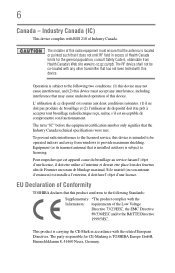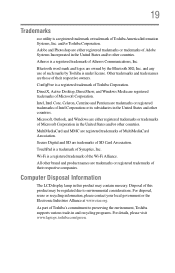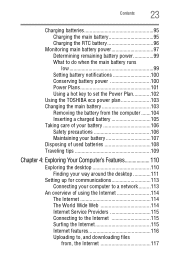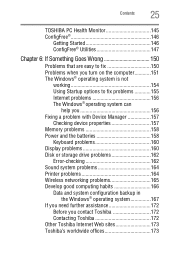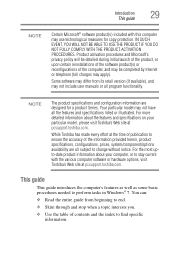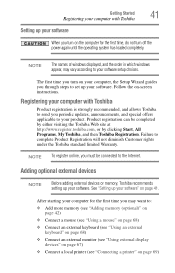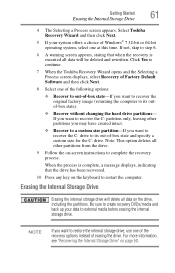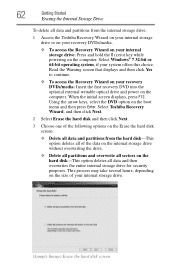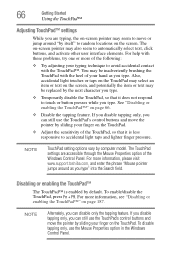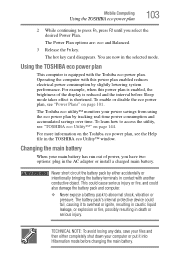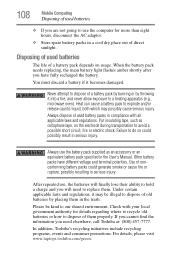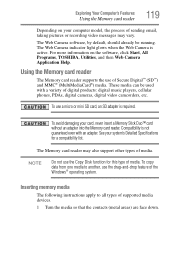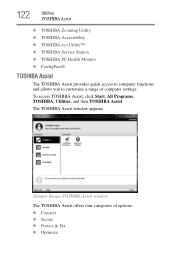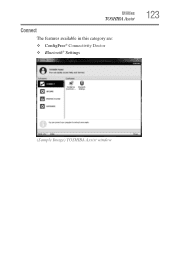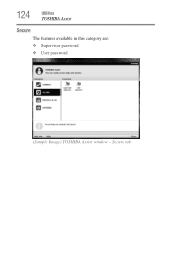Toshiba NB205 Support Question
Find answers below for this question about Toshiba NB205 - N210 - Atom 1.66 GHz.Need a Toshiba NB205 manual? We have 1 online manual for this item!
Question posted by Preudhommebaker on July 27th, 2014
How To Download Windows 8 To A Toshiba Laptop
I'd like to know how to download windows 8 to my toshiba laptop laptop. I have a disc but dont know how
Current Answers
Related Toshiba NB205 Manual Pages
Similar Questions
How To Download Toshiba M4 Touch Screen Drivers
(Posted by ViranjaDayawansha 9 years ago)
My Toshiba Nb205-n311/w Will Not Load Past The Windows Account Page.
when i turn on the notebook everything works as normal as it should but once the blue windows screen...
when i turn on the notebook everything works as normal as it should but once the blue windows screen...
(Posted by tommypirk 11 years ago)
Blinking Cursor On Windows Xp Bootup
The netbook had been working fine but in last day became real sluggish and now only boots to a blink...
The netbook had been working fine but in last day became real sluggish and now only boots to a blink...
(Posted by optforme 11 years ago)
Laptop Power Light Indicator Remains On After Machine Is Turned Off.
Is it normal when the power light indicator remains lit after the machine has been shut down and AC...
Is it normal when the power light indicator remains lit after the machine has been shut down and AC...
(Posted by TessaY2011 11 years ago)
New Harddrive,laptop Running Slow
ive had a new hard drive on my c660 toshiba laptop. and now i get a lag on loading some thing, and i...
ive had a new hard drive on my c660 toshiba laptop. and now i get a lag on loading some thing, and i...
(Posted by shazbaz44 11 years ago)