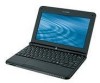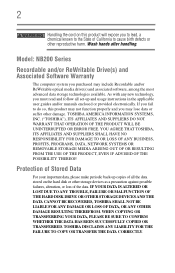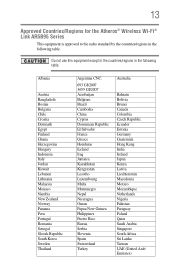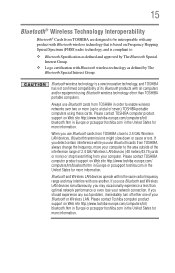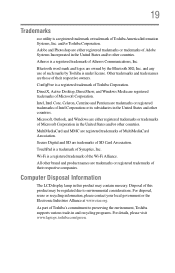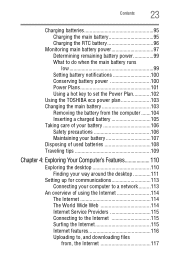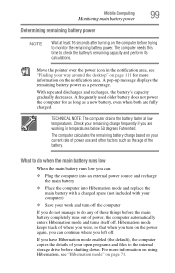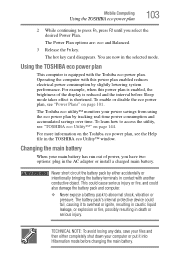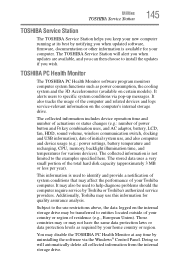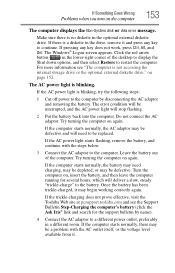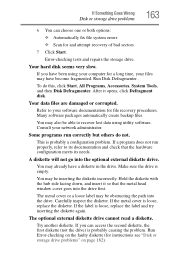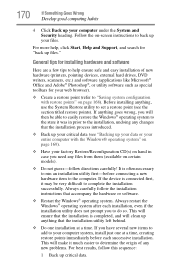Toshiba NB205 Support Question
Find answers below for this question about Toshiba NB205 - N210 - Atom 1.66 GHz.Need a Toshiba NB205 manual? We have 1 online manual for this item!
Question posted by shazbaz44 on May 21st, 2012
New Harddrive,laptop Running Slow
ive had a new hard drive on my c660 toshiba laptop. and now i get a lag on loading some thing, and it seems to go slow,,,, help
Current Answers
Answer #1: Posted by markempee on July 13th, 2012 10:45 PM
There might be a virus or malware programs invading your computer. Most of the time, the causes of computer to be slow in performance are viruses, and malware programs. The best solution you can do is to run a full system scan using your latest and updated antivirus software. If you don't have one, you can purchase it at your local computer store.
Related Toshiba NB205 Manual Pages
Similar Questions
How To Download Windows 8 To A Toshiba Laptop
I'd like to know how to download windows 8 to my toshiba laptop laptop. I have a disc but dont know ...
I'd like to know how to download windows 8 to my toshiba laptop laptop. I have a disc but dont know ...
(Posted by Preudhommebaker 9 years ago)
Laptop Power Light Indicator Remains On After Machine Is Turned Off.
Is it normal when the power light indicator remains lit after the machine has been shut down and AC...
Is it normal when the power light indicator remains lit after the machine has been shut down and AC...
(Posted by TessaY2011 11 years ago)
Cannot Remember Password.
I bought Toshiba laptop and it asked to set a password. Now I cannot remember the password. it asks ...
I bought Toshiba laptop and it asked to set a password. Now I cannot remember the password. it asks ...
(Posted by duranjb9881 12 years ago)
Security Lock For Toshiba L505-s5969
What type of security lock works best for this model? I need to secure the laptop to a table or bedp...
What type of security lock works best for this model? I need to secure the laptop to a table or bedp...
(Posted by leapmiriam 12 years ago)
Where Can I Find The Complete Top Portion Of The Laptop (screen And Hinges)
(Posted by kisabel04 12 years ago)