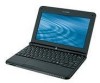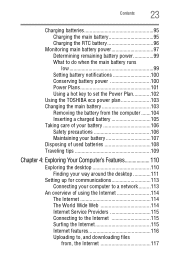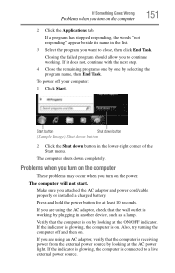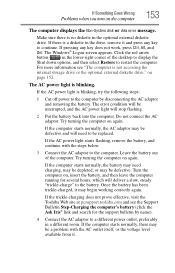Toshiba NB205 Support Question
Find answers below for this question about Toshiba NB205 - N210 - Atom 1.66 GHz.Need a Toshiba NB205 manual? We have 1 online manual for this item!
Question posted by TessaY2011 on July 9th, 2012
Laptop Power Light Indicator Remains On After Machine Is Turned Off.
Current Answers
Answer #1: Posted by groundhogday on July 9th, 2012 5:11 PM
I would suggest making sure the laptop is actually powered down. By this I mean make sure you are not "putting your laptop in sleep mode" Also make sure that you do not have any applications or programs that are "not responding" And lastly, try letting your laptop power down before closing the lid. Sometimes closing the lid will automatically put it in sleep mode
There is no such thing as a stupid question
Related Toshiba NB205 Manual Pages
Similar Questions
I'd like to know how to download windows 8 to my toshiba laptop laptop. I have a disc but dont know ...
Screen white surfaces are turning blue just from nowhere but turn to normal whenever I scan with a n...
TOSHIBA SCREEN COMES UP AND THEN JUST A LIGHTED SCREEN WITH THE CURSER FLASHING. cURSER FUNCTION LIG...
ive had a new hard drive on my c660 toshiba laptop. and now i get a lag on loading some thing, and i...