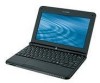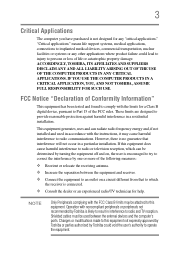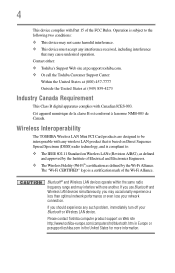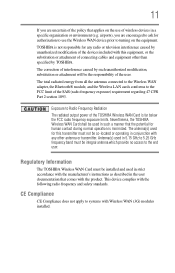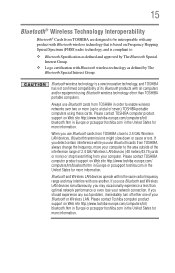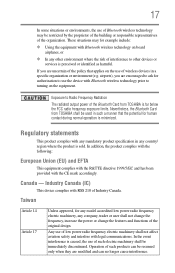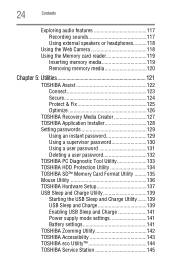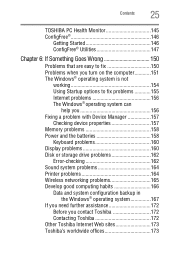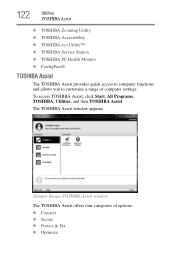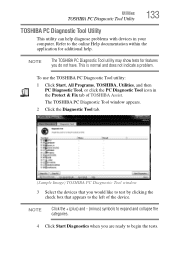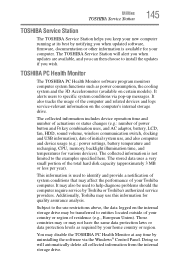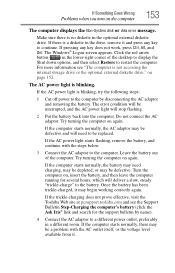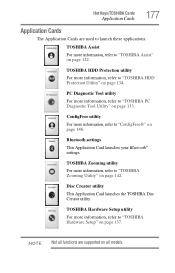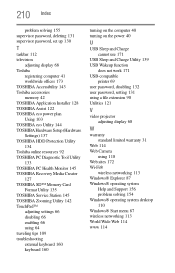Toshiba NB205 Support Question
Find answers below for this question about Toshiba NB205 - N210 - Atom 1.66 GHz.Need a Toshiba NB205 manual? We have 1 online manual for this item!
Question posted by alvinshiompa on April 1st, 2014
What Can Be The Problem That Could Be Causing My Toshiba Pc's Screen To Turn Blu
Screen white surfaces are turning blue just from nowhere but turn to normal whenever I scan with a newly installed antivirus
Current Answers
Related Toshiba NB205 Manual Pages
Similar Questions
How To Download Toshiba M4 Touch Screen Drivers
(Posted by ViranjaDayawansha 9 years ago)
Toshiba Nb205-n310/bn (pll20u-00201d) Will Not Boot.
TOSHIBA SCREEN COMES UP AND THEN JUST A LIGHTED SCREEN WITH THE CURSER FLASHING. cURSER FUNCTION LIG...
TOSHIBA SCREEN COMES UP AND THEN JUST A LIGHTED SCREEN WITH THE CURSER FLASHING. cURSER FUNCTION LIG...
(Posted by JERVISS 11 years ago)
Laptop Power Light Indicator Remains On After Machine Is Turned Off.
Is it normal when the power light indicator remains lit after the machine has been shut down and AC...
Is it normal when the power light indicator remains lit after the machine has been shut down and AC...
(Posted by TessaY2011 11 years ago)
How Do I Turn The Wireless Connection On?
It Says Check To Make Sure It Is On.
(Posted by vhansen 12 years ago)
Where Can I Find The Complete Top Portion Of The Laptop (screen And Hinges)
(Posted by kisabel04 12 years ago)