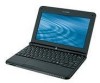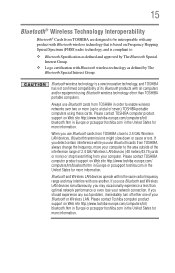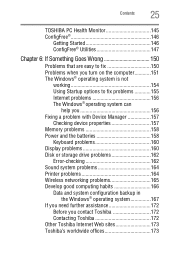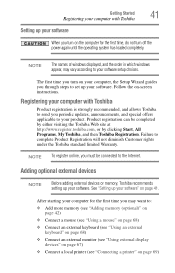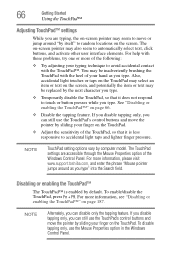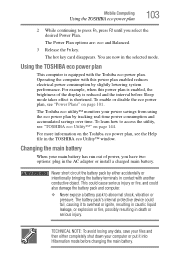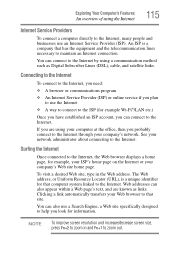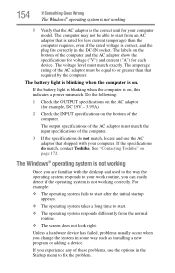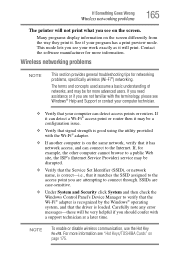Toshiba NB205 Support Question
Find answers below for this question about Toshiba NB205 - N210 - Atom 1.66 GHz.Need a Toshiba NB205 manual? We have 1 online manual for this item!
Question posted by tommypirk on November 13th, 2012
My Toshiba Nb205-n311/w Will Not Load Past The Windows Account Page.
Supporting Image
You can click the image below to enlargeCurrent Answers
Answer #1: Posted by tintinb on November 13th, 2012 11:40 PM
http://www.youtube.com/watch?v=Wf2Ffm33DhA
http://www.wikihow.com/Reinstall-Windows-XP
If you have more questions, don't hesitate to ask here at HelpOwl. We will answer your questions with the best of our knowledge and experience.
Regards,
Tintin
Related Toshiba NB205 Manual Pages
Similar Questions
I'd like to know how to download windows 8 to my toshiba laptop laptop. I have a disc but dont know ...
TOSHIBA SCREEN COMES UP AND THEN JUST A LIGHTED SCREEN WITH THE CURSER FLASHING. cURSER FUNCTION LIG...
The netbook had been working fine but in last day became real sluggish and now only boots to a blink...
I bought Toshiba laptop and it asked to set a password. Now I cannot remember the password. it asks ...