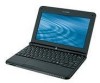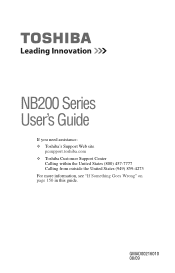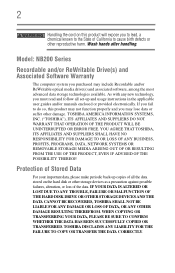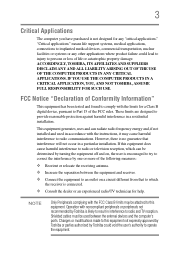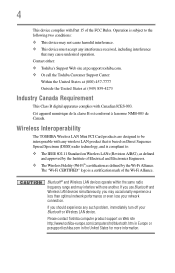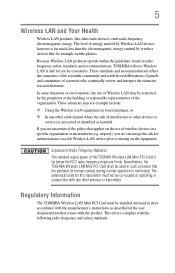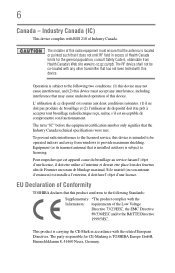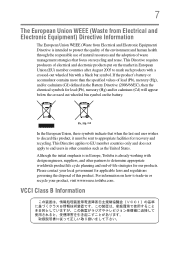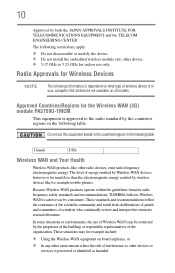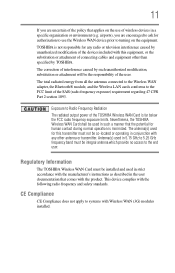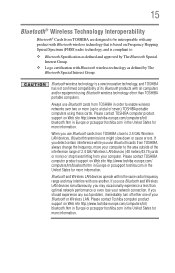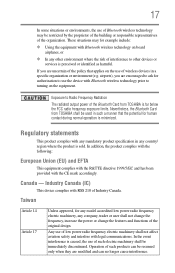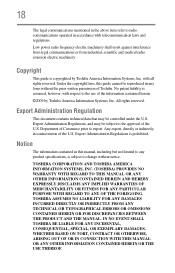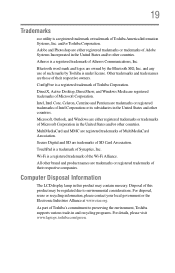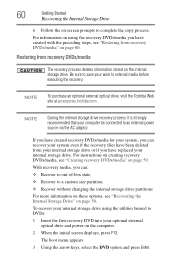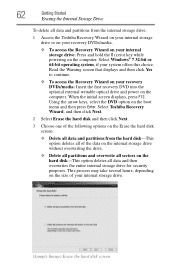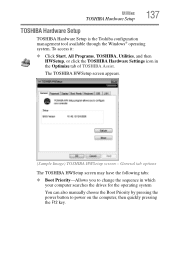Toshiba NB205 Support Question
Find answers below for this question about Toshiba NB205 - N210 - Atom 1.66 GHz.Need a Toshiba NB205 manual? We have 1 online manual for this item!
Question posted by Cakmpanic on September 30th, 2014
Toshiba Nb205 Won't Boot
Current Answers
Answer #1: Posted by cooltechagent on September 30th, 2014 10:17 AM
1. Boot order: Ensure that hard drive is the priority
2. Ensure no external device like hard drive or pen drive is connected
3. Check if the hard drive gets detected in BIOS
4. check in safe mode: Restart the system and tap F8 and boot the system in safe mode.
Thanks,
CoolAgent
Related Toshiba NB205 Manual Pages
Similar Questions
My name is Chuck and I know this is a stupid question...I was given a Toshiba Sattelite c55 b5219. T...
when i turn on the notebook everything works as normal as it should but once the blue windows screen...
TOSHIBA SCREEN COMES UP AND THEN JUST A LIGHTED SCREEN WITH THE CURSER FLASHING. cURSER FUNCTION LIG...
The netbook had been working fine but in last day became real sluggish and now only boots to a blink...
I was given a toshiba NB205-N325bl netbook, I can not get passed the enter password box that pops up...