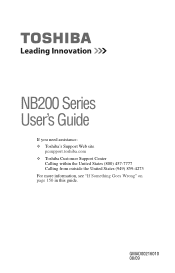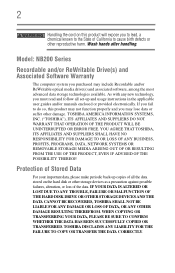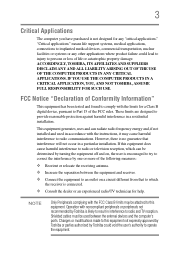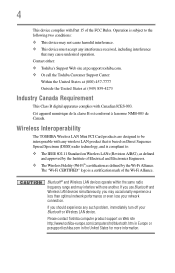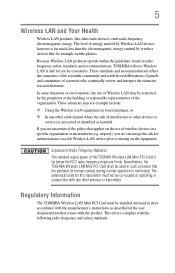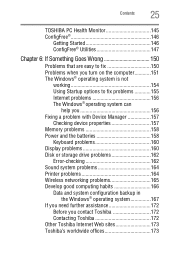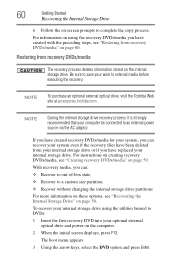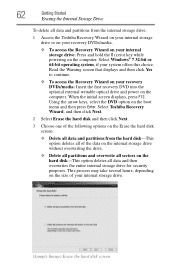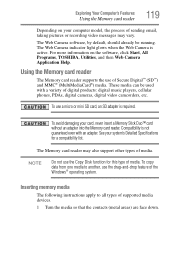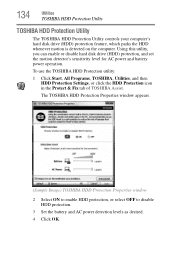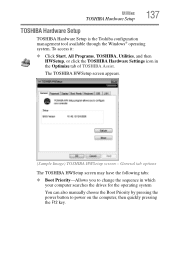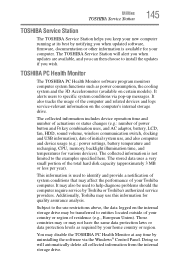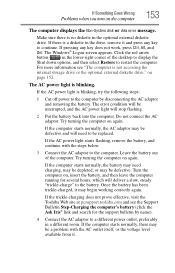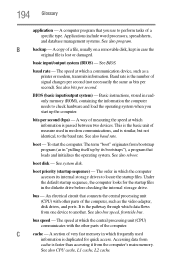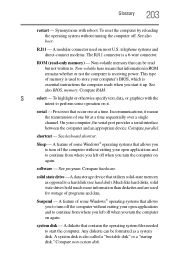Toshiba N325BN Support Question
Find answers below for this question about Toshiba N325BN - NB205 - Atom 1.66 GHz.Need a Toshiba N325BN manual? We have 1 online manual for this item!
Question posted by chuckm4u83 on April 27th, 2016
Boot Disk For Toshiba Sattelita C55b B5219
My name is Chuck and I know this is a stupid question...I was given a Toshiba Sattelite c55 b5219. The drive has been wiped. ow doo I get Windows 7 back on it?
Current Answers
Related Toshiba N325BN Manual Pages
Similar Questions
My Toshiba Nb205-n311/w Will Not Load Past The Windows Account Page.
when i turn on the notebook everything works as normal as it should but once the blue windows screen...
when i turn on the notebook everything works as normal as it should but once the blue windows screen...
(Posted by tommypirk 11 years ago)
Toshiba Nb205-n310/bn (pll20u-00201d) Will Not Boot.
TOSHIBA SCREEN COMES UP AND THEN JUST A LIGHTED SCREEN WITH THE CURSER FLASHING. cURSER FUNCTION LIG...
TOSHIBA SCREEN COMES UP AND THEN JUST A LIGHTED SCREEN WITH THE CURSER FLASHING. cURSER FUNCTION LIG...
(Posted by JERVISS 11 years ago)
Blinking Cursor On Windows Xp Bootup
The netbook had been working fine but in last day became real sluggish and now only boots to a blink...
The netbook had been working fine but in last day became real sluggish and now only boots to a blink...
(Posted by optforme 11 years ago)
Disk I/o Error What Should I Do?
i cant log in because of this problem and when i log in my messages dont go
i cant log in because of this problem and when i log in my messages dont go
(Posted by kalsam008 11 years ago)