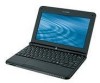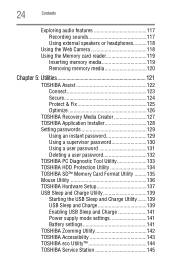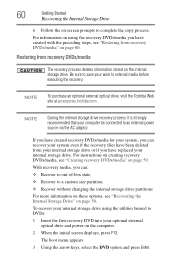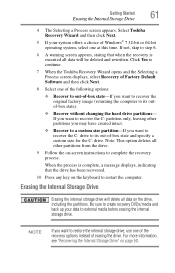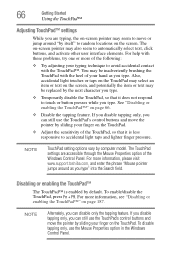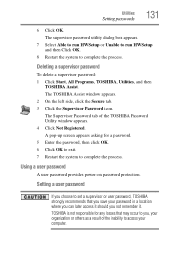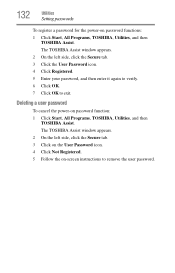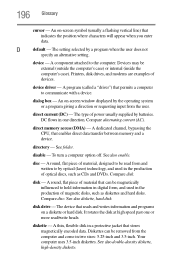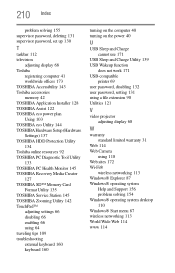Toshiba NB205 Support Question
Find answers below for this question about Toshiba NB205 - N210 - Atom 1.66 GHz.Need a Toshiba NB205 manual? We have 1 online manual for this item!
Question posted by magerss on December 30th, 2011
Enter Password Blue Box
I was given a toshiba NB205-N325bl netbook, I can not get passed the enter password box that pops up as soon as it is turned on.No one has a clue to what the pass word is,HELP..............
Current Answers
Related Toshiba NB205 Manual Pages
Similar Questions
How To Bypass A Password On A Toshiba Satelite
(Posted by Nayclark 9 years ago)
What Can Be The Problem That Could Be Causing My Toshiba Pc's Screen To Turn Blu
Screen white surfaces are turning blue just from nowhere but turn to normal whenever I scan with a n...
Screen white surfaces are turning blue just from nowhere but turn to normal whenever I scan with a n...
(Posted by alvinshiompa 10 years ago)
My Toshiba Nb205-n311/w Will Not Load Past The Windows Account Page.
when i turn on the notebook everything works as normal as it should but once the blue windows screen...
when i turn on the notebook everything works as normal as it should but once the blue windows screen...
(Posted by tommypirk 11 years ago)
Cannot Remember Password.
I bought Toshiba laptop and it asked to set a password. Now I cannot remember the password. it asks ...
I bought Toshiba laptop and it asked to set a password. Now I cannot remember the password. it asks ...
(Posted by duranjb9881 12 years ago)
Lap Top Password
My computer has not been working and I tried to delete some files. i cannot get into it at all now...
My computer has not been working and I tried to delete some files. i cannot get into it at all now...
(Posted by dianamaracle5 12 years ago)