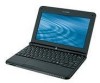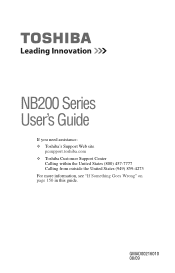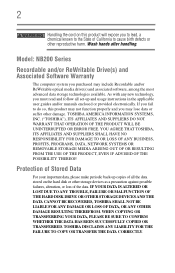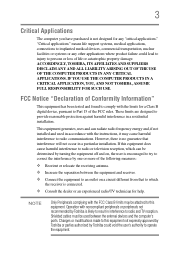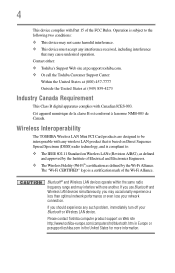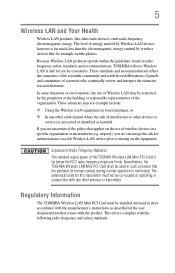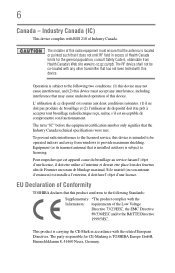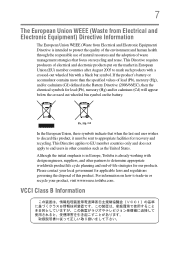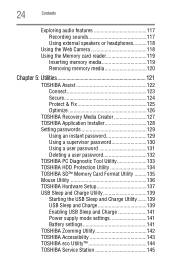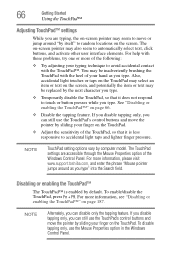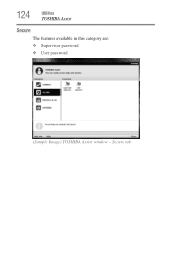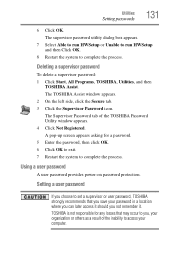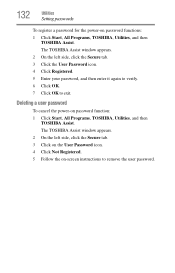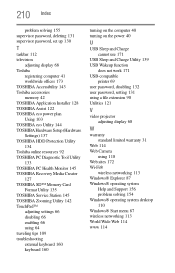Toshiba NB205 Support Question
Find answers below for this question about Toshiba NB205 - N210 - Atom 1.66 GHz.Need a Toshiba NB205 manual? We have 1 online manual for this item!
Question posted by Nayclark on December 27th, 2014
How To Bypass A Password On A Toshiba Satelite
The person who posted this question about this Toshiba product did not include a detailed explanation. Please use the "Request More Information" button to the right if more details would help you to answer this question.
Current Answers
Answer #1: Posted by TommyKervz on December 27th, 2014 11:28 AM
If you are talking about an admin password' the only way to remove it is to reinstall your operating system. If you are talking about the bios password Follow the instructions on the video below https://www.youtube.com/watch?v=dd06-tVVq8I
Related Toshiba NB205 Manual Pages
Similar Questions
How To Bypass Password On Toshiba Satellite C655
(Posted by Jsmoantho 10 years ago)
Enter Password Blue Box
I was given a toshiba NB205-N325bl netbook, I can not get passed the enter password box that pops up...
I was given a toshiba NB205-N325bl netbook, I can not get passed the enter password box that pops up...
(Posted by magerss 12 years ago)
Cannot Remember Password.
I bought Toshiba laptop and it asked to set a password. Now I cannot remember the password. it asks ...
I bought Toshiba laptop and it asked to set a password. Now I cannot remember the password. it asks ...
(Posted by duranjb9881 12 years ago)
Lap Top Password
My computer has not been working and I tried to delete some files. i cannot get into it at all now...
My computer has not been working and I tried to delete some files. i cannot get into it at all now...
(Posted by dianamaracle5 12 years ago)