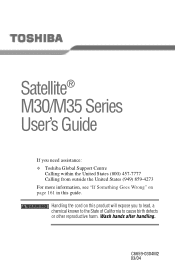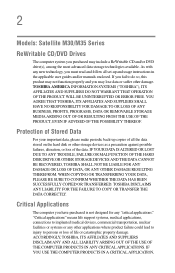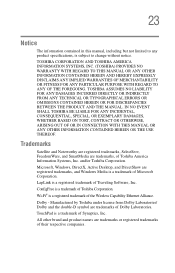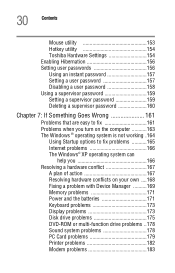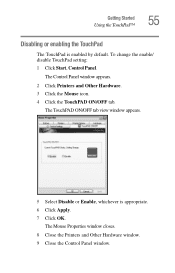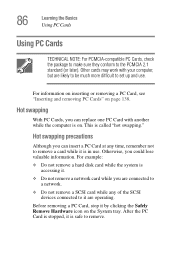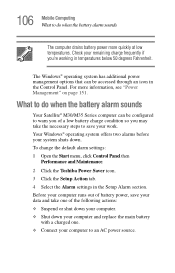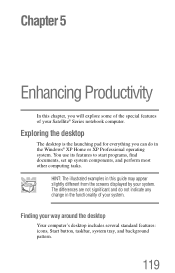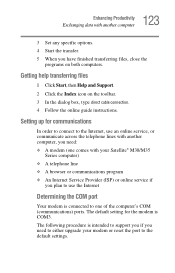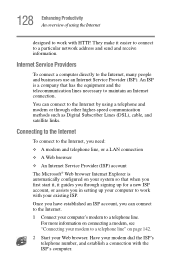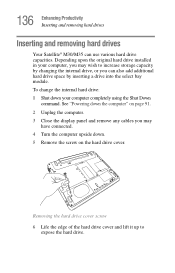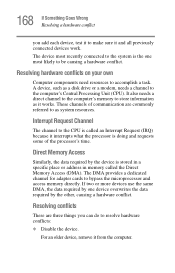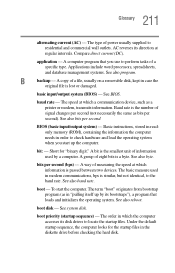Toshiba M35 S456 Support Question
Find answers below for this question about Toshiba M35 S456 - Satellite - Pentium M 1.7 GHz.Need a Toshiba M35 S456 manual? We have 1 online manual for this item!
Question posted by patcarl45 on April 21st, 2013
Satellite M35-s456: What Hardware To Upgrade?
My laptop runs like a pro until I connect to the internet then it slows to a crawl, for example playing games on Facebook, or using Microsoft Word to name a few. It has a Inter Pernium M Processor 1.70n GHz, x86 Family 6 Model 13, Stepping 6. Max Clock Speed is 1700Mhz, current 595 Mhz, External clock 100n Mhz., CPU Internal 64KB, 2048KB. Total memory of 1022.99 MB, Physical memory 1.00 GB 64Bit SDRAM. Hard drive 55.89 GB IDE.
Knowing that what would be the best and least expensive way to upgrade. Also, I just reinstalled the operating system so there are not unnecessary files and should have all the current drivers installed.
Any information would be greatly appreciated.
Current Answers
Related Toshiba M35 S456 Manual Pages
Similar Questions
Satellite C75d Hard Drive Replacement
How do I replace the hard drive on a Satellite C75D?
How do I replace the hard drive on a Satellite C75D?
(Posted by stanf 7 years ago)
Toshiba Satellite P855-s5200 How To Replace Hard Drive
(Posted by hercorp 10 years ago)
Toshiba Satellite P755-s5320 Will Not Detect A Hard Drive
(Posted by mrjd3niets 10 years ago)
Replace An Internal Hard Drive On The Toshiba Satellite L305-s5945
How do i replace the internal hard drive?
How do i replace the internal hard drive?
(Posted by Anonymous-96973 11 years ago)