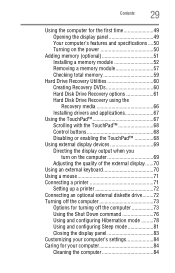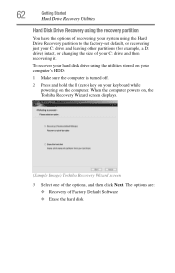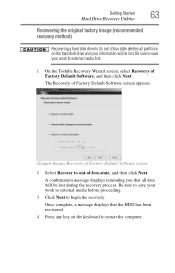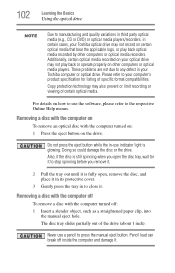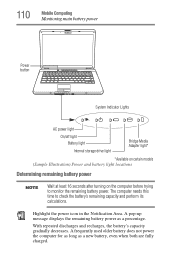Toshiba Satellite L305-S5945 Support and Manuals
Get Help and Manuals for this Toshiba item

View All Support Options Below
Free Toshiba Satellite L305-S5945 manuals!
Problems with Toshiba Satellite L305-S5945?
Ask a Question
Free Toshiba Satellite L305-S5945 manuals!
Problems with Toshiba Satellite L305-S5945?
Ask a Question
Most Recent Toshiba Satellite L305-S5945 Questions
Replace An Internal Hard Drive On The Toshiba Satellite L305-s5945
How do i replace the internal hard drive?
How do i replace the internal hard drive?
(Posted by Anonymous-96973 11 years ago)
My Satellite L305-s5945 Wifi Internet Connectivity Problem
it stopped getting internet, even though the icon on right bottom says I have internet connection, t...
it stopped getting internet, even though the icon on right bottom says I have internet connection, t...
(Posted by traderoom 11 years ago)
How Do I Wake Up Screen Of Satellite L755 From Sleep Mode?
The screen goes dark and I can't get it to brighten up again, unless I shut down the whole computer ...
The screen goes dark and I can't get it to brighten up again, unless I shut down the whole computer ...
(Posted by susienews 11 years ago)
Cooling Fan Algorithim
I have a toshiba satellite L305-s5945, the person i got it from said they had mistakenly replaced th...
I have a toshiba satellite L305-s5945, the person i got it from said they had mistakenly replaced th...
(Posted by knightstariv 11 years ago)
Popular Toshiba Satellite L305-S5945 Manual Pages
Toshiba Satellite L305-S5945 Reviews
We have not received any reviews for Toshiba yet.