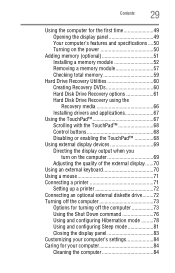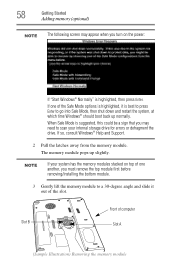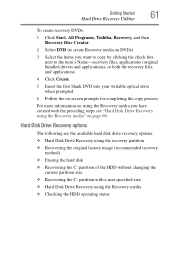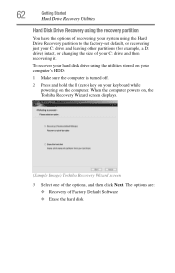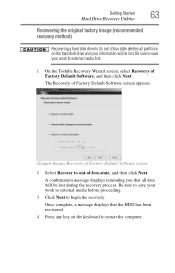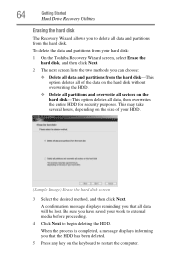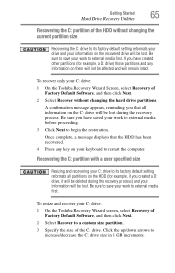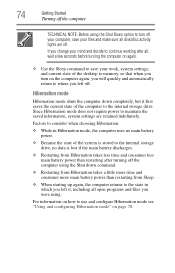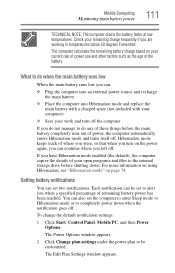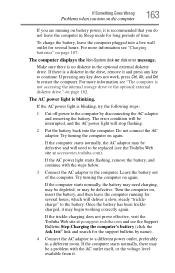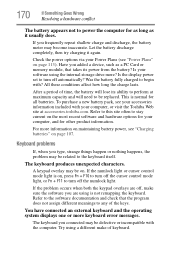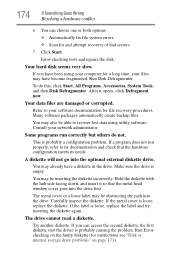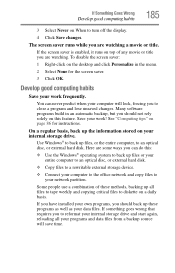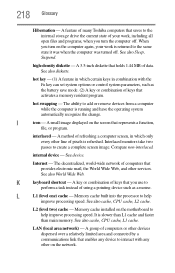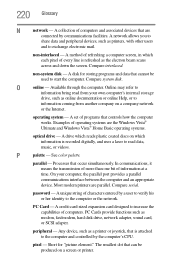Toshiba Satellite L305-S5945 Support Question
Find answers below for this question about Toshiba Satellite L305-S5945.Need a Toshiba Satellite L305-S5945 manual? We have 1 online manual for this item!
Question posted by Anonymous-96973 on February 2nd, 2013
Replace An Internal Hard Drive On The Toshiba Satellite L305-s5945
Current Answers
Answer #1: Posted by tintinb on February 3rd, 2013 6:27 PM
If you have more questions, please don't hesitate to ask here at HelpOwl. Experts here are always willing to answer your questions to the best of our knowledge and expertise.
Regards,
Tintin
Supporting Image
You can click the image below to enlargeRelated Toshiba Satellite L305-S5945 Manual Pages
Similar Questions
Hi! The technician tested it & the HD is bad & needs to be replaced. Which one should I get ...
it stopped getting internet, even though the icon on right bottom says I have internet connection, t...
System: 1115-S105. How do I upgrade the hard drive?
The screen goes dark and I can't get it to brighten up again, unless I shut down the whole computer ...
I have a toshiba satellite L305-s5945, the person i got it from said they had mistakenly replaced th...