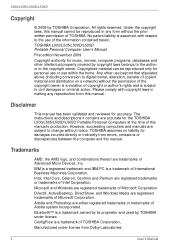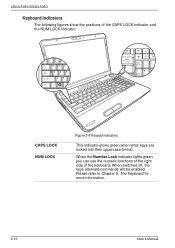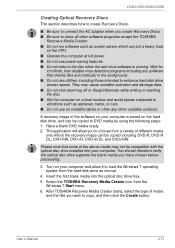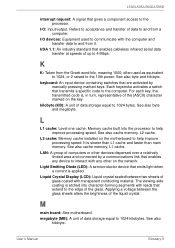Toshiba PSLV6U-00J001 Support and Manuals
Get Help and Manuals for this Toshiba item

View All Support Options Below
Free Toshiba PSLV6U-00J001 manuals!
Problems with Toshiba PSLV6U-00J001?
Ask a Question
Free Toshiba PSLV6U-00J001 manuals!
Problems with Toshiba PSLV6U-00J001?
Ask a Question
Most Recent Toshiba PSLV6U-00J001 Questions
Popular Toshiba PSLV6U-00J001 Manual Pages
Toshiba PSLV6U-00J001 Reviews
We have not received any reviews for Toshiba yet.