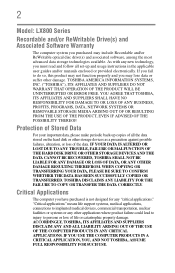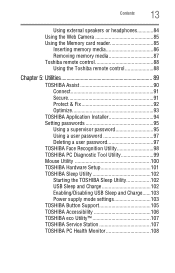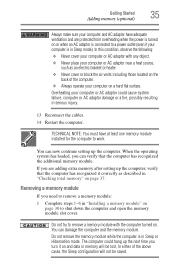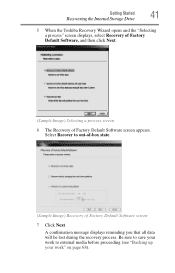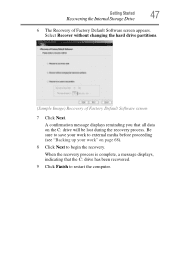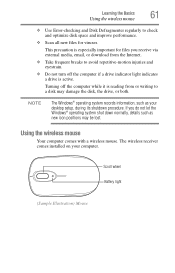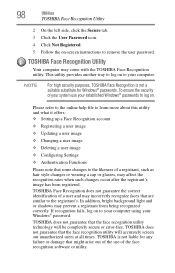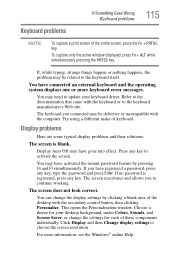Toshiba LX835-D3220 Support Question
Find answers below for this question about Toshiba LX835-D3220.Need a Toshiba LX835-D3220 manual? We have 1 online manual for this item!
Question posted by jimalston on November 1st, 2014
Lost Hhd/ssd Password
My Toshiba went belly up by losing the HHD/SSD password. Can it be reset, and how?
Current Answers
Answer #1: Posted by sabrie on November 1st, 2014 7:05 PM
please go to the link below for instructions
www.techboss.co.za
Related Toshiba LX835-D3220 Manual Pages
Similar Questions
Toshiba Lx835 How Di I Turn On Wifi
My f12 button is toggling Bluetooth but not wifi, and if don't have a physical button on my computer...
My f12 button is toggling Bluetooth but not wifi, and if don't have a physical button on my computer...
(Posted by Bmoore85735 10 years ago)
How To Change Hard Drive Toshiba Lx835-3203
(Posted by bmorrison1948 10 years ago)
Reset Bios Toshiba Lx835 ???
asks me to enter password at start, i need help please!
asks me to enter password at start, i need help please!
(Posted by kaarenzz7 11 years ago)
What Kind Of Disc Can The Lx835-d3203 Burn?
(Posted by Anonymous-73255 11 years ago)