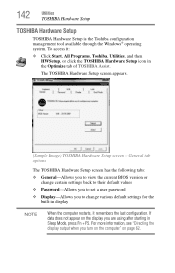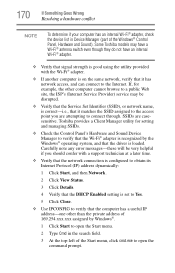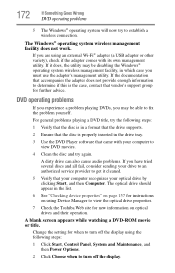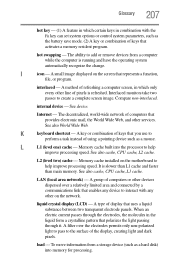Toshiba A215S7422 Support Question
Find answers below for this question about Toshiba A215S7422 - Satellite - Turion 64 X2 1.9 GHz.Need a Toshiba A215S7422 manual? We have 1 online manual for this item!
Question posted by robertoingsit on October 25th, 2013
Why My Bios Does Not Recognize The Ram?
Hi, I have a problem with my laptop is a Toshiba Satellite a215-S7422. I tried to upgrade the memory ram of my computer from 2GB to 4GB so I bougth 2GB, but when I installed this one, the computer does not recognized the new instaled ram, only 2GB. I did a lot of thinngs, change the ram of the slots, upgrade the Bios , but I was not able to the computer can recognize the new memory installed. what can I do? do you know?
Supporting Image
You can click the image below to enlargeCurrent Answers
Answer #1: Posted by TheWiz on October 26th, 2013 12:11 PM
It sounds like the RAM is either defective or not the right type. Information about your laptop's memory can be found here:
Related Toshiba A215S7422 Manual Pages
Similar Questions
How Do I Access The Two Other Ram Slots On This Model Of Toshiba Laptop?
(Posted by louispoirier 3 years ago)
Toshiba Satellite P205-s7469 Cpu Upgrade?
I wanted to upgrade my machine instead of purchasing a new one. I installed a new SSD, on the ram, i...
I wanted to upgrade my machine instead of purchasing a new one. I installed a new SSD, on the ram, i...
(Posted by AHL1 7 years ago)
I Have Toshiba Satelitte L500-1en Laptop And I Can Not Upgrade Ram To 4 Gb.
(Posted by kocetv 9 years ago)
How Much Ram Slots In Toshiba Satellite C655 Have
(Posted by tommmille 10 years ago)
Toshiba Satellite L500-00f/ Cpu Upgrade
i have this laptop since 2 years running on a i3-330M cpu.i want to upgrade. is it possible?
i have this laptop since 2 years running on a i3-330M cpu.i want to upgrade. is it possible?
(Posted by hurleyfrank 11 years ago)