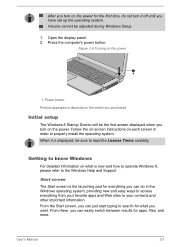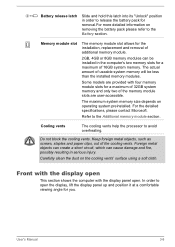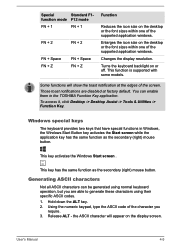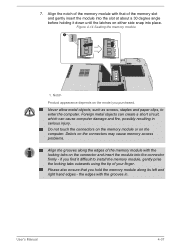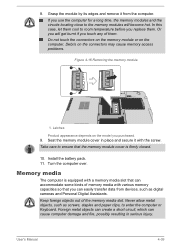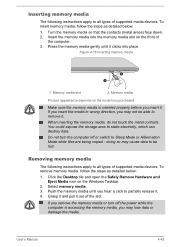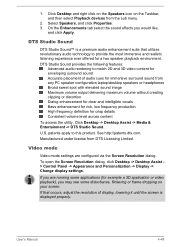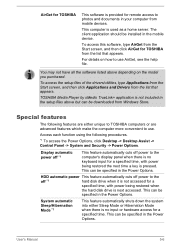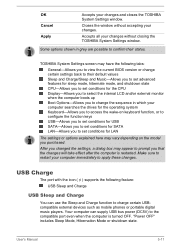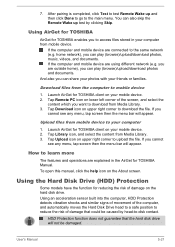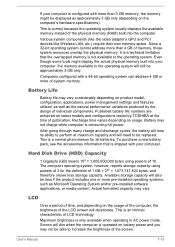Toshiba Satellite P70-A PSPLPC-01Y007 Support Question
Find answers below for this question about Toshiba Satellite P70-A PSPLPC-01Y007.Need a Toshiba Satellite P70-A PSPLPC-01Y007 manual? We have 3 online manuals for this item!
Question posted by louispoirier on July 25th, 2020
How Do I Access The Two Other Ram Slots On This Model Of Toshiba Laptop?
Current Answers
Answer #1: Posted by INIMITABLE on July 26th, 2020 12:09 AM
http://www.uspcparts.com/toshiba-satellite-p70-system-board-p-133077.html
You could also check here.It's not a guide to get there specifically, but it'll do the trick
http://www.tomshardware.co.uk/faq/id-1780630/install-msata-drive-toshiba-satellite-p70.html
I hope this is helpful? PLEASE "ACCEPT" and mark it "HELPFUL" to complement my little effort. Hope to bring you more detailed answers
-INIMITABLE
Related Toshiba Satellite P70-A PSPLPC-01Y007 Manual Pages
Similar Questions
How To Reset Toshiba Laptop Satellite c50-a546 Bios Password
Is there instructions on how to install RAM for upgrading into a Satellite E205-1904 laptop?