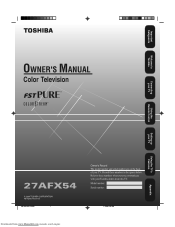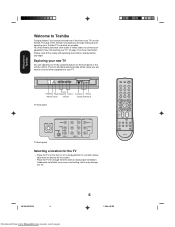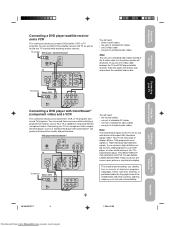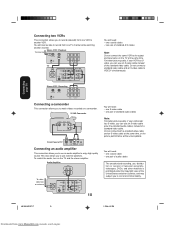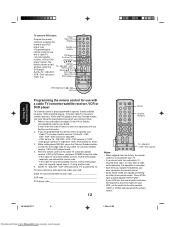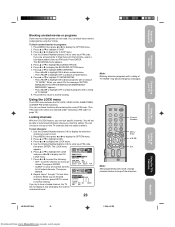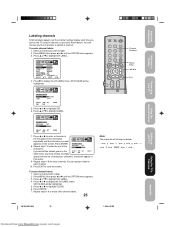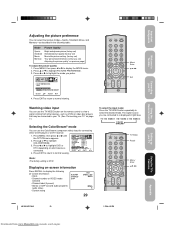Toshiba 27AFX54 Support Question
Find answers below for this question about Toshiba 27AFX54.Need a Toshiba 27AFX54 manual? We have 1 online manual for this item!
Question posted by annmariestewart on June 17th, 2013
Toshiba 27afx54c
Hi can you tell me where the INPUT button is on the 27AFX54C model?
Current Answers
Related Toshiba 27AFX54 Manual Pages
Similar Questions
How To Get To Menu To Set Tv On Input With Out Remote
have 2006 toshiba 14af46 tvno remote can't get to input and tv only will let me get to Chanel 3 and ...
have 2006 toshiba 14af46 tvno remote can't get to input and tv only will let me get to Chanel 3 and ...
(Posted by Gboi30 7 years ago)
Dont Have A Remote And Volume Buttons Dont Open The Menu
I push the volume buttons up and down be it won't turn on the menu please help
I push the volume buttons up and down be it won't turn on the menu please help
(Posted by Sherlyn972 7 years ago)
Input On Toshiba Model 27af45 Without Remote
trying to program channels without a remote
trying to program channels without a remote
(Posted by Princessbatts18 8 years ago)
Changing The Input Without The Remote
I lost the remote and now I do not know how to change the input, plz help!
I lost the remote and now I do not know how to change the input, plz help!
(Posted by Anonymous-119713 10 years ago)
My 2003 Toshiba 32af43 Will Not Turn On When I Push The Power Button.
(Posted by Tara88Saunders 11 years ago)