Toshiba 27AFX54 Support and Manuals
Get Help and Manuals for this Toshiba item
This item is in your list!

View All Support Options Below
Free Toshiba 27AFX54 manuals!
Problems with Toshiba 27AFX54?
Ask a Question
Free Toshiba 27AFX54 manuals!
Problems with Toshiba 27AFX54?
Ask a Question
Most Recent Toshiba 27AFX54 Questions
Toshiba 27afx54c
Hi can you tell me where the INPUT button is on the 27AFX54C model?
Hi can you tell me where the INPUT button is on the 27AFX54C model?
(Posted by annmariestewart 10 years ago)
Popular Toshiba 27AFX54 Manual Pages
Owners Manual - Page 2


... your purchase! Share our safety message about television safety. The Consumer Electronics Association formed the Home Entertainment Support Safety Committee, comprised of your family and friends.
Remember that important operating and maintenance instructions follow this Toshiba TV. Child Safety
It Makes A Difference Where Your TV Stands
Safety Precautions
WARNING
TO REDUCE THE RISK...
Owners Manual - Page 4


... to the left and right sides of the National Electric Code).
Never locate the antenna
near overhead power lines or other
hazards. or b) cables, wires, or any item you have the TV serviced:
• Ask the service technician to determine that do not use only replacement parts specified by the manufacturer.
• Upon completion of the...
Owners Manual - Page 5


...or DVD player code tables 13 Learning about the remote control ...15
Setting up your favorite channels ...18
Using theV-Chip (parental control) feature (U.S. Important Safeguards
Welcome to Toshiba
Connecting your TV
Using the Remote Control
Important Safety Information 2-4
Welcome to the TV's memory ...17
Programming channels automatically ...17 Adding and erasing channels manually ...17...
Owners Manual - Page 9
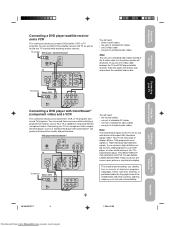
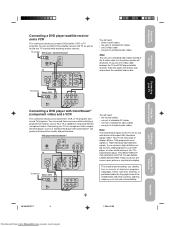
...;, can record from the satellite receiver and TV, as well as a Toshiba DVD player with ColorStream® (component video) and a VCR
This connection allows you to civil and criminal liability.
3N11601A/E P07-17
9
1/19/04, 6:01 PM
Setting up your TV to watch DVD, VCR, or TV programs and record TV programs. You can use , distribution or revision...
Owners Manual - Page 11


... cover on the battery compartment. To control a VCR:
Program the remote control to recognize
Input (TV) Power
the brand of your TV, most cable TV converters/satellite receivers, VCR and DVD player models together, even if they are available. Connecting your TV
Using the Remote Control
Setting up your cable TV converter/satellite receiver, VCR or DVD player.
If you...
Owners Manual - Page 12
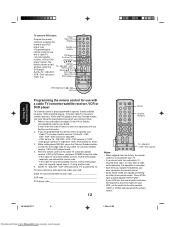
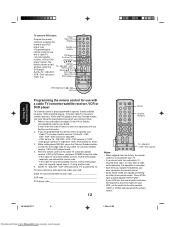
.... These VCRs have a switch labeled "VCR1/VCR2." Refer to the code tables (on either of two remote codes. If more than Toshiba models, you find the
corresponding code for your brand. Set the TV • CBL/SAT • VCR • DVD selector to "TV" to "DVD." 3.
To control cable TV converters/ satellite receivers, VCRs and DVD players other position (VCR1...
Owners Manual - Page 16


... DVD
IMAGE TILT
0
SELECT
ADJUST
2.
Menu Exit
Setting up your TV
After you have to press MENU or EXIT to see your changes.
• After five seconds, the menu screen will automatically close if you do not have installed the batteries and programmed the remote control, you install or change the direction of your desired language...
Owners Manual - Page 17


... the Remote Control
Adding channels to the TV's memory
Your TV will automati- Programming channels automatically
Your TV can add or erase channels manually. To add channels automatically:
1.
SELECT
ADJUST
4. cally cycle through the channels, the message "PROGRAMMING NOW-PLEASE WAIT" appears. 6.
Press ▲ or ▼ to set all the TV or Cable channels (depending on specific...
Owners Manual - Page 18
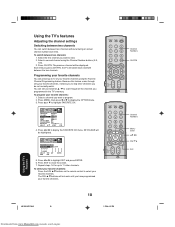
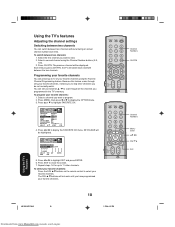
... the FAV ▲ ▼ buttons on the remote control to display the FAVORITE CH menu. Programming your favorite channels
You can still use Channel ▲ / ▼ to scan through only your favorite channels: 1. CH
PICTURE AUDIO SETUP MODE OPTION
FAVORITE CH : CH 012
SET/CLEAR SET CLEAR
SET UP CH TV CABLE
000 000 000 000
SELECT...
Owners Manual - Page 19
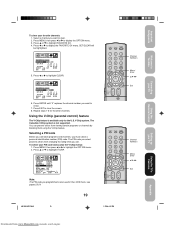
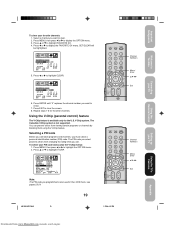
...
Welcome to Toshiba
Connecting your TV
Using the Remote Control
To clear your PIN code and access the V-Chip menus:
1. Press MENU, then press or to highlight the OPTION menu. 2. Press or to highlight V-CHIP.
To select your favorite channels: 1. CH
PICTURE AUDIO SETUP MODE OPTION
FAVORITE CH : CH 012
SET/CLEAR SET CLEAR
SET UP CH TV CABLE...
Owners Manual - Page 20
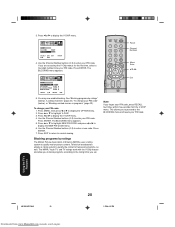
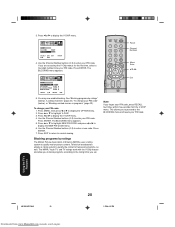
... menu appears. Use the Channel Number buttons (0-9) to enter a new code. Use the Channel Number buttons (0-9) to enter your PIN code, press RECALL four times within five seconds from www.Manualslib.com manuals search engine
20
1/19/04, 6:01 PM
CH
PICTURE AUDIO SETUP MODE OPTION
V-CHIP BLOCKING PIN CODE
RESET
SELECT [0-9] SET END EXIT
ENTER
4.
Owners Manual - Page 23
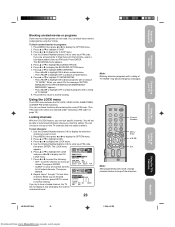
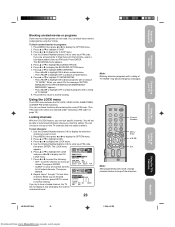
... after entering the correct PIN code. (This PIN code is the same one to Toshiba
Connecting your TV
Using the Remote Control
Blocking unrated movies or programs
Some movies and programs are not rated. Press or to nine TV channels and nine cable channels. to enter your PIN code. To block unrated movies or programs: 1. Using the LOCK menu
The...
Owners Manual - Page 34


... broadcast difficulties. Appendix
Troubleshooting
Before calling a service technician, please check the following table for several hours before turning it on again. • Select OFF in the Closed Caption menu to turn off the TV and allow it is set properly. • Remove all obstructions between the remote control and the TV. • The remote control batteries may...
Owners Manual - Page 36


...
Read this owner's manual thoroughly before operating this television. Authorized TACP Service Station personnel will not affect your home at www.toshiba.com/tacp, or call toll free 1-800-6313811.
(2) Present your home or the set installation, setup, adjustment of customer controls, and installation or repair of Toshiba America Consumer Products, L.L.C. Depending on Parts and Labor*
TACP...
Owners Manual - Page 37


... PERIOD, TCL WILL, AT TCL'S OPTION, REPAIR OR REPLACE A DEFECTIVE PART WITH A NEW OR REFURBISHED PART WITHOUT CHARGE TO YOU FOR PARTS OR LABOR. Limited Two (2) Year Warranty on the type of repair required, either the service will be performed in your home or the set installation, setup, adjustment of customer controls, and installation or repair of antenna systems are not covered...
Toshiba 27AFX54 Reviews
Do you have an experience with the Toshiba 27AFX54 that you would like to share?
Earn 750 points for your review!
We have not received any reviews for Toshiba yet.
Earn 750 points for your review!
