Toshiba 34HFX85 Support and Manuals
Get Help and Manuals for this Toshiba item
This item is in your list!

View All Support Options Below
Free Toshiba 34HFX85 manuals!
Problems with Toshiba 34HFX85?
Ask a Question
Free Toshiba 34HFX85 manuals!
Problems with Toshiba 34HFX85?
Ask a Question
Popular Toshiba 34HFX85 Manual Pages
User Manual - Page 2
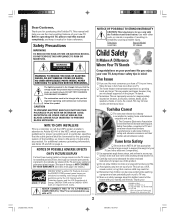
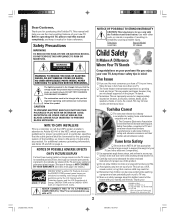
...34HFX85
Stand Model ST34W65
Child Safety
It Makes A Difference Where Your TV Stands
WARNING: TO REDUCE THE RISK OF ELECTRIC SHOCK, DO NOT REMOVE COVER (OR BACK).
DO NOT TRY TO SERVICE...on or play with other enclosed instructions for future reference. Sometimes TVs are like most consumers, you that the voltage inside this Toshiba TV. Toshiba Cares! The consumer electronics industry ...
User Manual - Page 3
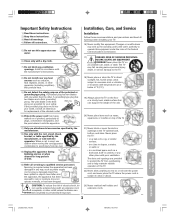
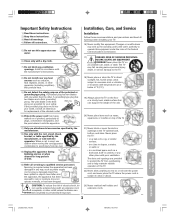
...as power supply
cord or plug is subject to qualified service ...power cord is damaged, liquid has
been spilled or objects have fallen into
your outlet, consult an electrician
for your safety.
Installation, Care, and Service
Installation
Follow these instructions. 3) Heed all warnings. 4) Follow all warnings when installing...prevent blade exposure.
0303
33
Setting up your TV:
16) Never...
User Manual - Page 4
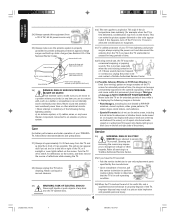
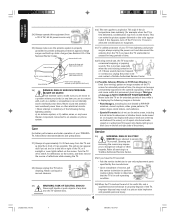
...install any item you sit too far to provide adequate protection against voltage surges and built-up static charges (see Section 810 of the National Electric Code...your TOSHIBA TV, follow these sounds become frequent or continuous, unplug the power cord and contact a Toshiba Authorized Service ... to determine that do not use only replacement parts specified by the manufacturer.
• Upon...
User Manual - Page 5
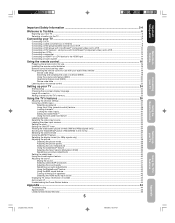
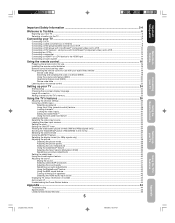
...Installing the remote control batteries ...16 Remote control functional key chart ...17 Programming the remote control for use with your audio/video devices 19
Device code setup ...19 Searching and sampling the code...43 Auto power off ...44 Understanding the Power Return feature ...44
Appendix ...44
Troubleshooting ...44 Specifications ...45 Limited United States Warranty ...46
5
Setting up your...
User Manual - Page 6
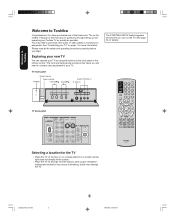
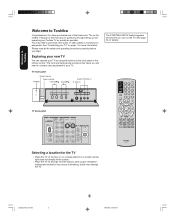
... may cause overheating, which may need to connect other audio or video cables to your Toshiba TV as quickly as possible. TV front panel
Remote sensor
Power indicator
POWER
Channel /
Volume /
Audio(L/R)/Video In S-video In
The STARTING SETUP feature appears the first time you will need to purchase other equipment to connect your...
User Manual - Page 16
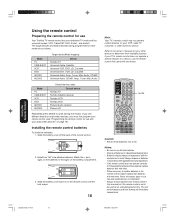
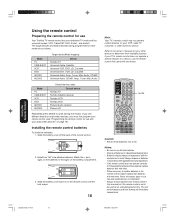
...different brands of time. Install two "AA" size alkaline... codes
Default device Toshiba TV Toshiba Satellite receiver Toshiba VCR Toshiba ...specific feature on a device, use AA size batteries. • Dispose of batteries in the remote control, always replace...replace batteries in a designated disposal area. • Batteries should always be used batteries in mind. Refer to the owner's manuals...
User Manual - Page 17
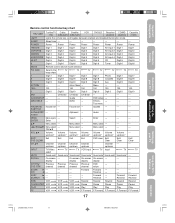
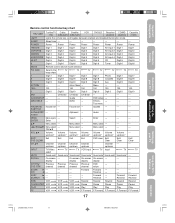
... F.Forward F.Forward F.Forward F.Forward
17
Setting up your TV
Using the Remote Control
Remote control functional key chart
Key Label
Toshiba TV Cable
Satellite
(TV) (CBL/SAT...MUTE
Sound mute* Sound mute* Sound mute* Sound mute* Sound mute* Sound mute* Sound mute* ---
GUIDE/SETUP ---
--- Alphasort --- Audio
---
---
---
Menu select --- Menu select --- On-screen On-screen On-...
User Manual - Page 25
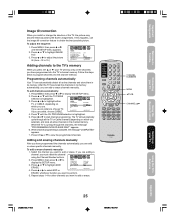
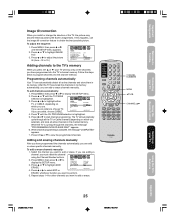
... NUMBERS
MENU
CHANNEL 5∞
Setting up your TV
Using the Remote Control
Image tilt correction
When you can add or erase specific channels manually. Press or to Toshiba
Connecting your TV
Using the...L or M to display the SETUP menu.
2. Press or to adjust the picture tilt (from -10 to 10.)
SETUP
CLOSED CAPTION
PICTURE SIZE PICTURE SCROLL CINEMA MODE ASPECT IMAGE TILT
:SELECT
...
User Manual - Page 27
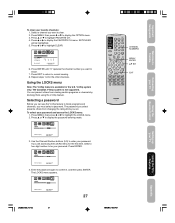
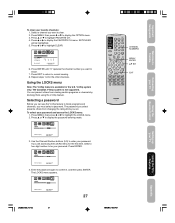
...SET / CLEAR
SETUP CH TV CABLE
002
0
0
0
0
0
0
0
0
0
0
0
:ADJUST
CLEAR:ENTER END:EXIT
6.
Press or to highlight FAVORITE CH. 4. Press ENTER until "0" replaces the channel number you set. Selecting a password... [ 0 - 9 ]
SET :ENTER END :EXIT
3. Using the LOCKS menu
Note: The V-Chip feature is not supported.
Enter the password again to highlight the LOCKS ...
User Manual - Page 29


Important Safeguards
Welcome to Toshiba
Connecting your password,
then press ENTER. The program can lock specific channels. Then press ENTER. 7. Repeat steps 1 through 6...be locked. When you are finished locking channels, press
CH LOCK
:CH 002
SET / CLEAR
SETUP CH TV CABLE
0
0
0
0
0
0
0
0
0
:ADJUST
SET :ENTER END :EXIT
EXIT to return to display the LOCKS menu.
3. ...
User Manual - Page 37
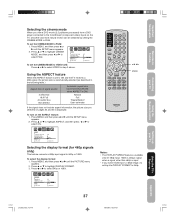
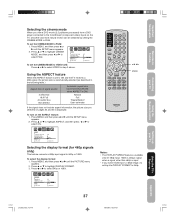
...smoother and more natural motion can be obtained by setting the CINEMA MODE to FILM. MENU
SETUP
CLOSED CAPTION
PICTURE SIZE PICTURE SCROLL CINEMA MODE ASPECT IMAGE TILT
:SELECT
OFF
VIDEO ON... 1.
Press MENU, and then press or until the SETUP menu appears. 2.
Press L or M to FILM: 1.
Important Safeguards
Welcome to Toshiba
Connecting your TV
Using the TV's Features
Appendix
J3U00321B...
User Manual - Page 44
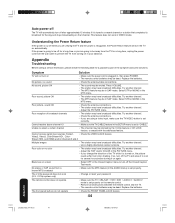
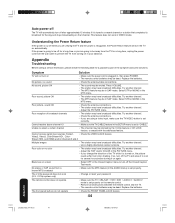
... SETUP menu is set to...station may be in your password.
Replace the batteries. If the power is plugged in, then press POWER. • The remote ...Power Return feature
If the power is cut off while you are viewing the TV and the power is set properly. Appendix
Troubleshooting
Before calling a service technician, please check the following table for a long time, unplug the power...
User Manual - Page 45


... . (50.8 x 119.4 mm) x 2 pcs. Important Safeguards
Welcome to Toshiba
Connecting your TV
Using the Remote Control
Specifications
• This model complies with the specifications below. • Design and specifications are subject to change without notice. • This model may not be compatible with two size "AA" batteries
ST34W65
Setting up your TV
Using the TV's Features
Appendix...
User Manual - Page 46
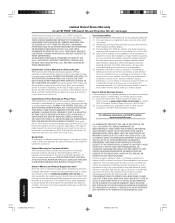
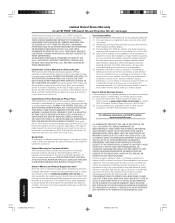
... TVs, 26" and Larger
Toshiba America Consumer Products, L.L.C. ("TACP") makes the following all of shipment to you . DURING THIS PERIOD, TACP WILL, AT TACP'S OPTION, REPAIR OR REPLACE A DEFECTIVE PART WITH A NEW OR REFURBISHED PART WITHOUT CHARGE TO YOU. or to units that service is required. TELEVISIONS PURCHASED IN THE U.S.A. Owner's Manual and Product Registration Card Read...
User Manual - Page 48
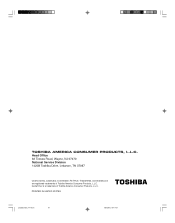
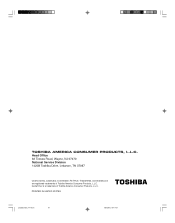
PRINTED IN UNITED STATES
J3U00321B(E)_P41-Back
48
9/08/2005, 10:41 AM GameTimer is a trademark of Toshiba America Consumer Products, L.L.C. National Service Division
Cinema Series, CableClear, ColorStream, FST Pure, TheaterWide, and StableSound are registered trademarks of Toshiba America Consumer Products, L.L.C.
Toshiba 34HFX85 Reviews
Do you have an experience with the Toshiba 34HFX85 that you would like to share?
Earn 750 points for your review!
We have not received any reviews for Toshiba yet.
Earn 750 points for your review!
