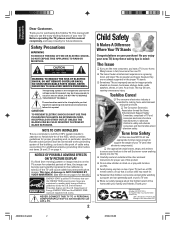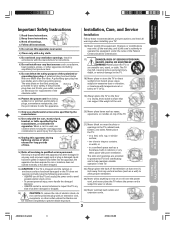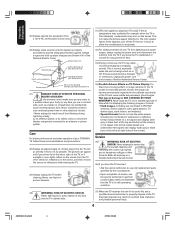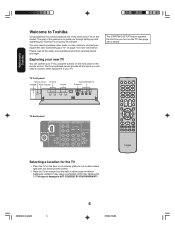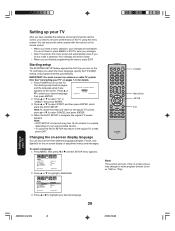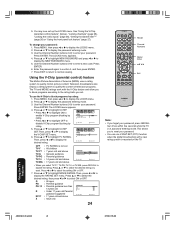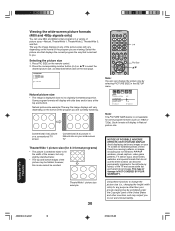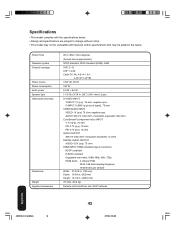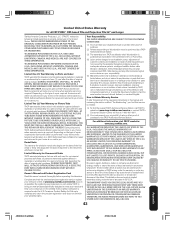Toshiba 26HF66 Support and Manuals
Get Help and Manuals for this Toshiba item

View All Support Options Below
Free Toshiba 26HF66 manuals!
Problems with Toshiba 26HF66?
Ask a Question
Free Toshiba 26HF66 manuals!
Problems with Toshiba 26HF66?
Ask a Question
Most Recent Toshiba 26HF66 Questions
What Was The Purchase Price Of This Tv? I Need The Info For Insurance Purposes.
(Posted by welkerlee 10 years ago)
Popular Toshiba 26HF66 Manual Pages
Toshiba 26HF66 Reviews
We have not received any reviews for Toshiba yet.