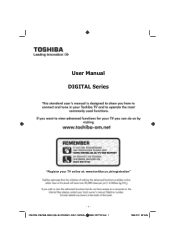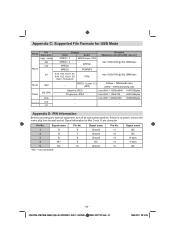Toshiba 22BL702B Support Question
Find answers below for this question about Toshiba 22BL702B.Need a Toshiba 22BL702B manual? We have 1 online manual for this item!
Question posted by denedmon2 on October 1st, 2014
Cannot Play Some Of My Personal Videos Or Produce My Photos On Toshiba 22bl702b
Current Answers
Answer #1: Posted by sabrie on October 1st, 2014 5:53 PM
http://www.hotukdeals.com/ask/films-wont-play-new-toshiba-tv-via-usb-stick-1472689
www.techboss.co.za
Answer #2: Posted by TommyKervz on October 1st, 2014 5:59 PM
Try downloading a test file for your tv below(avi and mpg)
Related Toshiba 22BL702B Manual Pages
Similar Questions
they demoed at the store that the my newly purchased laptop drives the HDMI TVs they had in store; l...
When I tune to channel 10 I eventually lose sound on all channels. I can only get the sound back by ...
when i turn tv on it flickers then goes blank thank you