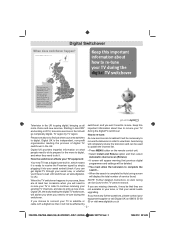Toshiba 22BL702B Support and Manuals
Get Help and Manuals for this Toshiba item

View All Support Options Below
Free Toshiba 22BL702B manuals!
Problems with Toshiba 22BL702B?
Ask a Question
Free Toshiba 22BL702B manuals!
Problems with Toshiba 22BL702B?
Ask a Question
Most Recent Toshiba 22BL702B Questions
Cannot Play Some Of My Personal Videos Or Produce My Photos On Toshiba 22bl702b
Looking at the manual and online it appears I require a firmware update in order to playback my home...
Looking at the manual and online it appears I require a firmware update in order to playback my home...
(Posted by denedmon2 9 years ago)
Popular Toshiba 22BL702B Manual Pages
Toshiba 22BL702B Reviews
We have not received any reviews for Toshiba yet.