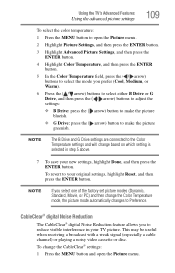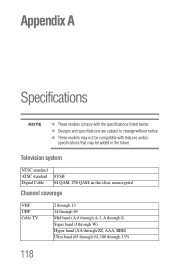Toshiba 32C120U1 Support and Manuals
Get Help and Manuals for this Toshiba item

View All Support Options Below
Free Toshiba 32C120U1 manuals!
Problems with Toshiba 32C120U1?
Ask a Question
Free Toshiba 32C120U1 manuals!
Problems with Toshiba 32C120U1?
Ask a Question
Most Recent Toshiba 32C120U1 Questions
Lost Screws For Base. What Size Screws Do Ibuy?
(Posted by MQZ444 10 years ago)
Toshiba Model 32c120u1
Can I use headphones with this model? If so, where do I plug in the headphones?
Can I use headphones with this model? If so, where do I plug in the headphones?
(Posted by dfentress 10 years ago)
Picture Is Dark
why is the picture so dark,I have tried to ajust the brightness with no luck.
why is the picture so dark,I have tried to ajust the brightness with no luck.
(Posted by dwkuskieis 11 years ago)
Popular Toshiba 32C120U1 Manual Pages
Toshiba 32C120U1 Reviews
We have not received any reviews for Toshiba yet.