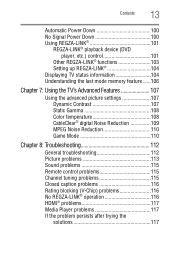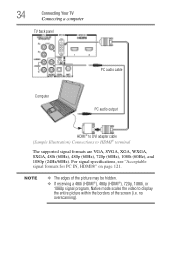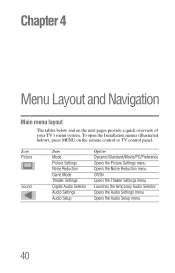Toshiba 32C120U1 Support Question
Find answers below for this question about Toshiba 32C120U1.Need a Toshiba 32C120U1 manual? We have 1 online manual for this item!
Question posted by dwkuskieis on January 6th, 2013
Picture Is Dark
Current Answers
Answer #1: Posted by chellejanicj5 on February 28th, 2013 5:49 PM
Answer #2: Posted by tintinb on March 25th, 2013 1:19 AM
If you have more questions, please don't hesitate to ask here at HelpOwl. Experts here are always willing to answer your questions to the best of our knowledge and expertise.
Regards,
Tintin
Related Toshiba 32C120U1 Manual Pages
Similar Questions
Can I use headphones with this model? If so, where do I plug in the headphones?
I connected the tv to my pc (vga cable) and followed manua to make sure refresh rate was set at 60 h...
when i turn tv on it flickers then goes blank thank you