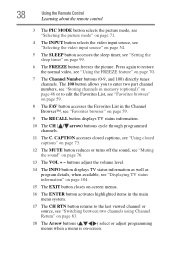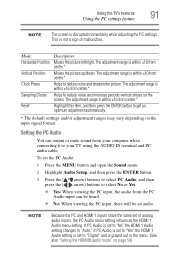Toshiba 32C120U1 Support Question
Find answers below for this question about Toshiba 32C120U1.Need a Toshiba 32C120U1 manual? We have 1 online manual for this item!
Question posted by karyna123 on November 12th, 2012
How Do I Set Up My Toshiba 32c120u1 Flat Screen Tv...i Have No Manual
The person who posted this question about this Toshiba product did not include a detailed explanation. Please use the "Request More Information" button to the right if more details would help you to answer this question.
Current Answers
Answer #1: Posted by TVDan on November 14th, 2012 12:02 AM
Related Toshiba 32C120U1 Manual Pages
Similar Questions
Toshiba Model 32c120u1
Can I use headphones with this model? If so, where do I plug in the headphones?
Can I use headphones with this model? If so, where do I plug in the headphones?
(Posted by dfentress 10 years ago)
Picture Is Dark
why is the picture so dark,I have tried to ajust the brightness with no luck.
why is the picture so dark,I have tried to ajust the brightness with no luck.
(Posted by dwkuskieis 11 years ago)
Toshiba 32av205rz Flat Screen Tv Does Not Have No Power Or Sound
my tv 32av205rz not powering up before it have no sound
my tv 32av205rz not powering up before it have no sound
(Posted by bonnie58 11 years ago)
I Have A Toshiba 40rv525r Flat Screen Tv. It Will Not Turn On. Power Cord Ok.
No Power cord seems ok. Tv has not been moved. Just suddenly did not work.
No Power cord seems ok. Tv has not been moved. Just suddenly did not work.
(Posted by RonaldFleming 13 years ago)