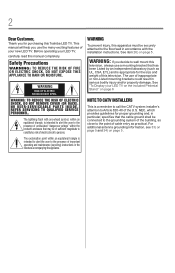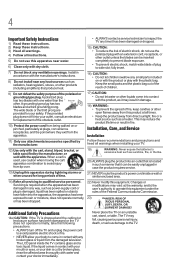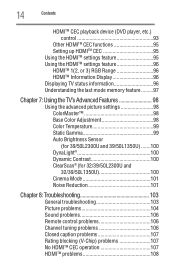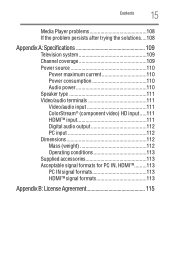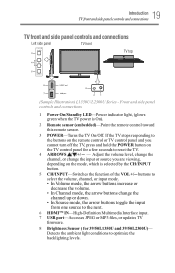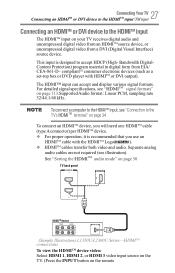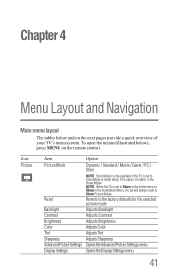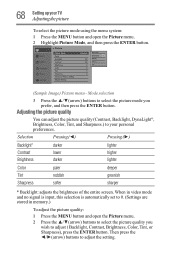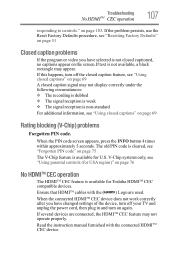Toshiba 50L1350U Support and Manuals
Get Help and Manuals for this Toshiba item

View All Support Options Below
Free Toshiba 50L1350U manuals!
Problems with Toshiba 50L1350U?
Ask a Question
Free Toshiba 50L1350U manuals!
Problems with Toshiba 50L1350U?
Ask a Question
Most Recent Toshiba 50L1350U Questions
I Lose Sound When Channel Is Changed To Channel 10
When I tune to channel 10 I eventually lose sound on all channels. I can only get the sound back by ...
When I tune to channel 10 I eventually lose sound on all channels. I can only get the sound back by ...
(Posted by terrencejones 10 years ago)
May I Have Access To Menu Without A Remote On My Toshiba 50l1350u?
(Posted by laviuda 10 years ago)
Toshiba 50L1350U Videos
Popular Toshiba 50L1350U Manual Pages
Toshiba 50L1350U Reviews
We have not received any reviews for Toshiba yet.